Your Cart is Empty
Customer Testimonials
-
"Great customer service. The folks at Novedge were super helpful in navigating a somewhat complicated order including software upgrades and serial numbers in various stages of inactivity. They were friendly and helpful throughout the process.."
Ruben Ruckmark
"Quick & very helpful. We have been using Novedge for years and are very happy with their quick service when we need to make a purchase and excellent support resolving any issues."
Will Woodson
"Scott is the best. He reminds me about subscriptions dates, guides me in the correct direction for updates. He always responds promptly to me. He is literally the reason I continue to work with Novedge and will do so in the future."
Edward Mchugh
"Calvin Lok is “the man”. After my purchase of Sketchup 2021, he called me and provided step-by-step instructions to ease me through difficulties I was having with the setup of my new software."
Mike Borzage
Revit Tip: Effective Strategies for Managing Revit Materials in Architectural Projects
September 08, 2024 2 min read

Managing Revit materials effectively can significantly enhance the quality and efficiency of your architectural and engineering projects. Here are some essential tips to streamline your material management process in Revit:
- Organize Material Libraries: Keep your material libraries well-organized and create custom libraries for specific projects or clients. This can help you find and apply materials quickly, reducing time spent searching.
- Use Consistent Naming Conventions: Establish a naming convention for your materials to maintain consistency across projects. This practice ensures that all team members can easily identify and use the correct materials.
- Leverage Material Assets: Make use of Revit’s material assets to define physical, thermal, and appearance properties. By fully utilizing these assets, you can enhance the realism of your renders and improve the accuracy of energy models.
- Customize Material Appearances: Adjust the appearance settings of your materials to match project requirements. Modify textures, colors, and finishes to achieve the desired look and feel.
- Utilize Material Parameters: Take advantage of material parameters to assign specific properties and behaviors to materials. Parameters like cut patterns, surface patterns, and thermal properties can be customized to suit project needs.
- Apply Materials Efficiently: Use the Paint Tool to apply materials to selected faces of elements without changing the entire element’s material. This tool is particularly useful for detailing and rendering purposes.
- Manage Material Swatches: Customize material swatches to visually represent the materials in your project. This can aid in presentations and help clients and stakeholders visualize the final product.
- Review and Update Materials Regularly: Periodically review and update your material libraries to ensure they remain relevant and up-to-date. Remove outdated materials and add new ones to keep your library current.
For further assistance and professional Revit products, visit NOVEDGE. They offer a wide range of tools and resources to help you optimize your Revit workflows and enhance your project outcomes.
You can find all the Revit products on the NOVEDGE web site at this page.
Also in Design News
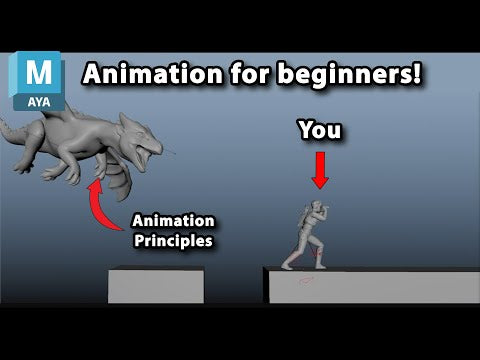
Animation for Beginners - Part 2: 12 Animation Principles you NEED to know
January 14, 2025 1 min read
Read More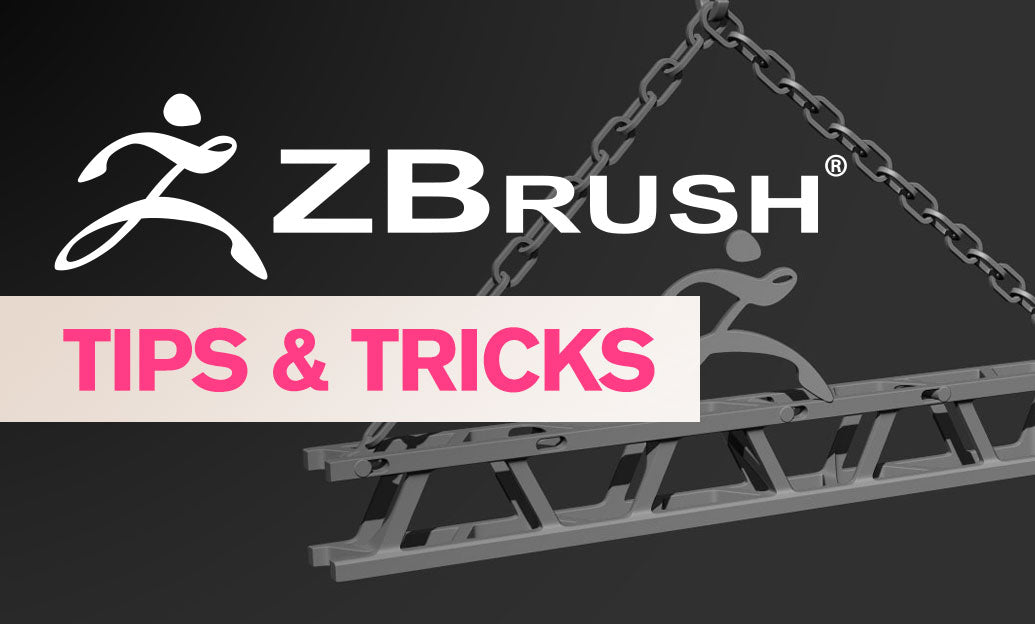
ZBrush Tip: Enhancing 3D Model Precision with ZBrush's TrimCurve Tool
January 14, 2025 2 min read
Read More
Revit Tip: Utilizing Design Phases to Enhance Revit Project Efficiency and Collaboration
January 14, 2025 1 min read
Read MoreSubscribe
Sign up to get the latest on sales, new releases and more …


