Your Cart is Empty
Customer Testimonials
-
"Great customer service. The folks at Novedge were super helpful in navigating a somewhat complicated order including software upgrades and serial numbers in various stages of inactivity. They were friendly and helpful throughout the process.."
Ruben Ruckmark
"Quick & very helpful. We have been using Novedge for years and are very happy with their quick service when we need to make a purchase and excellent support resolving any issues."
Will Woodson
"Scott is the best. He reminds me about subscriptions dates, guides me in the correct direction for updates. He always responds promptly to me. He is literally the reason I continue to work with Novedge and will do so in the future."
Edward Mchugh
"Calvin Lok is “the man”. After my purchase of Sketchup 2021, he called me and provided step-by-step instructions to ease me through difficulties I was having with the setup of my new software."
Mike Borzage
Revit Tip: Creating and Managing Custom Roof Types in Revit for Enhanced Project Design
June 27, 2025 2 min read
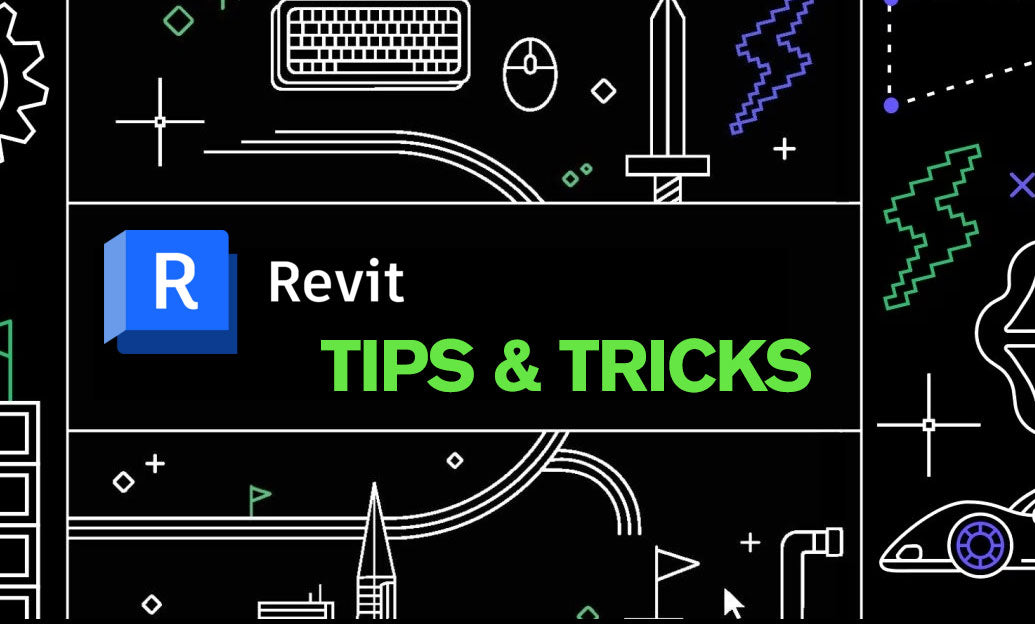
Enhancing your Revit projects with custom roof types can significantly improve both the aesthetics and functionality of your designs. Here's how you can create and manage custom roof types effectively:
- Start with a Template: Begin by duplicating an existing roof type that closely matches your desired outcome. This provides a solid foundation and ensures consistency across your project.
-
Define Roof Geometry:
- Use the Revit Roof Tools to sketch the outline of your custom roof.
- Adjust parameters like slope, overhang, and complexity to suit your design needs.
-
Customize Materials:
- Select appropriate materials that reflect the desired look and performance characteristics.
- Utilize the material browser in Revit or resources from NOVEDGE to find high-quality textures and finishes.
-
Add Detailing:
- Incorporate elements like gutters, downspouts, and vents to enhance functionality.
- Use Revit’s detail components library or create custom details to match your project’s requirements.
-
Manage Roof Layers:
- Organize different layers such as insulation, underlayment, and roofing material to ensure accurate modeling.
- Leverage Revit’s layering system to control visibility and editing of each layer effectively.
-
Use Parameters for Flexibility:
- Incorporate parameters to make your roof types adaptable to various project scenarios.
- Utilize shared parameters for consistent data management across multiple families and projects.
-
Test in Different Views:
- Examine your custom roof in 3D, section, and plan views to ensure accuracy and visual appeal.
- Adjust as necessary based on feedback from different perspectives.
-
Save and Organize:
- Save your custom roof types in a dedicated Revit family library for easy access in future projects.
- Use a consistent naming convention to streamline project management and collaboration.
-
Collaborate with Teams:
- Share your custom roof types with team members to maintain consistency across the project.
- Utilize worksharing features in Revit to manage updates and revisions efficiently.
-
Stay Updated with Resources:
- Access tutorials and tips on custom roof creation through platforms like NOVEDGE’s blog.
- Participate in forums and webinars to learn advanced techniques and stay current with Revit updates.
By following these steps, you can create versatile and detailed custom roof types that enhance your Revit projects’ visual and operational quality. For more in-depth guides and resources, visit NOVEDGE and elevate your BIM workflows today.
You can find all the Revit products on the NOVEDGE web site at this page.
Also in Design News

Revit Tip: Precise Property Boundaries and Site Component Placement in Revit
December 24, 2025 2 min read
Read MoreSubscribe
Sign up to get the latest on sales, new releases and more …




