Your Cart is Empty
Customer Testimonials
-
"Great customer service. The folks at Novedge were super helpful in navigating a somewhat complicated order including software upgrades and serial numbers in various stages of inactivity. They were friendly and helpful throughout the process.."
Ruben Ruckmark
"Quick & very helpful. We have been using Novedge for years and are very happy with their quick service when we need to make a purchase and excellent support resolving any issues."
Will Woodson
"Scott is the best. He reminds me about subscriptions dates, guides me in the correct direction for updates. He always responds promptly to me. He is literally the reason I continue to work with Novedge and will do so in the future."
Edward Mchugh
"Calvin Lok is “the man”. After my purchase of Sketchup 2021, he called me and provided step-by-step instructions to ease me through difficulties I was having with the setup of my new software."
Mike Borzage
Revit Tip: Creating and Managing Custom Ceiling Grids in Revit: Best Practices and Key Steps
April 17, 2025 2 min read

Enhancing your Revit projects with custom ceiling grids can significantly improve both the aesthetic and functional aspects of your designs. By tailoring ceiling grids to meet specific project requirements, you ensure better integration with other building elements and overall project coherence.
Here are key steps and best practices to create custom ceiling grids in Revit:
- Start with a Plan: Before diving into Revit, sketch out the desired ceiling grid layout. Consider the spacing, grid size, and how it interacts with lighting fixtures and HVAC systems.
-
Create a Ceiling Grid Family:
- Open Revit and navigate to the Family Editor.
- Select the appropriate template for a ceiling grid.
- Design the grid elements, ensuring they are parametric for flexibility.
- Parameter Configuration: Define parameters such as grid spacing, material types, and finish options. This allows for easy adjustments and ensures consistency across different ceiling sections.
- Load and Place the Family: Once the custom ceiling grid family is created, load it into your project. Place the grid systematically, ensuring alignment with other architectural elements.
- Integrate with Other Systems: Ensure that the ceiling grid coordinates with lighting, HVAC, and other mechanical systems. Use Revit’s system tools to verify proper integration and avoid clashes.
- Use Worksets for Management: Organize your ceiling grids using worksets. This enhances collaboration, especially in large projects, by allowing multiple team members to work on different aspects simultaneously.
- Leverage Revit’s Visibility/Graphics Settings: Customize the visibility settings to control how the ceiling grids appear in different views. This helps in maintaining clarity and focus in detailed drawings.
- Validate with Schedules: Create schedules for your ceiling grids to keep track of quantities, materials, and other essential details. This ensures accurate documentation and facilitates project management.
For advanced customization and enhanced functionality, consider integrating tools and plugins from experts like NOVEDGE. They offer a range of resources and support to streamline your Revit workflows, ensuring your custom ceiling grids meet the highest standards.
Additionally, staying updated with the latest Revit updates and attending specialized training can further refine your skills in creating and managing custom ceiling grids. Engaging with communities and forums on platforms like NOVEDGE Community can provide valuable insights and tips from other professionals in the field.
Implementing custom ceiling grids not only enhances the visual appeal of your projects but also contributes to better project efficiency and collaboration. By following these best practices, you can leverage Revit’s powerful tools to create ceiling grids that are both functional and aesthetically pleasing.
You can find all the Revit products on the NOVEDGE web site at this page.
Also in Design News

Rhino 3D Tip: Configure Document Units and Tolerances Before Modeling
February 19, 2026 2 min read
Read More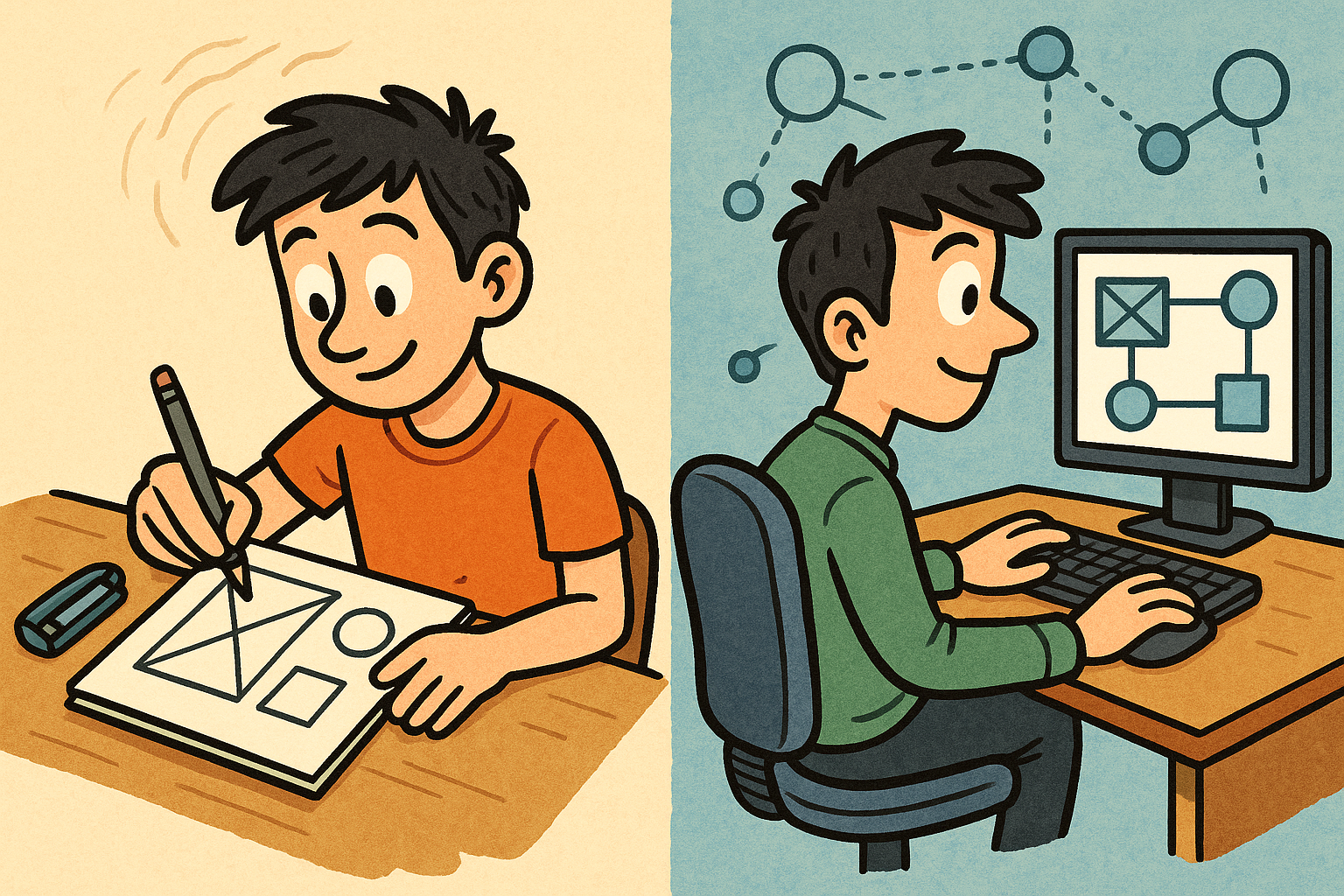
Design Software History: From Sketchpad to Node Graphs: A Technical History of Constraint and Visual Design Software
February 19, 2026 15 min read
Read More
Unified Structural, Thermal, and Cost Optimization: MDO Architecture, Algorithms, and Governance
February 19, 2026 12 min read
Read MoreSubscribe
Sign up to get the latest on sales, new releases and more …


