Your Cart is Empty
Customer Testimonials
-
"Great customer service. The folks at Novedge were super helpful in navigating a somewhat complicated order including software upgrades and serial numbers in various stages of inactivity. They were friendly and helpful throughout the process.."
Ruben Ruckmark
"Quick & very helpful. We have been using Novedge for years and are very happy with their quick service when we need to make a purchase and excellent support resolving any issues."
Will Woodson
"Scott is the best. He reminds me about subscriptions dates, guides me in the correct direction for updates. He always responds promptly to me. He is literally the reason I continue to work with Novedge and will do so in the future."
Edward Mchugh
"Calvin Lok is “the man”. After my purchase of Sketchup 2021, he called me and provided step-by-step instructions to ease me through difficulties I was having with the setup of my new software."
Mike Borzage
Revit Tip: Best Practices for Revit File Management and Model Maintenance
July 27, 2024 2 min read

Effective file management is a critical component of working with Revit software. Organizing your project files, maintaining clean model health, and understanding the importance of backups are all pivotal to a successful Revit workflow. Here are some best practices for Revit file management:
- Organize Your Project Files: Use a consistent and understandable folder structure to help you and your team locate files quickly. Group files by type such as models, families, and textures. Consider adopting a standard naming convention for all your files.
- Use Worksharing Wisely: Take advantage of Revit's worksharing capabilities to collaborate in real-time. Make sure to communicate with your team about who is working on what, to avoid conflicts and duplication of work.
- Central vs. Local Files: Understand the difference between central and local Revit files. Always work on a local copy and synchronize with the central model regularly to prevent data loss.
- Data Maintenance: Purge unused elements and compact your file regularly. This will reduce file size and improve performance. Use the 'Purge Unused' feature to remove elements that are not being used in the project.
- Regular Backups: Set up an automated backup system. Revit can be set to automatically save backup copies at a specified interval. Ensure that these backups are stored in a different location from the working files to prevent data loss in case of hardware failure.
- Detach from Central: When creating backups or copying a model for alternative uses, use the 'Detach from Central' option to avoid overwriting the central model.
- Manage Links: Use the 'Manage Links' dialog to monitor all linked files such as CAD files, Revit models, and images. Ensure they are up-to-date and relink or unload as necessary.
- Utilize Audit: Regularly audit your Revit model by opening the central model with the 'Audit' option checked. This can fix errors and keep the model working smoothly.
Maintaining an efficient and organized file structure is vital for productivity and collaboration in Revit. For more in-depth advice, resources, and tools for optimizing your Revit experience, visit NOVEDGE.
You can find all the Revit products on the NOVEDGE web site at this page.
Also in Design News
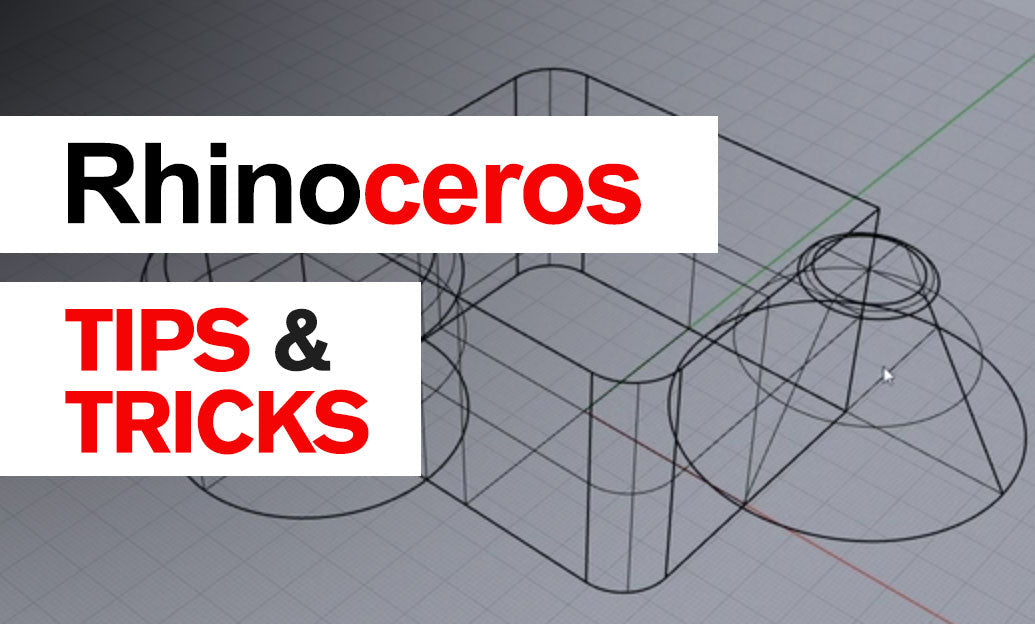
Rhino 3D Tip: Sure, please provide the tip you'd like a title for.
October 24, 2025 1 min read
Read More
Advancing Virtual Collaboration: Redefining Global Design Teams with Digital Innovation
October 24, 2025 12 min read
Read MoreSubscribe
Sign up to get the latest on sales, new releases and more …



