Your Cart is Empty
Customer Testimonials
-
"Great customer service. The folks at Novedge were super helpful in navigating a somewhat complicated order including software upgrades and serial numbers in various stages of inactivity. They were friendly and helpful throughout the process.."
Ruben Ruckmark
"Quick & very helpful. We have been using Novedge for years and are very happy with their quick service when we need to make a purchase and excellent support resolving any issues."
Will Woodson
"Scott is the best. He reminds me about subscriptions dates, guides me in the correct direction for updates. He always responds promptly to me. He is literally the reason I continue to work with Novedge and will do so in the future."
Edward Mchugh
"Calvin Lok is “the man”. After my purchase of Sketchup 2021, he called me and provided step-by-step instructions to ease me through difficulties I was having with the setup of my new software."
Mike Borzage
Revit Tip: Best Practices for Efficient Revit File Management
September 13, 2024 2 min read

Proper file management in Revit is essential for maintaining project integrity, ensuring efficient collaboration, and safeguarding data. Here are some best practices for Revit file management that every user should follow to keep their projects organized and running smoothly:
- File Naming Conventions: Establish a clear and consistent file naming convention from the start. This helps everyone on the team quickly identify the purpose and version of each file. Consider including elements such as project name, phase, date, and version number in your file names.
- Central Files and Worksharing: For collaborative projects, always use a central file stored on a network location accessible to all team members. Each user should create their local file from this central file and regularly sync to central to keep their changes updated. This minimizes the risk of data loss and ensures everyone is working with the latest information.
- Backup Plans: Configure Revit to create automatic backups. Use a combination of local backups and server-based backups to protect your data. Regularly check that your backup system is functioning correctly and includes all necessary project files.
- File Audit and Maintenance: Periodically audit your Revit files to clean up unused views, families, and other elements. This helps maintain file performance and reduces the chance of errors. Utilize the Purge Unused tool and manage your project browser to keep things organized.
- Version Control: Implement a version control system to track changes to your Revit files. Use dated folders or a software solution to maintain a history of file versions. This allows you to revert to previous versions if necessary and keeps a record of project progression.
- Worksets: Use worksets to manage and control different parts of your model. This allows team members to work on specific areas without interfering with each other's work. Proper workset management also helps with file performance and visibility control.
Effective file management practices are crucial for the success of any Revit project. By following these best practices, you can ensure that your projects remain organized, collaborative, and efficient. For more tips and resources on mastering Revit, visit NOVEDGE.
You can find all the Revit products on the NOVEDGE web site at this page.
Also in Design News
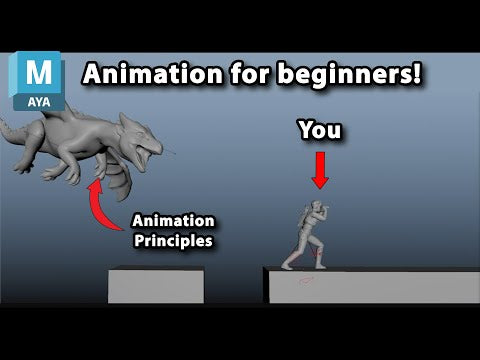
Animation for Beginners - Part 2: 12 Animation Principles you NEED to know
January 14, 2025 1 min read
Read More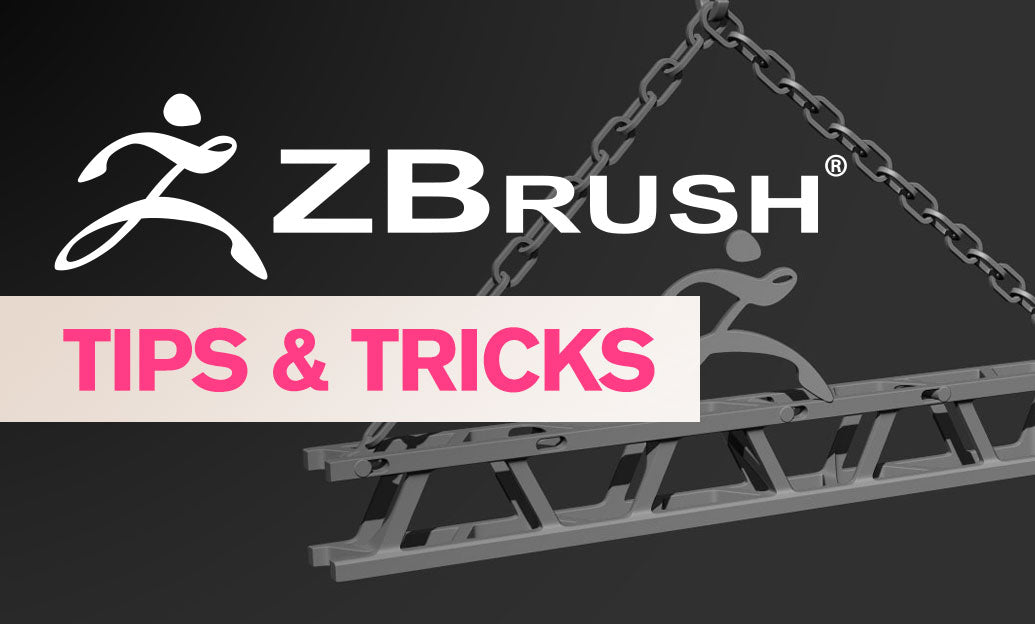
ZBrush Tip: Enhancing 3D Model Precision with ZBrush's TrimCurve Tool
January 14, 2025 2 min read
Read More
Revit Tip: Utilizing Design Phases to Enhance Revit Project Efficiency and Collaboration
January 14, 2025 1 min read
Read MoreSubscribe
Sign up to get the latest on sales, new releases and more …


