Your Cart is Empty
Customer Testimonials
-
"Great customer service. The folks at Novedge were super helpful in navigating a somewhat complicated order including software upgrades and serial numbers in various stages of inactivity. They were friendly and helpful throughout the process.."
Ruben Ruckmark
"Quick & very helpful. We have been using Novedge for years and are very happy with their quick service when we need to make a purchase and excellent support resolving any issues."
Will Woodson
"Scott is the best. He reminds me about subscriptions dates, guides me in the correct direction for updates. He always responds promptly to me. He is literally the reason I continue to work with Novedge and will do so in the future."
Edward Mchugh
"Calvin Lok is “the man”. After my purchase of Sketchup 2021, he called me and provided step-by-step instructions to ease me through difficulties I was having with the setup of my new software."
Mike Borzage
Revit Tip: Best Practices for Dimensioning in Revit for Accurate Design Communication
August 13, 2024 2 min read

Understanding how to accurately dimension your Revit models is crucial for precision and clarity in your design communication. Here are some best practices to help ensure that your dimensions are both accurate and useful:
- Start with Good Practices: Always ensure that you are dimensioning to the core of walls and to the centerlines of columns and openings. This ensures consistency throughout your project.
- Use Permanent Dimensions: For critical measurements, use permanent dimensions instead of temporary ones. This way, important dimensions remain visible and are less likely to be inadvertently changed.
- Dimension Styles: Create and use appropriate dimension styles for consistency across your drawings. Customize the styles according to the project's standards.
- Avoid Over-Dimensioning: Place dimensions only when necessary to keep your drawings clean and to avoid confusion. Too many dimensions can clutter your drawing and lead to information overload.
- Understand Dimension Behaviors: Revit dimensions can be associated with the geometry they measure. When the geometry changes, the dimensions update automatically. Use this feature to keep track of changes in your design.
- Chain and String Dimensions: Utilize chain and string dimensions for sets of parallel elements instead of individual dimension lines. This makes it easier to read and understand the relationship between elements.
- Dimension Groups: Group related dimensions together for clarity. This can be especially helpful for complex areas with many different elements and dimensions.
- Spot Dimensions: Use spot dimensions for vertical elements and to provide level information. These provide a clear indication of height which is not possible with linear dimensions alone.
- Dimension for Fabrication: If your model will be used for fabrication, ensure that you include all necessary dimensions to avoid any on-site confusion or errors during construction.
- Review Your Dimensions: Always review your dimensions before issuing drawings. This can prevent costly mistakes and reduce the need for RFIs (Request for Information).
For those looking to enhance their Revit skills and ensure they are using the best tools for their design work, NOVEDGE provides a wide range of software options, including Autodesk Revit. You can find out more about their offerings at NOVEDGE.
You can find all the Revit products on the NOVEDGE web site at this page.
Also in Design News
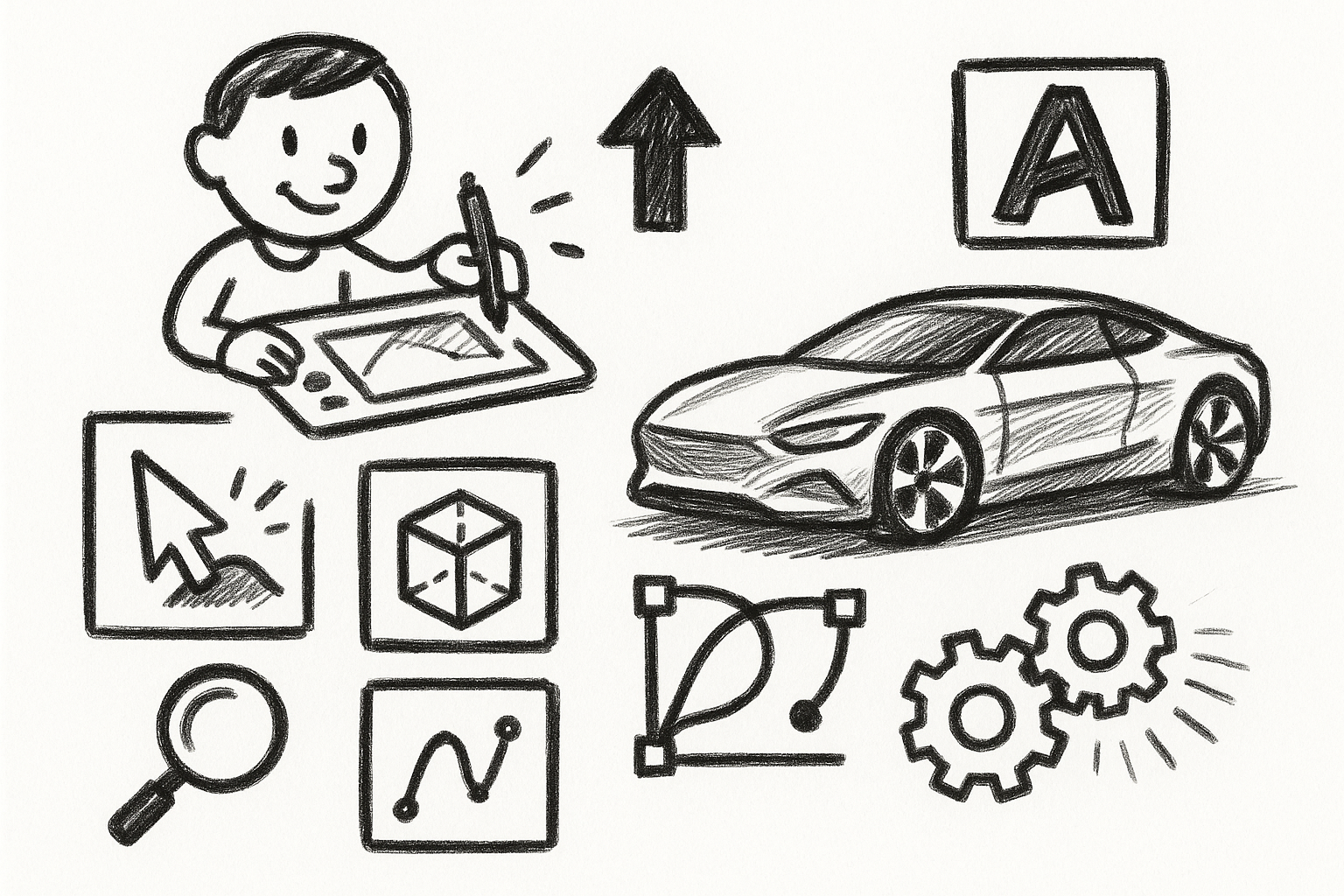
Mastering Precision: 5 Advanced Techniques to Elevate Your Autodesk Alias Workflow
August 29, 2025 5 min read
Read More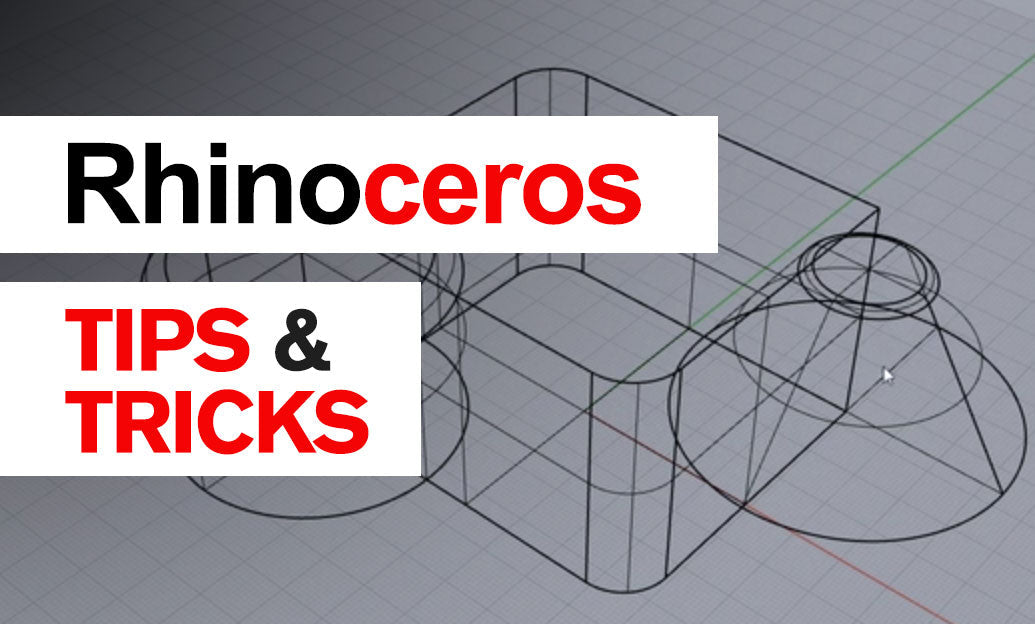
Rhino 3D Tip: Optimizing Rhino Workflow Through Strategic Plugin Integration
August 29, 2025 3 min read
Read More
Harnessing Edge Computing to Transform Design Software Workflows
August 29, 2025 12 min read
Read MoreSubscribe
Sign up to get the latest on sales, new releases and more …


