Your Cart is Empty
Customer Testimonials
-
"Great customer service. The folks at Novedge were super helpful in navigating a somewhat complicated order including software upgrades and serial numbers in various stages of inactivity. They were friendly and helpful throughout the process.."
Ruben Ruckmark
"Quick & very helpful. We have been using Novedge for years and are very happy with their quick service when we need to make a purchase and excellent support resolving any issues."
Will Woodson
"Scott is the best. He reminds me about subscriptions dates, guides me in the correct direction for updates. He always responds promptly to me. He is literally the reason I continue to work with Novedge and will do so in the future."
Edward Mchugh
"Calvin Lok is “the man”. After my purchase of Sketchup 2021, he called me and provided step-by-step instructions to ease me through difficulties I was having with the setup of my new software."
Mike Borzage
Revit Tip: Achieving Photorealistic Renders in Revit with Enscape: A Guide for Architects and Designers
July 30, 2024 2 min read

Photorealistic rendering is an essential skill for architects and designers using Revit to convey design intent and detail to clients and stakeholders. Revit, in conjunction with rendering tools like Enscape, can produce stunning visualizations that bring projects to life. Here's how you can achieve photorealistic renders with Revit and Enscape:
- Understand Your Tools: Familiarize yourself with Revit’s rendering capabilities and the additional features that Enscape offers. Visit NOVEDGE to explore the range of software available for rendering with Revit.
- Material Application: Apply high-quality materials to your Revit model. Materials should have realistic textures, bump maps, and reflectivity properties to enhance realism.
- Lighting: Proper lighting is critical. Use a combination of natural and artificial light sources within Revit and adjust them in Enscape for the best effect.
- High-Quality Assets: Use high-quality 3D models for furniture, plants, people, and other entourage. Enscape offers a library of assets that can be easily added to Revit models.
- Camera Settings: Set your camera views in Revit, considering composition and perspective. Enscape will use these views for rendering and allow you to adjust depth of field for a more natural look.
- Rendering Settings: Experiment with Enscape’s rendering settings such as resolution, exposure, and image enhancements to achieve the desired outcome.
- Post-Processing: Use Enscape’s real-time rendering to make quick adjustments and use post-processing tools to fine-tune images, adding effects like vignetting or color correction.
- Iterative Process: Rendering is an iterative process. Continuously refine your render settings, materials, and lighting, and re-render to improve the output.
- Export Options: Once satisfied with the render, export the image or video from Enscape. Consider multiple formats for different uses, such as presentations or online portfolios.
Remember that storytelling is a part of rendering. Aim to evoke emotions and tell the story of your design by setting up scenes that help viewers imagine themselves within the space. For further learning and the latest software, check out NOVEDGE, where you can find tools to elevate your Revit projects.
Creating photorealistic renders using Revit and Enscape can be highly rewarding and can make a significant impact on the success of your presentations. With practice, you can master the art of rendering and present your architectural designs in the best possible light.
You can find all the Revit products on the NOVEDGE web site at this page.
Also in Design News
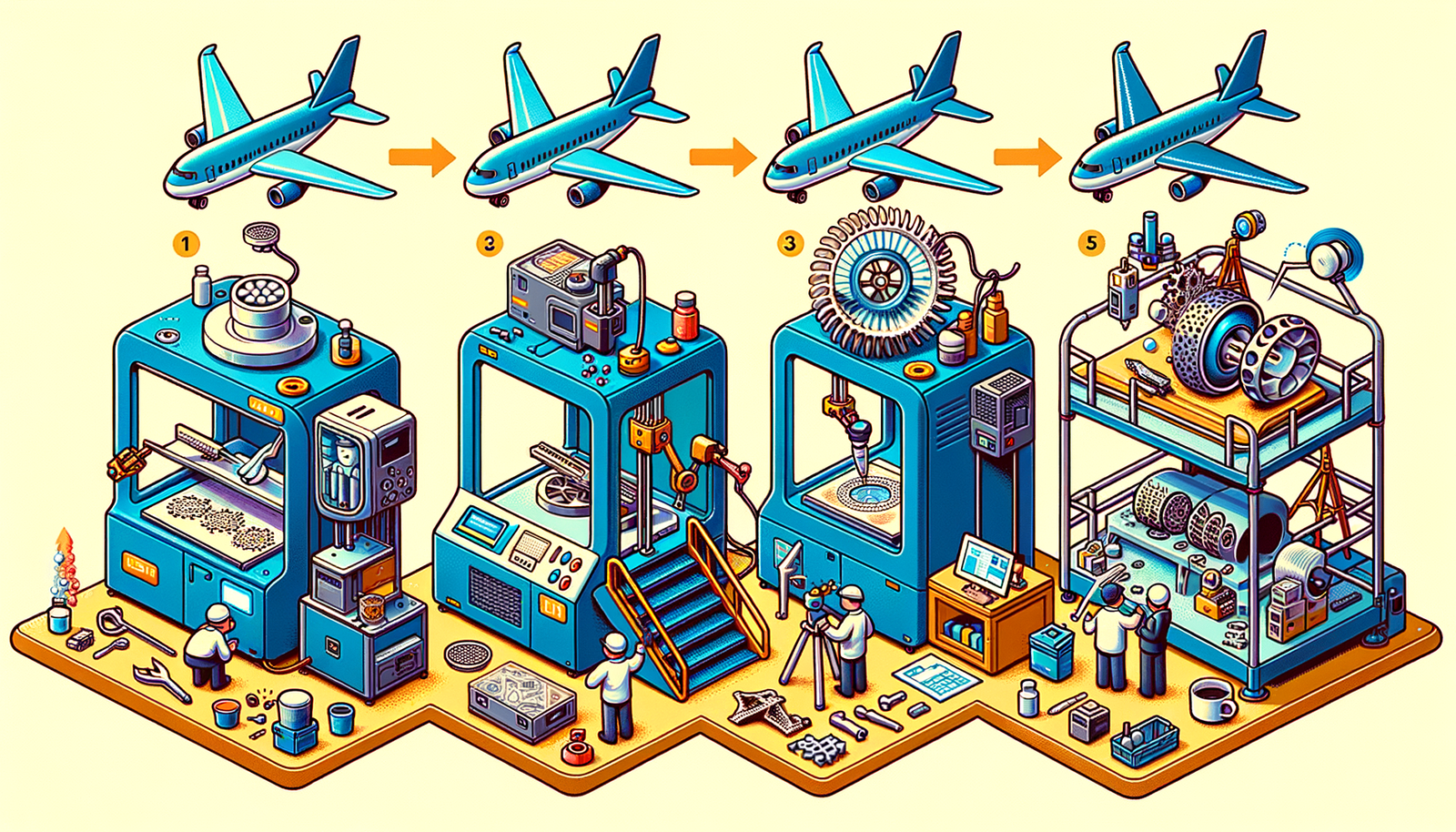
Design Software History: The Evolution of 3D Printing in Aerospace: From Prototyping to Production
November 27, 2024 7 min read
Read More
Cinema 4D Tip: Optimizing Workflow with Team Render in Cinema 4D
November 27, 2024 2 min read
Read MoreSubscribe
Sign up to get the latest on sales, new releases and more …



