Your Cart is Empty
Customer Testimonials
-
"Great customer service. The folks at Novedge were super helpful in navigating a somewhat complicated order including software upgrades and serial numbers in various stages of inactivity. They were friendly and helpful throughout the process.."
Ruben Ruckmark
"Quick & very helpful. We have been using Novedge for years and are very happy with their quick service when we need to make a purchase and excellent support resolving any issues."
Will Woodson
"Scott is the best. He reminds me about subscriptions dates, guides me in the correct direction for updates. He always responds promptly to me. He is literally the reason I continue to work with Novedge and will do so in the future."
Edward Mchugh
"Calvin Lok is “the man”. After my purchase of Sketchup 2021, he called me and provided step-by-step instructions to ease me through difficulties I was having with the setup of my new software."
Mike Borzage
Powerfully simple: New features in Autodesk Construction Cloud help teams make the right call
March 19, 2024 4 min read

From Autodesk News: Brandon LaCourciere
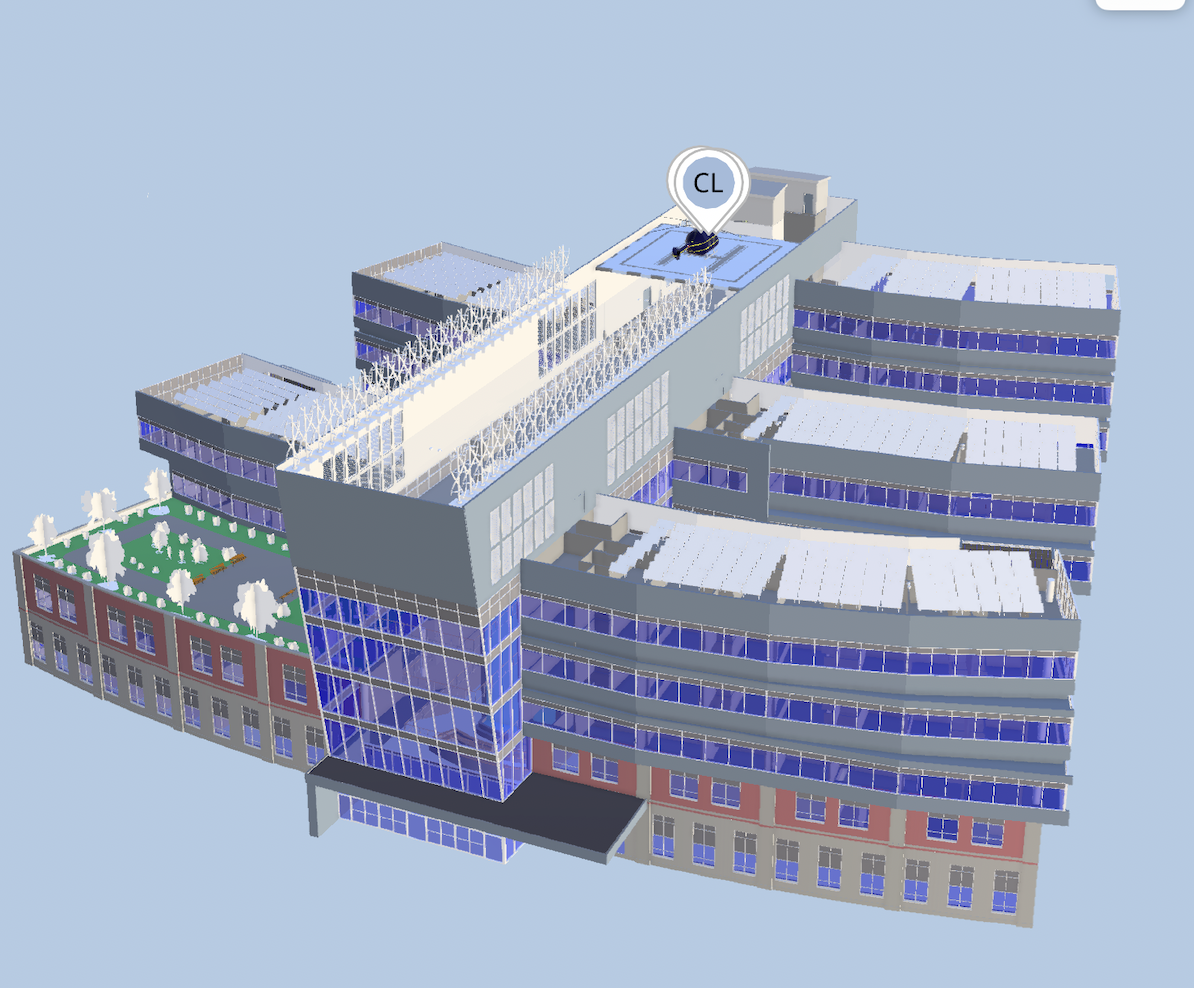
- Every decision matters on the jobsite. Too often, a single wrong decision can create a chain reaction that makes construction less predictable, safe, and efficient.
- New features such as Specifications, Work Planning capabilities, and Model Based Progress Tracking help teams make the right call by pulling powerful project insights from data.
- An updated Model Viewer bolsters field collaboration by allowing teams to focus on building versus searching for critical information.
Construction teams are no strangers to project overruns. According to data by KPMG, 37% of construction professionals report they’ve missed budget and/or schedule performance targets over the past year, and only half of owners report their projects are being completed on time. Worse yet, these budget and schedule problems are too often avoidable with better, more informed decision-making earlier on in the construction process.
Today, Autodesk released several new features in Autodesk Construction Cloud (ACC) aimed at helping project leaders and teams avoid setting off a chain reaction of costly mistakes–it all starts with having enough information to make the right call.
Generate faster, more powerful insights from your project’s data
Every construction project generates a wealth of useful data yet 95% of that data goes completely unused. Teams need to be equipped with the right tools to make sense of it all.
The Specifications tool adds new machine learning (ML) capabilities to ACC, building upon current AI-enabled workflows across Autodesk’s Design and Make Platform. Specifications automates the tedious manual process of preparing specifications by using ML to extract and section project requirements into relevant specification divisions within Autodesk Build and Autodesk Docs.
Users can auto-generate specification divisions and sections for easier navigation, as well as easily upload and publish specification documents from the Files tool and perform more detailed search and filter workflows. This reduces time wasted sifting through data and empowers teams to quickly address discrepancies, enabling project stakeholders to make more informed decisions in real time before mistakes unravel into larger problems.
“The long-awaited Specifications tool brings a complete contract document management system to Autodesk Construction Cloud. We are now able to effectively manage our Contract Specifications similarly to how we manage Contract Drawings through Autodesk Build,” said Adam Derx, director of construction technology at Walsh Construction. “This software will make an immediate impact on all of our projects, allowing teams the same standard of care for managing both drawings and specifications on a single platform.”
Learn more leveraging Autodesk AI for construction on the Digital Builder blog.
First announced at AU 2023, Work Planning capabilities are now available in Autodesk Build’s schedule tool. Work Plans allow teams to collaboratively build detailed work plans and manage handoffs and roadblocks while viewing progress in the context of the long-term schedule. These integrated capabilities get team members on the same page when it comes to production planning, thereby preventing future delays or rework, and improving accountability among team members.

With Work Plans, teams get a more comprehensive view of how their project is progressing, allowing them to manage handoffs and mitigate roadblocks ahead of time.
Additional new features in ACC include:
- Model Based Progress Tracking lets users track project progress visually by color coding asset statuses directly from the 3D model viewer. Users can easily import assets from the model, filter asset views, and view or edit asset details including linked references. This keeps office teams aware of project progress and empowers field teams to make adjustments or improvements based on the most up-to-date information.
- Autodesk Takeoff users can add Unit Costs to takeoff types for both 2D and 3D takeoffs, helping generate rough budgets and conceptual estimates while minimizing human error from manual workflows and saving teams considerable time.
- Customizable Power BI KPI Templates for quality and cost-specific workflows allow customers to identify and deliver KPIs at a project and cross-project level, helping them achieve better business outcomes.
Focus on building, not finding–arm your team with powerfully simple field collaboration tools.
On the jobsite, the decision of any one person can directly impact the success and safety of the entire team. In fact, recent research by Autodesk and Deloitte showed that a significant benefit of improved data usage is its ability to improve safety conditions on site–identified as a significant benefit by 24% of businesses.
Our updated Model Viewer enhances the model viewing experience for field teams, helping users access the information they need with faster speed. The model viewer is optimized for 2D and 3D design files in the ACC mobile app, allowing any project team member to make smarter and safer decisions based on the most up-to-date information.
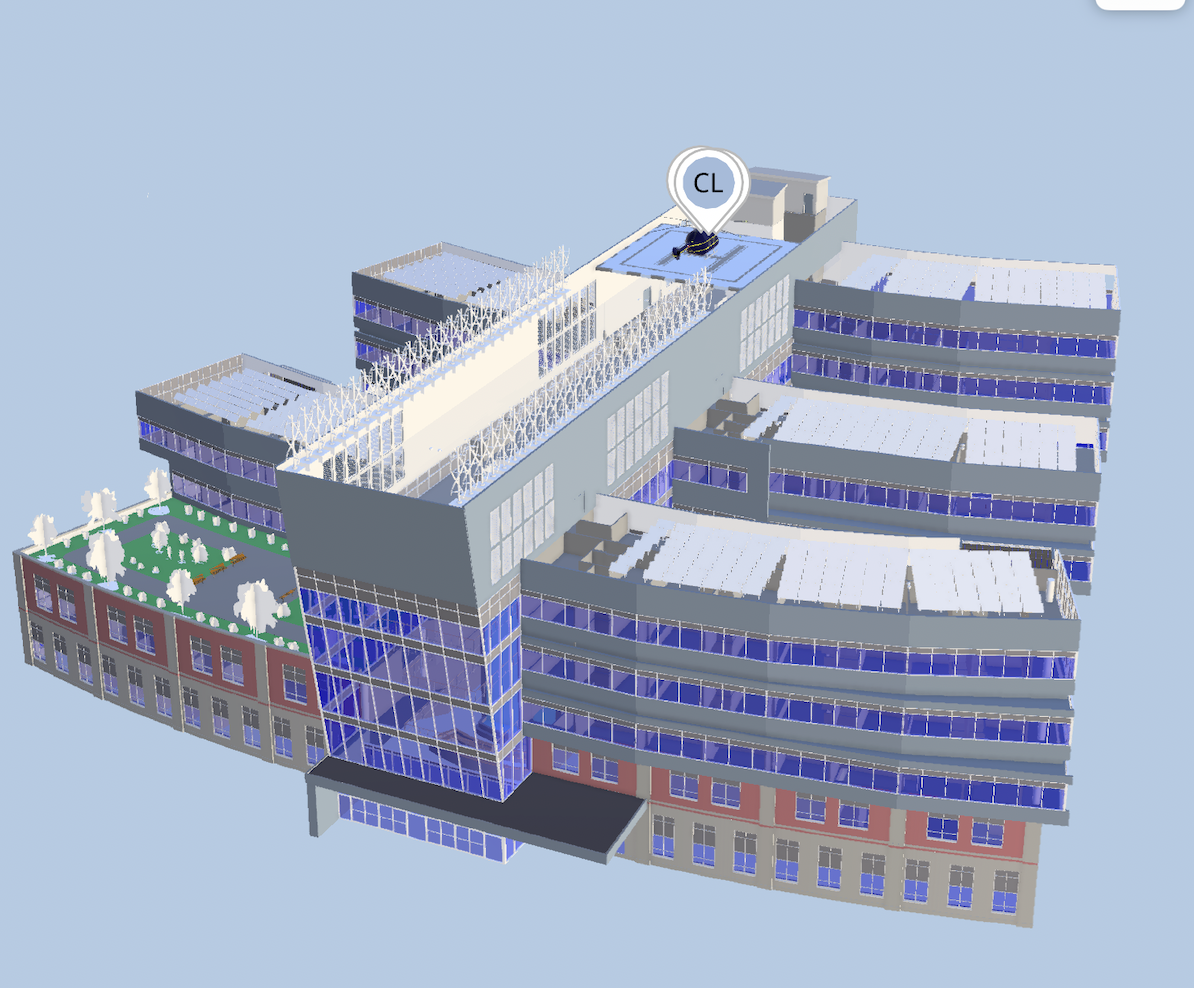
Our updated Model Viewer lets teams access the most up-to-date models in the Autodesk Construction Cloud mobile app.

With current model data on-site, teams reduce the likelihood of future rework or costly mistakes.
Enabling better decision-making across the project lifecycle
Our customers face complex construction problems every day. These new features introduce greater simplicity and predictability to the project lifecycle by making it easier for your team members to make the right decision.
By putting relevant information and insight at our customers’ fingertips, we can drive a construction process that is more predictable, safer, and more sustainable.

Browse Autodesk Products
The world's leading innovator of 2D and 3D graphics technology
Also in Design News

Bluebeam Tip: Maximize PDF Security and Efficiency with Bluebeam Revu's Flatten Tool
December 02, 2024 1 min read
Read More
Design Software History: Evolution and Impact of Geometric Constraint Solving in CAD History
December 02, 2024 2 min read
Read More
Rhino 3D Tip: Enhancing Scale Modeling Accuracy in Rhino 3D: Essential Tips for Designers and Engineers
December 02, 2024 2 min read
Read MoreSubscribe
Sign up to get the latest on sales, new releases and more …


