Your Cart is Empty
Customer Testimonials
-
"Great customer service. The folks at Novedge were super helpful in navigating a somewhat complicated order including software upgrades and serial numbers in various stages of inactivity. They were friendly and helpful throughout the process.."
Ruben Ruckmark
"Quick & very helpful. We have been using Novedge for years and are very happy with their quick service when we need to make a purchase and excellent support resolving any issues."
Will Woodson
"Scott is the best. He reminds me about subscriptions dates, guides me in the correct direction for updates. He always responds promptly to me. He is literally the reason I continue to work with Novedge and will do so in the future."
Edward Mchugh
"Calvin Lok is “the man”. After my purchase of Sketchup 2021, he called me and provided step-by-step instructions to ease me through difficulties I was having with the setup of my new software."
Mike Borzage
Optimizing Export Functions in Design Software for Seamless Production Integration
February 08, 2025 12 min read
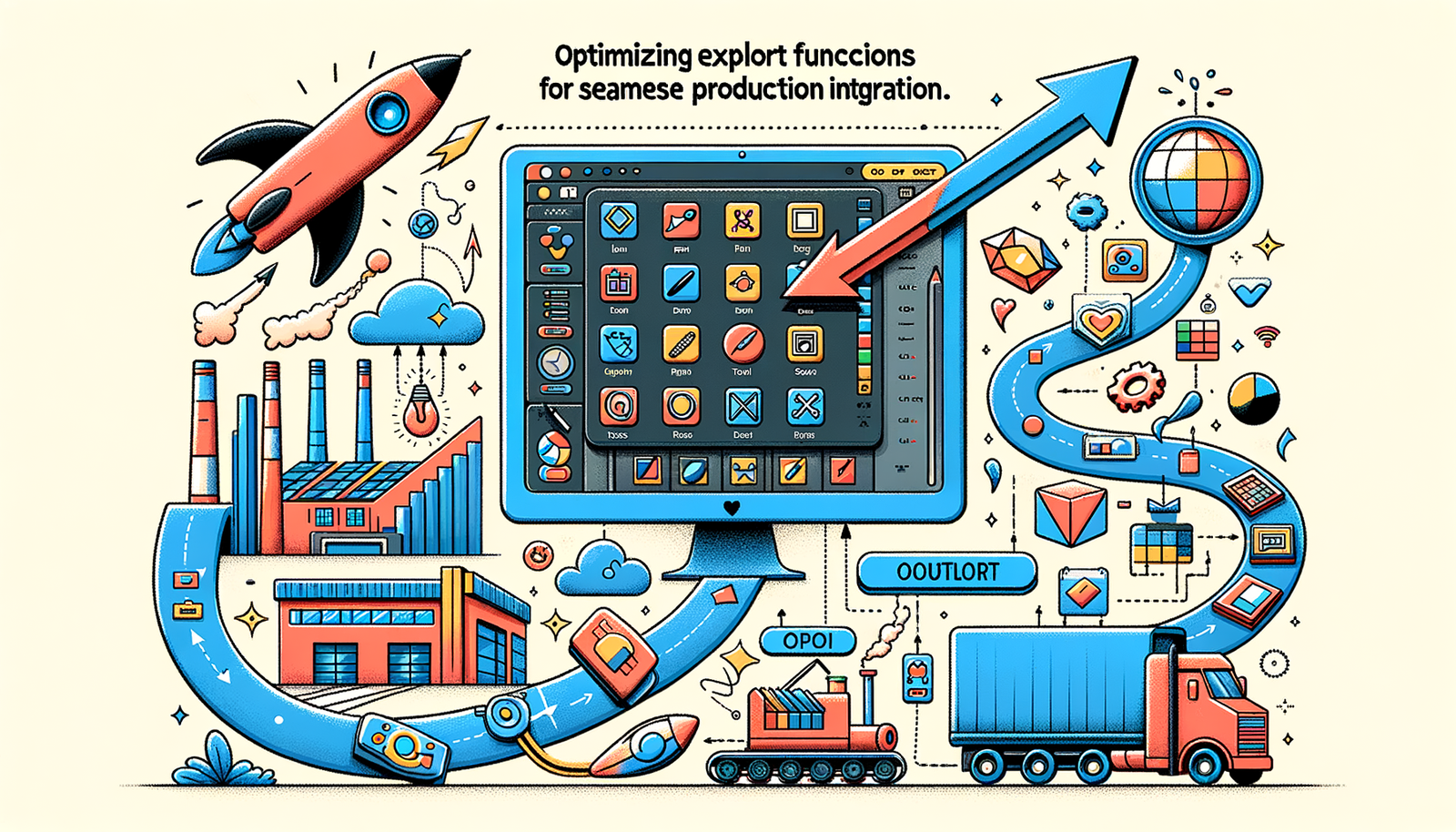

Export functionality in modern design software plays a pivotal role in bridging the gap between the conceptualization of a product and its actual production. As the manufacturing landscape becomes increasingly complex and diversified, the ability to effectively export designs into various formats has become more critical than ever. This blog delves into the intricate world of export options, exploring how they facilitate seamless transitions from design to production while ensuring compatibility across a myriad of manufacturing platforms.
Importance of Export Functionality
In the dynamic realm of product design and manufacturing, export functionality serves as the linchpin that connects the creative efforts of designers with the practical demands of production teams. It is the mechanism through which intricate designs are translated into actionable data that can be utilized by various manufacturing technologies. Without robust export options, even the most innovative designs could languish in development, unable to be actualized due to compatibility issues or data loss.
Seamless transition from design to production is not just a convenience but a necessity in the current competitive market. Export functionality ensures that design files are accurately converted into formats that are readily accepted by manufacturing equipment and software. This compatibility is crucial for maintaining the integrity of the design throughout the production process. It minimizes errors, reduces the need for costly adjustments, and accelerates the time-to-market for new products.
Moreover, as manufacturing platforms become more varied, with each employing different technologies and requiring specific file formats, the importance of versatile export options grows. Designers must be equipped to export their work into multiple formats, accommodating the needs of additive manufacturing, subtractive processes, and beyond. This ability not only enhances the designer's flexibility but also broadens the potential applications of their work, fostering innovation and collaboration across different fields.
Common Export File Formats
The landscape of export file formats is vast, but certain formats have emerged as industry standards due to their versatility and widespread acceptance. Among these, STL, OBJ, STEP, and IGES are the most prevalent, each serving specific purposes and catering to different aspects of the manufacturing process.
STL (Stereolithography) files are commonly used for 3D printing and rapid prototyping. They represent the surfaces of a 3D object using triangles, making them ideal for layer-by-layer additive manufacturing processes. However, STL files do not contain information about color, texture, or other material properties, which can be a limitation in certain applications.
OBJ files, on the other hand, are capable of storing detailed information about 3D geometry as well as color and texture. This makes them suitable for applications requiring a higher level of detail, such as computer graphics and visualization. The inclusion of material properties in OBJ files allows for more nuanced representations of designs, which is essential in fields like animation and game development.
STEP (Standard for the Exchange of Product Data) and IGES (Initial Graphics Exchange Specification) are both used for exchanging information between different CAD systems. STEP files are designed to represent an entire product, including both geometric and non-geometric data, making them ideal for complex assemblies and detailed engineering projects. IGES files, while older, are still used for transferring 2D and 3D data and are compatible with a wide range of software. Both formats are crucial for collaborative projects where interoperability between different software is required.
Understanding the specific use cases for each of these formats allows designers to choose the most appropriate one for their needs. Selecting the correct file format ensures that the essential details of the design are preserved and that the file is compatible with the intended manufacturing process, thereby reducing the risk of errors and rework.
Challenges in Current Export Processes
Despite the advancements in design software, several challenges persist in the export processes that can hinder the efficiency and quality of manufacturing outcomes. One of the primary issues is the limitation of file formats. While formats like STL and OBJ are widely used, they may not support all the features of modern designs, such as complex geometries, textures, or metadata about materials and tolerances. This can lead to incomplete or inaccurate representations of the design when transferred to manufacturing software.
Another significant challenge is the loss of data fidelity during conversion. When a design is exported from one software to another, especially if the file formats differ significantly, there is a risk that certain nuances of the design will be lost or altered. This includes small geometric details, precise measurements, or specific material properties. Such losses can result in manufactured products that do not meet the desired specifications, leading to increased costs due to rework or wasted materials.
Incompatibility with advanced manufacturing technologies is also a pressing concern. As manufacturing methods evolve, new processes may require additional data that traditional export formats do not support. For example, additive manufacturing techniques might need detailed layer-by-layer instructions or information about internal structures that standard file formats cannot convey. This incompatibility can prevent designers from fully leveraging cutting-edge manufacturing capabilities, limiting innovation and efficiency.
These challenges highlight the need for ongoing development and refinement of export options within design software. Addressing these issues is essential for ensuring that the transition from design to production is as smooth and accurate as possible, ultimately leading to better-quality products and more efficient manufacturing processes.
Additive Manufacturing (3D Printing)
In the realm of additive manufacturing, commonly known as 3D printing, the requirements for high-resolution meshes and specific file formats are paramount. 3D printing builds objects layer by layer, and the precision of these layers directly influences the final product's quality. Therefore, the exported design must capture every minute detail of the model to ensure accuracy in production.
High-resolution meshes are essential because they define the surface geometry of the model with a greater number of polygons, resulting in smoother surfaces and more intricate details. File formats like STL are widely used in 3D printing because they efficiently represent the surface geometry through tessellation. However, the STL format lacks support for color, material properties, and internal structures, which can be limiting for advanced printing techniques that require this information.
To meet these advanced needs, other file formats like 3MF (3D Manufacturing Format) have been developed. 3MF supports additional data such as color, materials, and textures, enabling more complex and detailed prints. For designers, understanding and utilizing the appropriate file formats that support high-resolution meshes and comprehensive data is crucial in additive manufacturing.
Moreover, the export process must ensure that the design is watertight, meaning there are no gaps or holes in the mesh that could cause printing errors. Software tools often include functions to check and repair mesh integrity before exporting. By adhering to these requirements, designers can optimize their models for additive manufacturing, ensuring high-quality outputs that faithfully reproduce the original design intent.
Subtractive Manufacturing (CNC Machining)
Subtractive manufacturing, exemplified by CNC (Computer Numerical Control) machining, involves removing material to create a desired shape. In this process, the importance of precise geometry and tool path data cannot be overstated. Unlike additive manufacturing, any errors or inaccuracies in the design data can lead to irreparable damage to the workpiece or even the machinery.
The exported design must include accurate geometric representations that match the desired dimensions of the final product. Additionally, tool path data, which dictates the movement of the cutting tools, is essential for efficient and accurate machining. This data often requires formats like G-code, which provides detailed instructions to CNC machines.
Designers must ensure that their CAD models are optimized for machining, considering factors such as tool access, milling capabilities, and material properties. This may involve simplifying complex geometries or adding features that aid in machining, such as radiused corners. Export options should support these considerations by providing the necessary data in compatible formats.
Furthermore, collaboration between designers and machinists is often facilitated through the use of standardized file formats like STEP and IGES, which can be imported into CAM (Computer-Aided Manufacturing) software. These formats preserve the integrity of the geometric data and allow for the generation of accurate tool paths within the CAM system. By prioritizing precise geometry and comprehensive tool path data in the export process, designers can greatly enhance the efficiency and success of subtractive manufacturing operations.
Injection Molding
Injection molding is a manufacturing process used for producing large volumes of parts by injecting molten material into a mold. The process demands a high level of detail in mold designs and a thorough understanding of material specifications. For designers, the export functionality must support the intricate requirements of this method to ensure the production of high-quality parts.
The need for detailed mold designs is critical because the mold directly determines the shape and surface finish of the final product. Designers must create precise 3D models that account for factors like shrinkage, draft angles, and parting lines. Exporting these designs in formats compatible with mold-making software is essential. Formats like STEP and IGES are commonly used, as they preserve the detailed geometric and surface data required for mold fabrication.
Additionally, including material specifications in the exported data is important. Different materials behave differently during the injection molding process, affecting factors like cooling time, flow characteristics, and final part dimensions. While traditional file formats may not support the inclusion of material data, newer formats and software capabilities are enabling designers to embed this information within the design files.
By providing detailed and accurate mold designs, along with relevant material information, designers can facilitate a smoother transition to the injection molding process. This ensures that the molds produced are of high quality and that the manufactured parts meet the desired specifications. It also helps in minimizing defects and reducing production costs associated with mold rework or part failures.
Advanced Manufacturing Techniques
The advent of advanced manufacturing techniques, such as hybrid manufacturing processes that combine additive and subtractive methods, has introduced new complexities in design export requirements. These hybrid processes offer enhanced capabilities but come with unique export needs that standard file formats and export options may not fully support.
Hybrid manufacturing requires design files that encompass detailed geometric data and process-specific information. For example, a design might need to include instructions for both the additive layer building and the subsequent subtractive finishing processes. This necessitates a comprehensive data set that can guide multiple manufacturing steps seamlessly.
Designers must be aware of the specific demands of these techniques and ensure that their export options can accommodate them. This might involve using advanced file formats or specialized export settings that encapsulate all the necessary information. Additionally, collaboration with manufacturing engineers is vital to understand the capabilities and limitations of the hybrid processes, allowing for designs that are optimized for production.
The integration of advanced manufacturing techniques presents an opportunity for innovation but also requires a forward-thinking approach to design and export. By embracing these technologies and adapting export strategies accordingly, designers can push the boundaries of what is possible in product development, leading to products with enhanced performance, functionality, and aesthetic appeal.
Support for Advanced File Formats
To enhance compatibility and meet the evolving needs of modern manufacturing, design software must offer support for advanced file formats. Incorporating both industry-standard and proprietary formats into export options allows designers to effectively communicate their designs across different platforms and technologies.
Industry-standard formats like STEP and IGES have long been used for their broad compatibility. However, as manufacturing processes become more sophisticated, these formats may not suffice. Advanced formats such as 3MF and AMF (Additive Manufacturing File Format) provide more comprehensive data, including information about materials, colors, textures, and even anisotropic properties. By supporting these formats, design software enables designers to include all relevant details in their exports.
Proprietary formats, used by specific software or machinery, can offer optimized performance and additional features. While they may limit compatibility, including them in export options can be beneficial when working within certain ecosystems. Designers must balance the use of proprietary formats with the need for broader interoperability.
The incorporation of advanced file formats also aids in future-proofing designs. As manufacturing technologies continue to advance, having the capability to export in formats that can accommodate new processes ensures that designs remain relevant and usable. It's important for design software developers to stay abreast of these trends and update their export functionalities accordingly.
Automation and Scripting Capabilities
In the quest for efficiency, automation and scripting capabilities within design software play a crucial role in streamlining repetitive export tasks. By automating these processes, designers can save significant amounts of time and reduce the potential for human error.
Scripting allows for the customization of export routines, enabling designers to define specific parameters and settings that need to be applied consistently across multiple files. For instance, a designer might create a script to export a series of models in different file formats with predefined settings for resolution, units, and naming conventions.
The benefits of automation include:
- Consistency: Ensuring that all exported files adhere to the same standards and specifications.
- Efficiency: Reducing the time spent on manual exporting tasks, allowing designers to focus on creativity and problem-solving.
- Error Reduction: Minimizing the risk of mistakes that can occur during manual export processes.
By leveraging these capabilities, designers can handle large projects more effectively and respond swiftly to changes in design requirements or manufacturing needs. Automation also facilitates collaboration, as standardized outputs make it easier for team members and external partners to work with the design files.
Integration with Manufacturing Software
The seamless integration with manufacturing software is a significant advancement in design software export options. Establishing direct links to CAM, CAE, and other production tools enhances the overall workflow from design to production, reducing the barriers that traditionally existed between different stages of product development.
Integration allows for real-time updates and feedback between the design and manufacturing phases. For example, changes made in the CAD model can automatically update in the CAM software, ensuring that tool paths and machining strategies are always based on the latest design. This connectivity reduces the risk of discrepancies and errors that could arise from outdated information.
Furthermore, integrating with analysis tools like CAE (Computer-Aided Engineering) enables designers to simulate and validate their designs within the same environment. This includes stress analysis, thermal simulations, and other assessments that can inform design decisions before production begins.
The benefits of this integration include:
- Improved Collaboration: Facilitating communication between designers, engineers, and manufacturers.
- Enhanced Efficiency: Streamlining the workflow by reducing the need for manual data transfers and conversions.
- Greater Accuracy: Ensuring that all teams are working with the most up-to-date and precise data.
By incorporating direct integration into export options, design software can provide a more holistic solution that supports the entire product development lifecycle. This leads to faster development times, improved product quality, and increased competitiveness in the market.
Validation and Error Checking Mechanisms
Ensuring that exported files meet manufacturing specifications is essential for the success of any production process. Incorporating validation and error checking mechanisms within the export functionalities of design software can significantly reduce errors and minimize rework.
These mechanisms can automatically check for common issues such as incomplete geometry, non-manifold edges, or unsupported features that could cause problems in manufacturing. By identifying and highlighting these errors before the files are handed over to production, designers can make necessary corrections promptly.
Key benefits of validation and error checking include:
- Quality Assurance: Maintaining high standards in the design output, leading to better-quality products.
- Cost Reduction: Preventing costly manufacturing errors that result from faulty design data.
- Time Savings: Accelerating the development process by reducing the need for back-and-forth adjustments between design and manufacturing teams.
Implementing these mechanisms requires design software to have advanced analytical capabilities and a thorough understanding of manufacturing constraints. It may also involve customizable settings that allow designers to define specific validation criteria based on the requirements of different manufacturing processes or standards.
By emphasizing validation and error checking in export options, designers can enhance the reliability of their outputs and build stronger relationships with manufacturing partners. It fosters a proactive approach to quality control, ensuring that potential issues are addressed early in the development cycle.
The Future of Export Options in Design Software
The future of export options in design software is poised for continuous evolution to meet the demands of emerging manufacturing technologies. As the industry advances, design software must adapt by incorporating new formats, functionalities, and integrations that support innovative manufacturing methods.
We can anticipate a greater emphasis on interoperability, with a push towards universal file formats that preserve all aspects of a design, including metadata, material properties, and process-specific instructions. Additionally, cloud-based collaboration tools are likely to become more prevalent, enabling real-time co-development and seamless sharing of design data across global teams.
Artificial intelligence and machine learning may also play a role in optimizing export processes. These technologies could provide intelligent suggestions for the best export settings based on the design characteristics and intended manufacturing process, further enhancing efficiency and reducing errors.
The rise of technologies such as Industry 4.0 and the Internet of Things (IoT) will also influence export options, as designs need to integrate with interconnected manufacturing systems and smart factories. This will require more sophisticated data handling and communication capabilities within design software.
Benefits of Enhanced Export Capabilities
Investing in enhanced export capabilities brings numerous benefits that can have a substantial impact on both designers and manufacturers. Improved efficiency and reduced time-to-market are among the most significant advantages. By streamlining the export process and ensuring compatibility with manufacturing systems, products can move from concept to production more swiftly.
Furthermore, greater precision and quality in manufactured products result from accurate and detailed design data reaching the production floor. This leads to higher customer satisfaction, reduced return rates, and a stronger reputation for quality. Enhanced export capabilities also allow for more complex and innovative designs to be realized, pushing the boundaries of what can be manufactured.
The ability to quickly adapt to new manufacturing technologies and processes provides a competitive edge in a rapidly changing market. By keeping export functionalities up-to-date, designers and companies can take advantage of the latest advancements without being hindered by technical limitations.
Overall, the benefits of enhanced export capabilities extend beyond immediate practical advantages. They contribute to a culture of innovation, efficiency, and excellence that can drive long-term success in the industry.
Call to Action for Designers and Software Developers
The evolving landscape of design and manufacturing presents both challenges and opportunities. It is imperative for designers and software developers to embrace advanced export features to stay competitive. By actively adopting new tools and technologies, professionals can ensure that they remain at the forefront of their fields.
Designers should seek out software solutions that offer robust export options and stay informed about the latest developments in file formats and manufacturing requirements. Continuous learning and adaptation are key to leveraging these tools effectively.
Similarly, software developers play a critical role by collaborating with manufacturers to understand evolving needs. By engaging with the industry, they can develop solutions that address practical challenges and enhance the overall design-to-production workflow. This collaboration ensures that software advancements are aligned with real-world applications, maximizing their impact.
In conclusion, taking proactive steps to improve export capabilities benefits not only individual professionals but also the broader industry. It fosters innovation, efficiency, and quality, driving progress and success in the dynamic field of design and manufacturing.
Also in Design News

Cinema 4D Tip: Optimizing Landscape Population in Cinema 4D with SurfaceSPREAD
October 17, 2025 3 min read
Read More
Bluebeam Tip: Efficient Navigation with Bluebeam Revu's Places Feature
October 17, 2025 2 min read
Read More
V-Ray Tip: Maximize Artistic Renders with V-Ray Toon for Stylized Visuals
October 17, 2025 2 min read
Read MoreSubscribe
Sign up to get the latest on sales, new releases and more …


