Your Cart is Empty
Customer Testimonials
-
"Great customer service. The folks at Novedge were super helpful in navigating a somewhat complicated order including software upgrades and serial numbers in various stages of inactivity. They were friendly and helpful throughout the process.."
Ruben Ruckmark
"Quick & very helpful. We have been using Novedge for years and are very happy with their quick service when we need to make a purchase and excellent support resolving any issues."
Will Woodson
"Scott is the best. He reminds me about subscriptions dates, guides me in the correct direction for updates. He always responds promptly to me. He is literally the reason I continue to work with Novedge and will do so in the future."
Edward Mchugh
"Calvin Lok is “the man”. After my purchase of Sketchup 2021, he called me and provided step-by-step instructions to ease me through difficulties I was having with the setup of my new software."
Mike Borzage
Navigate the Autodesk Fusion Interface Like a Pro! [UPDATED!!]
January 24, 2024 1 min read
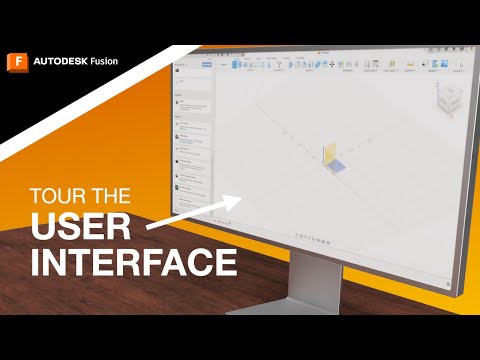
Video From YouTube: Autodesk Fusion
Discover the essentials of Autodesk Fusion's interface with the latest guidance from Learn It! Explore the nine fundamental elements that will streamline your workflow within the software. Begin by understanding the Data Panel's role, then proceed to the Application Bar to customize your workspace. Master the Toolbar's functions, navigate the Browser with ease, and manipulate your designs on the Canvas. Get acquainted with the ViewCube for superior model orientation, use the Marking Menu for efficiency, familiarize yourself with the Navigation Bar's tools, and track changes with the Timeline feature. Elevate your design skills with this comprehensive walkthrough.
If you like this content please subscribe to the Autodesk Fusion YouTube Channel

More Info on Fusion 360
Get access to generative design technologies, advanced 3D simulation, and 5-axis CAM. Fully integrated with Inventor Pro
Also in Design News

Cinema 4D Tip: Cinema 4D Parametric Primitive Blockout Workflow
February 20, 2026 2 min read
Read More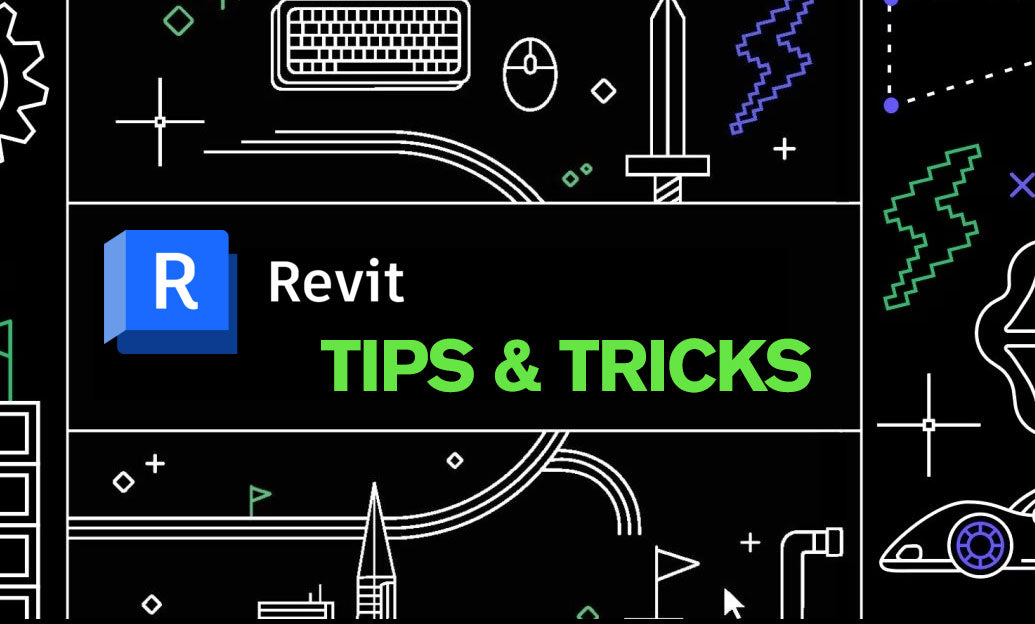
Revit Tip: Align linked Revit models using Shared Coordinates
February 20, 2026 2 min read
Read More
V-Ray Tip: V-Ray MultiMatte: Compact RGB ID Masks for Precise Compositing
February 20, 2026 2 min read
Read MoreSubscribe
Sign up to get the latest on sales, new releases and more …


