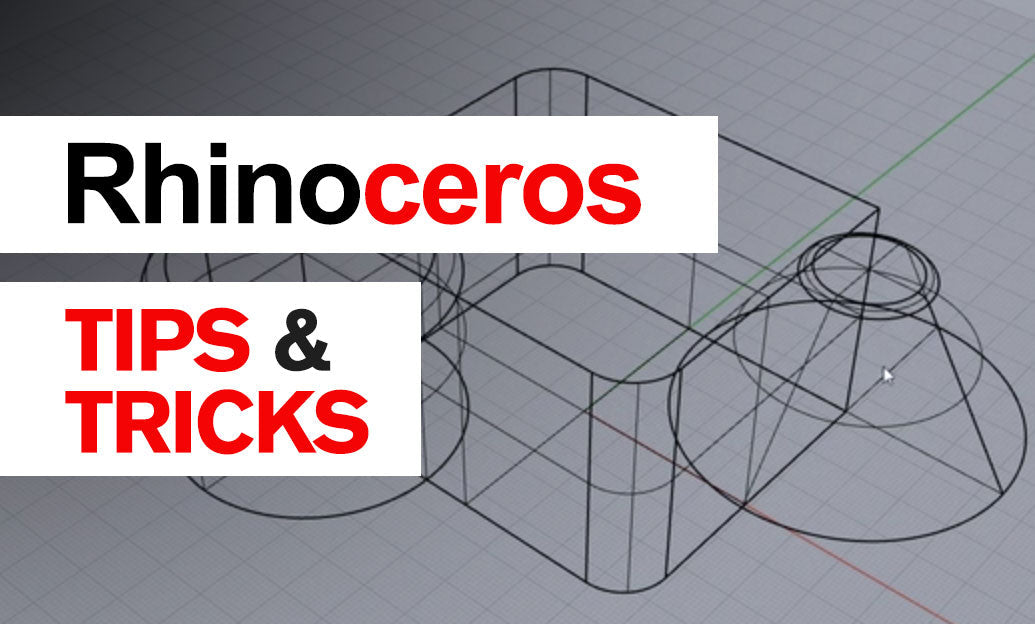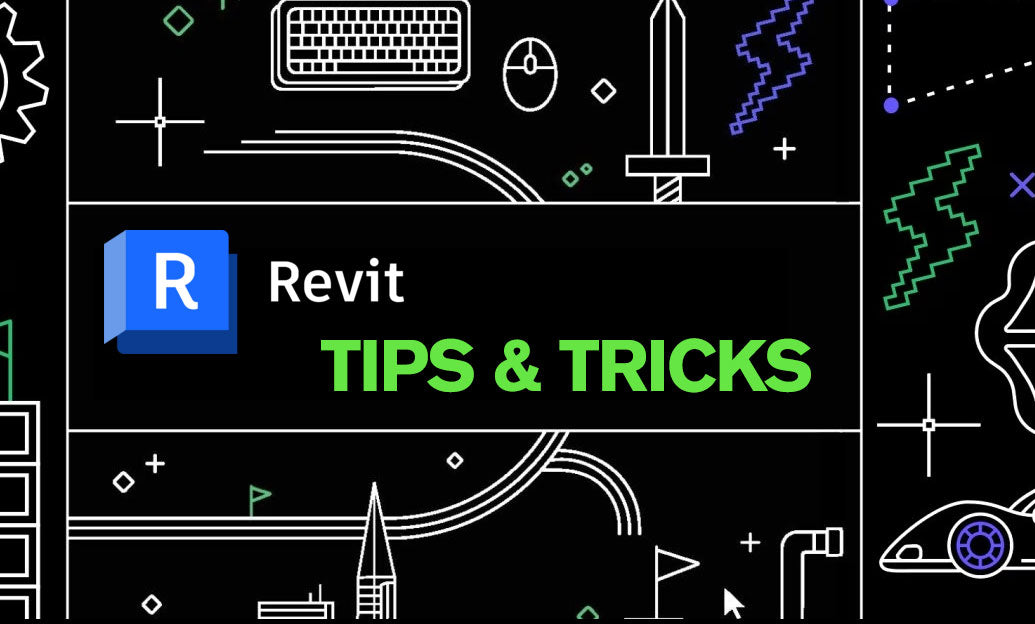Your Cart is Empty
Customer Testimonials
-
"Great customer service. The folks at Novedge were super helpful in navigating a somewhat complicated order including software upgrades and serial numbers in various stages of inactivity. They were friendly and helpful throughout the process.."
Ruben Ruckmark
"Quick & very helpful. We have been using Novedge for years and are very happy with their quick service when we need to make a purchase and excellent support resolving any issues."
Will Woodson
"Scott is the best. He reminds me about subscriptions dates, guides me in the correct direction for updates. He always responds promptly to me. He is literally the reason I continue to work with Novedge and will do so in the future."
Edward Mchugh
"Calvin Lok is “the man”. After my purchase of Sketchup 2021, he called me and provided step-by-step instructions to ease me through difficulties I was having with the setup of my new software."
Mike Borzage
Mastering Rhino 8 for Mac: A Step-by-Step Guide to Designing a Stylish Chair with Kyle Houchens
November 29, 2023 2 min read

Mastering Rhino 8 for Mac: A Step-by-Step Guide to Designing a Stylish Chair with Kyle Houchens
Designing furniture in Rhino 8 for Mac is a process that combines technical proficiency with artistic vision. Kyle Houchens, a seasoned trainer for McNeel, demonstrates the power of Rhino 8, which is now shipping, by crafting a stylish chair from scratch. The following guide offers insights into transforming a simple sketch into a 3D model, ready for rendering and presentation.
Starting the Design Process
The journey begins with a sketch of the chair, which although a three-dimensional representation, requires a tactical approach to extract usable orthographic views. After importing the image onto a plane using Rhino's Picture command, Houchens ensures clarity by adjusting its positioning and transparency, creating an ideal reference for modeling.
Creating the Framework
Focusing on the side profile, Kyle employs polyline and control vertex curves to trace the framework, emphasizing simplicity and manageability over complexity. The subsequent offset and adjustable curve blends shape the essential components of the side pieces, which are then extruded to create the armrests. The adoption of Auto C-Plane functionality and Push-Pull commands allows for intuitive manipulation of elements directly in 3D space, quickly shaping the chair's frame.
Modeling the Seat with Sub-D
The seat, intended to be a softer and more organic counterpart to the frame, is crafted using subdivision (Sub-D) surfaces. Houchens employs a technique he refers to as "paper doll modeling"—beginning with a flat plane and incrementally adding depth and form. Strategic placement of edges adheres to the "rule of three" for Sub-D modeling, where transitions and curvature are controlled by the positioning of three connected points or edges.
Adjusting the Seat Design
Throughout the modeling process, Kyle refines the seat's design, ensuring that its contours and sags mimic the sketch's intentions and the natural behavior of leather. He uses Rhino 8's Reflect tool to ensure symmetry and employs the Offset Sub-D command to give the seat appropriate thickness.
Rendering the Finished Chair
The final step in showcasing the chair design involves preparing it for rendering. A swift application of materials from Rhino's library—paint for the frame and leather for the seat—sets the stage. To simulate realistic edges without the laborious process of filleting, Edge Softening is applied, enhancing the visual appeal without modifying the geometry. With Rhino 8's improved rendering capabilities on Mac silicon, a high-quality image is efficiently produced.
Conclusion
In just over an hour, Kyle Houchens demonstrates the seamless transition from a simple sketch to a beautifully rendered chair using Rhino for Mac. This process exemplifies the potential that lies within Rhino 8, offering a suite of tools that cater to both architectural precision and organic fluidity. By mastering these techniques, designers can bring their inventive concepts to life with efficiency and flair.
For more information about the newest and most advanced design software technology, do not hesitate to contact the Novedge sales team.
Also in Design News

Cinema 4D Tip: Cinema 4D Speed‑Modeling Workflow for Architectural Scenes
December 30, 2025 2 min read
Read MoreSubscribe
Sign up to get the latest on sales, new releases and more …