Your Cart is Empty
Customer Testimonials
-
"Great customer service. The folks at Novedge were super helpful in navigating a somewhat complicated order including software upgrades and serial numbers in various stages of inactivity. They were friendly and helpful throughout the process.."
Ruben Ruckmark
"Quick & very helpful. We have been using Novedge for years and are very happy with their quick service when we need to make a purchase and excellent support resolving any issues."
Will Woodson
"Scott is the best. He reminds me about subscriptions dates, guides me in the correct direction for updates. He always responds promptly to me. He is literally the reason I continue to work with Novedge and will do so in the future."
Edward Mchugh
"Calvin Lok is “the man”. After my purchase of Sketchup 2021, he called me and provided step-by-step instructions to ease me through difficulties I was having with the setup of my new software."
Mike Borzage
Mastering Prong Design for Jewelry: Tips and Tricks Using RhinoArtisan
March 13, 2024 3 min read


The art of jewelry design is a confluence of creativity, precision, and technical mastery. At the core of many stunning pieces are the prongs, the mini marvels of metal that hold gemstones securely in place while also contributing to the overall aesthetic. With advances in computer-aided design (CAD), particularly through tools like RhinoArtisan, jewelry designers can achieve levels of detail and precision that echo the revered craftsmanship of ancient times.
Introduction to Prongs and Their Role in Jewelry Design
Prongs are not just functional elements; they are pivotal components that can enhance the beauty and brilliance of gemstones. These metal claws serve a critical role in jewelry by securing the stones and dictating the refraction points for light, allowing for a display of sparkling splendor. They must be designed with an acute awareness of both form and function to ensure the gemstone's security and the piece's overall beauty.Prong Evolution: Ancient Times to the Present
Dating back to ancient times, prong settings have been an integral part of jewelry design. In those early days, creating prong settings was a meticulous task that required a deep understanding of jewelry making, a steady hand, and an exceptional eye for detail. Fast forward to today, and the advent of technology has transformed the way prongs are designed and fabricated. CAD software such as Rhino has introduced a new era of complexity and precision in prong design, allowing for intricate patterns that were once impossible by hand alone.Preparing Your Prongs for Manufacturing Using RhinoArtisan
RhinoArtisan, a plugin for Rhino, propels prong design into the realm of automated manufacturing preparation. This advanced tool enables designers to seamlessly switch between Rendering View and Manufacturing View in the Outliner, demonstrating the automatic addition of prongs to your designs. The distinction between Rendering and Manufacturing Views is crucial. While rendering provides a visual representation of the final product, the Manufacturing View emphasizes the functional aspects required for production, such as the extension of prongs for ease of 3D printing. By exporting your design as an STL file with extended prongs, RhinoArtisan simplifies the manufacturing process, making it more efficient and reliable.RhinoArtisan: A Gateway to Enriched Design Skillset
RhinoArtisan doesn't just make prong preparation easier; it also serves as a gateway to a richer jewelry design skillset. With resources available through their Academy, designers of all skill levels, including those with no prior Rhino experience, can elevate their craft from fundamental techniques to advanced design intricacies.Seamless Integration and Licensing
RhinoArtisan 5.4, with its commercial perpetual license, offers uninterrupted access to the software without the need for an internet connection. It's a lifetime investment in your design capabilities. Not only is RhinoArtisan compatible with Rhino versions 6, 7, and 8, but it also introduces revolutionary features that boost both creativity and efficiency in jewelry design.Conclusion
The advent of RhinoArtisan represents a significant leap forward for jewelry designers, particularly those specializing in prong settings. By utilizing this tool, designers can ensure precision and beauty in their creations, while also streamlining the manufacturing process. RhinoArtisan 5.4 is a testament to how technology can enhance traditional craftsmanship, bringing ancient artistry into the modern era. For those looking to delve into the world of advanced jewelry design and take advantage of the capabilities RhinoArtisan offers, NOVEDGE is the go-to resource.NOVEDGE also provides a wide array of compatible design software and tools such as Rhino 3D that complement RhinoArtisan's functionality. For further exploration into design possibilities, combining RhinoArtisan with compatible rendering software like V-Ray or visualization tools like Enscape can enhance the presentation of your jewelry pieces. For designers seeking comprehensive solutions for their projects, it is crucial to have access to the newest and most advanced technology in design software. To explore these options and find the perfect fit for your unique design needs, contact our knowledgeable NOVEDGE sales team for personalized assistance and expertise.

Also in Design News
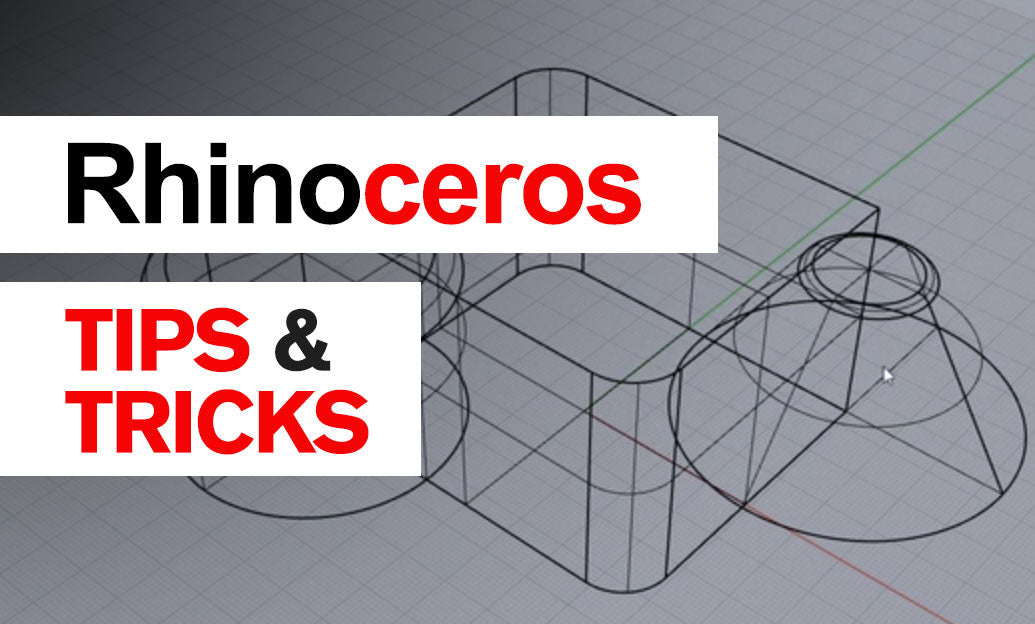
Rhino 3D Tip: Rhino Material Optimization: Nesting, Lightweighting, and Cut-Length Reduction
December 31, 2025 2 min read
Read More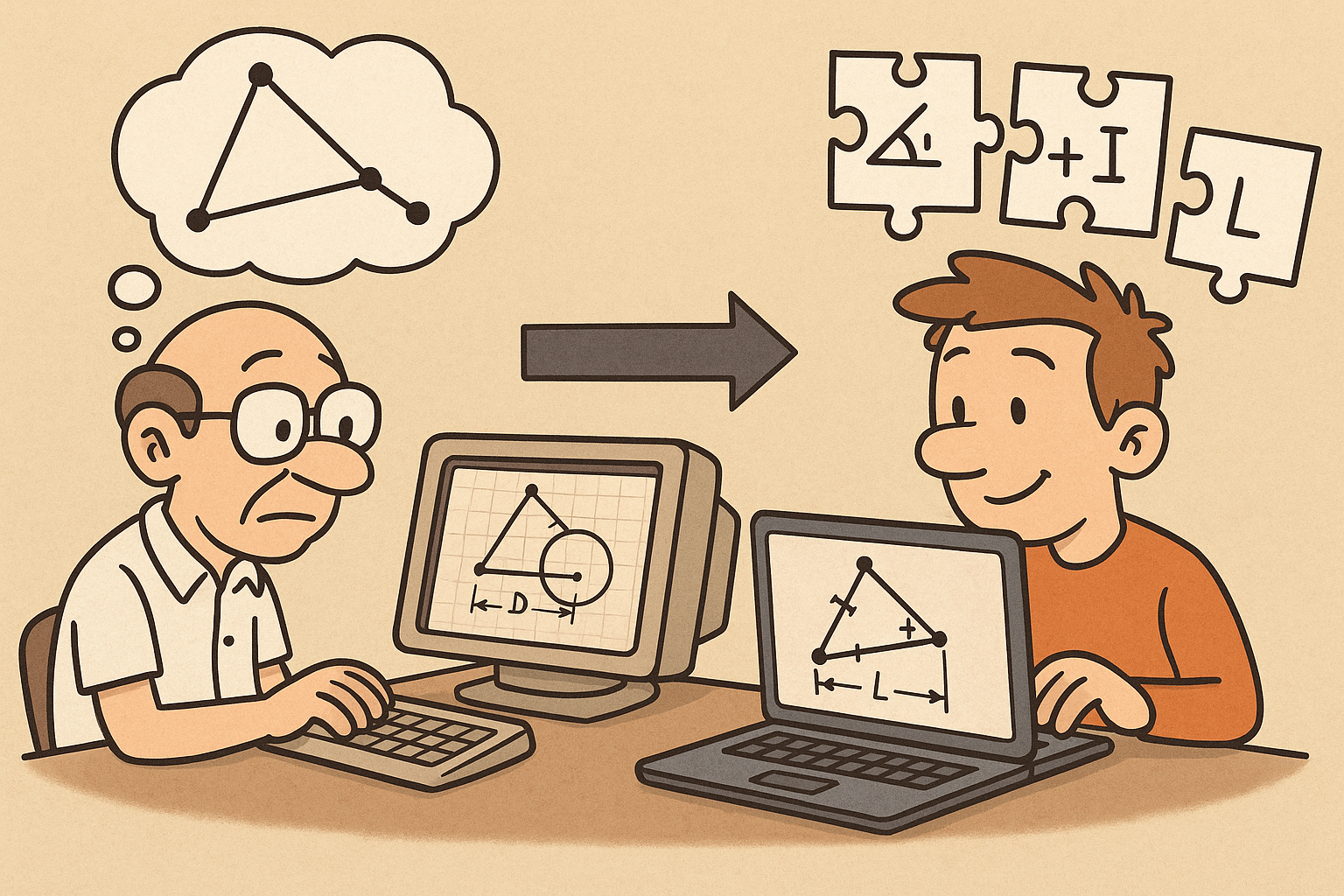
Design Software History: Constraint Solving in CAD: From Sketchpad to Modern Parametric Engines
December 31, 2025 12 min read
Read More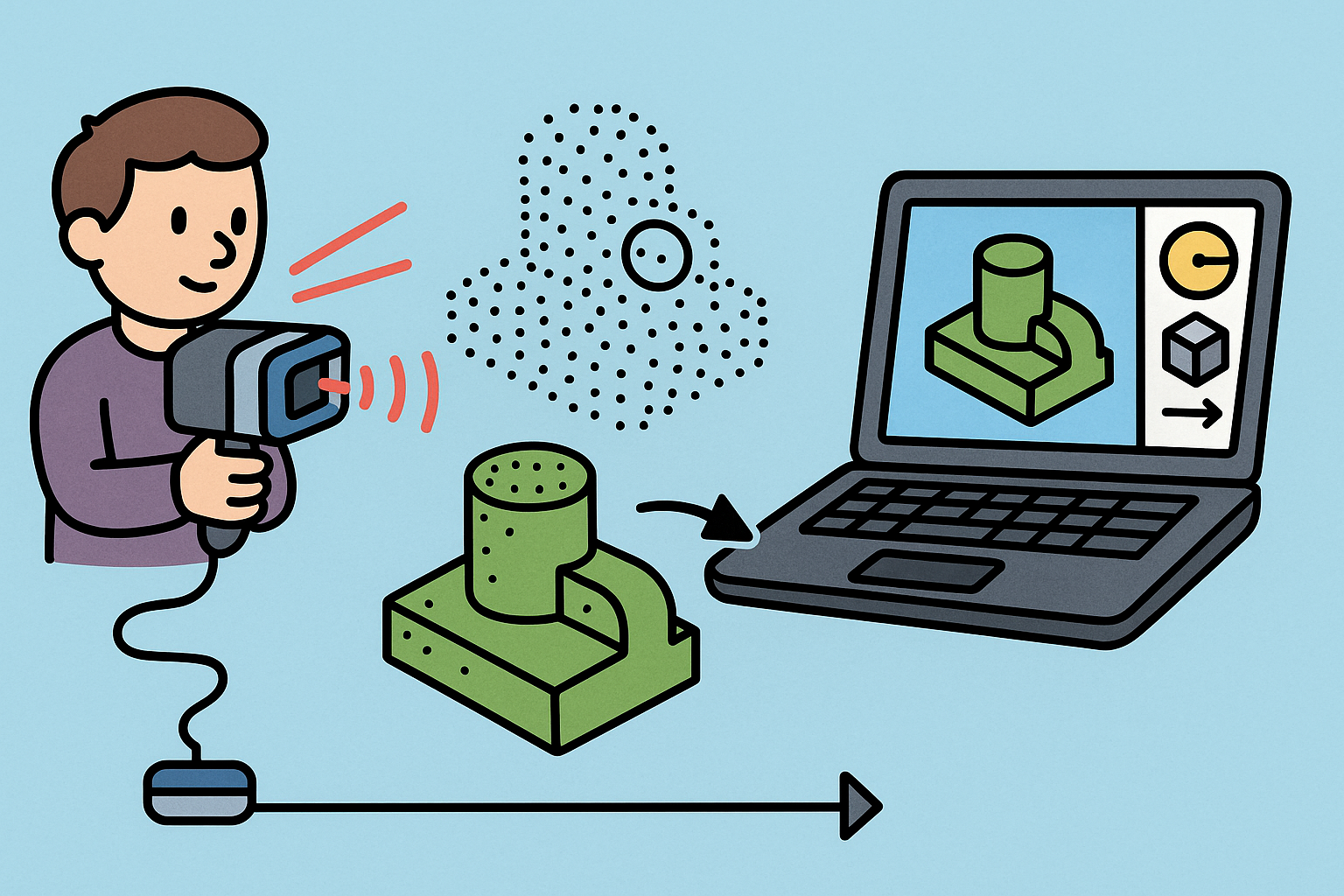
Intent-Aware Scan-to-BRep: Integrating LiDAR Point Clouds into Solid Modeling Pipelines
December 31, 2025 12 min read
Read MoreSubscribe
Sign up to get the latest on sales, new releases and more …


