Your Cart is Empty
Customer Testimonials
-
"Great customer service. The folks at Novedge were super helpful in navigating a somewhat complicated order including software upgrades and serial numbers in various stages of inactivity. They were friendly and helpful throughout the process.."
Ruben Ruckmark
"Quick & very helpful. We have been using Novedge for years and are very happy with their quick service when we need to make a purchase and excellent support resolving any issues."
Will Woodson
"Scott is the best. He reminds me about subscriptions dates, guides me in the correct direction for updates. He always responds promptly to me. He is literally the reason I continue to work with Novedge and will do so in the future."
Edward Mchugh
"Calvin Lok is “the man”. After my purchase of Sketchup 2021, he called me and provided step-by-step instructions to ease me through difficulties I was having with the setup of my new software."
Mike Borzage
Mastering Next-Level Revit: 5 Techniques to Elevate Your BIM Deliverables
July 27, 2025 5 min read


Increasing Demand for Advanced Revit Proficiency
Architects and engineers face a surge of commissions that break away from orthogonal geometry, prioritize environmental reactivity, and demand traceable performance metrics. As these expectations intensify, so does the need for high-caliber Revit skillsets that stretch beyond classic families and parametric constraints. The discussion below introduces five progressive modeling techniques that empower design teams to transcend conventional BIM deliverables and explore adaptive, data-rich, and analysis-centric workflows.
Parametric Adaptive Components for Irregular Geometry
Why Adaptive Components Change the Game
Unlike static system families, adaptive components leverage multi-point flexibility, enabling each instance to reshape itself as its host surface deforms. When designers must realize twisting façades, folded roofs, or non-planar trusses, adaptive components become the backbone of precise and responsive detailing.
Step-by-Step Authoring Strategy
- Reference Point Placement – Populate divided surfaces or conceptual mass faces with adaptive points that define the fundamental control net.
- Nested Reference Lines – Draw 3-D reference lines through the adaptive points, nest additional reference lines if curvature hierarchy is needed, and host geometry along these lines.
- Reporting Parameters – Assign parameters such as Length or Angle as “Reporting” so every instance auto-scales when the hosting surface changes, maintaining geometric intent.
Illustrative Scenario
Consider a double-skin façade where vertical fins tilt between 5°-35° according to hourly solar data. Each fin is an adaptive component hosting its pivot line on the outer glazing surface. Solar angle values feed directly into a reporting parameter, ensuring real-time rotation without manual tweaking.
Best Practices
- Keep nested conditional formulas shallow; exceeding three tiers often complicates troubleshooting and increases regeneration time.
- Adopt explicit naming conventions (AC_Fin_Tilt_Solar, AC_Truss_Branch) so team members can trace dependencies quickly.
- Always lock geometry to reference planes rather than model faces; this safeguards stability when the massing host undergoes iteration.
With these practices in place, adaptive components become a scalable solution for curtain systems, sub-frame connections, and performance-driven envelopes—all while maintaining model agility.
Dynamo-Driven Generative Modeling Workflows
Extending Revit Through Visual Scripting
Dynamo bridges the gap between Revit’s parametric core and algorithmic design paradigms common in Grasshopper or Processing. By graphically composing logic nodes, practitioners orchestrate sophisticated operations that otherwise require painstaking manual edits or external coding expertise.
Essential Generative Operations
The following operations form the backbone of most Dynamo-enhanced modeling tasks:
- Algorithmic Replication – Generate lattices, gridshells, and branching structures through recursive loops or mathematical functions (e.g., sine wave modulation).
- Data-Driven Geometry – Import CSV/Excel datasets to dictate dimensions or positions; live feeds from IoT sensors can steer ventilation modules based on occupancy.
- Conditional Logic – Evaluate parameters in real time (area thresholds, view obstruction angles) to automate family placement or morphological transitions.
Performance Optimization Tactics
- Freeze computationally heavy nodes after initial testing to prevent unnecessary recalculations during UI adjustments.
- Employ list-level management to ensure operations target the intended data hierarchy and avoid ballooning memory consumption.
- Modularize scripts into custom nodes so that reusable logic—such as a Fibonacci tiling routine—can be dragged and dropped across projects.
By embedding Dynamo graph execution within the Revit environment, teams not only accelerate repetitive tasks but also unlock rules-based generative explorations that seamlessly convert into documentation-ready elements.
Point Cloud Integration for As-Built Complexities
Scan-to-BIM Pipeline Overview
Capturing an intricate existing structure—an undulating heritage façade or a large-scale industrial plant—often begins with terrestrial or aerial laser scanning. The resulting point cloud, containing millions of XYZ points, can be strategically leveraged in Revit to produce high-fidelity as-built models.
Recommended Workflow
- Load RCP/RCS files in a dedicated coordination view with display settings tuned for low opacity; this preserves file performance while maintaining visual feedback.
- Deploy Revit’s native plane and edge detection to trace walls, slabs, and framing members directly atop the cloud.
- Augment native tools using plugins such as ClearEdge or Leica CloudWorx to automate pipe runs or steel profiles, dramatically reducing manual tracing time.
Accuracy & Coordination Considerations
Before any geometry is derived, align the point cloud with survey control points so its coordinate system matches that of the project base point. Set model tolerances according to project deliverables—typically between ±2 mm to ±10 mm—to maintain consistency across disciplines.
Quality Assurance Output
Upon completion, deviation heatmaps visualize variances between as-built conditions and design intent. These color-coded overlays quickly highlight misaligned steel members or deflected slabs, enabling expedited RFIs and remediation.
When executed correctly, point cloud integration transforms Revit from a pure design environment into a robust digital twin platform capable of lifecycle facility management.
Advanced Curtain System Patterning with Custom Panels
Elevating Curtain Systems Beyond Stock Features
Default curtain wall tools suffice for rectilinear grids but struggle with free-form or performance-tuned envelopes. The solution lies in replacing standard grids with Pattern-Based Curtain Panels that accept non-uniform surface divisions and embed parametric variation at each instance.
Technique Breakdown
- Divide the Host Surface – Apply a UV grid to the mass surface, experimenting with variable spacing to reflect solar exposure or occupant views.
- Load a Bespoke 4-Point Panel – The panel’s adaptive nodes allow twisting or tapering based on UV index or floor-level input parameters.
- Propagate With Control – Use the Repeat command to populate the surface, then fine-tune using Apply UV Parameterization for consistent panel rotation across curvature transitions.
Optimization Loop via Simulation Data
Panels can link thickness, frit density, or internal cavity depths to daylight metrics imported from Radiance simulations. A Dynamo script retrieves illuminance values, pushes them into panel instance parameters, and auto-regenerates geometry. Designers thereby cultivate façades that co-evolve with environmental analyses.
Implementation Tips
- Create shared parameters for performance attributes so that schedules export seamlessly to energy consultants.
- Maintain lightweight geometry by modeling perforations with surface patterns rather than full voids when LOD does not require fabrication definition.
- Group repetitive panel clusters logically to minimize memory load and accelerate view refresh.
The resulting curtain system marries sculptural expression with quantifiable performance, illustrating how Revit can serve as an advanced computational design hub rather than merely a documentation tool.
Structural Analysis-Linked Modeling: Iterative Feedback Loops
Connecting Design and Analysis Environments
Structural integrity often dictates radical geometric adjustments late in design, threatening budgets and timelines. By integrating Revit with analysis engines—Robot Structural Analysis, SAP2000, or ETABS—teams can evaluate stress, deflection, and vibration in tandem with evolving form.
End-to-End Workflow
- Prepare the analytical model by verifying that elements possess correct member releases, material properties, and connectivity.
- Export to the analysis package, assign load cases, and run simulations ranging from static dead loads to seismic response spectra.
- Re-import results as color maps onto the Revit model using Results Manager add-ins, visualizing high-stress regions directly in the authoring environment.
- Trigger Dynamo scripts that compare stress values against allowable thresholds. When exceedances occur, the script suggests increased member sizes, adds stiffeners, or modifies connection plate geometry.
Advantages of Near-Real-Time Feedback
- Informed Aesthetics – Designers see immediate structural ramifications of sculptural gestures.
- Risk Mitigation – Early detection of problematic spans reduces costly redesign during construction documentation.
- Optimized Material Use – Iterative sizing reduces over-engineering, supporting embodied carbon reduction goals.
By intertwining structural feedback with the model genesis cycle, Revit evolves from a geometry repository into a performance-synchronized design cockpit.
Transformative Potential and Next Steps
Harnessing adaptive components, Dynamo scripting, point cloud integration, advanced curtain systems, and structural feedback loops allows practitioners to tackle unprecedented formal and performance challenges directly inside Revit. These techniques replace linear handoffs with iterative, data-rich processes that shorten feedback cycles and enhance coordination fidelity.
Firms are encouraged to pilot one or two of the methods outlined here on selected project milestones. Even modest experiments—such as a Dynamo-generated skylight array or a scan-to-BIM retrofit—can cultivate institutional expertise and reveal new revenue streams tied to next-generation BIM services. By continuously refining these capabilities, teams future-proof their workflows and position themselves at the forefront of an increasingly parametric, performance-driven design landscape.
Also in Design News
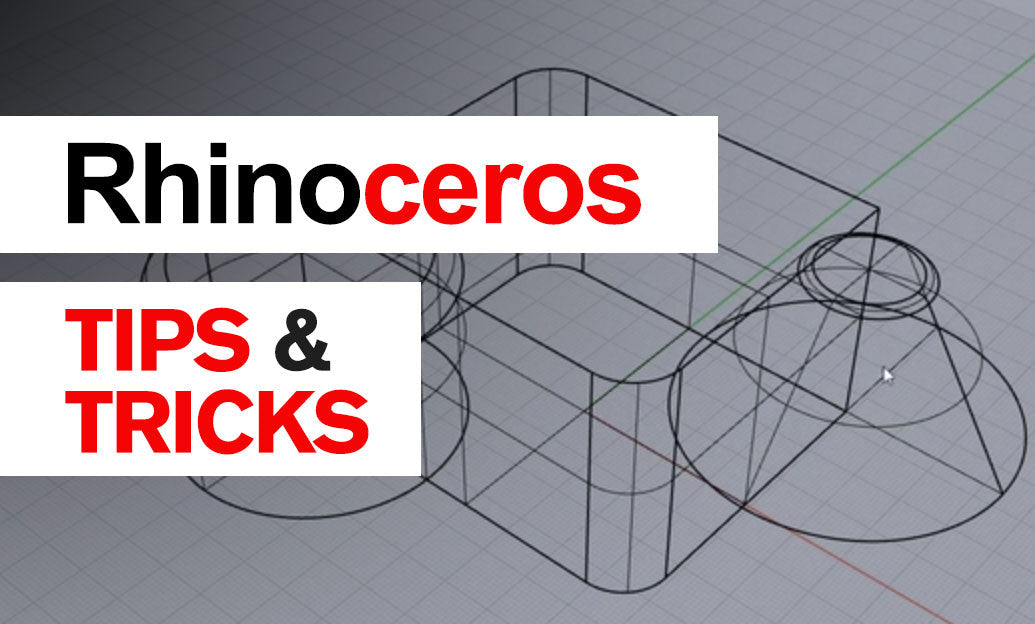
Rhino 3D Tip: Rhino Section — Precise Cut Profiles for Documentation and Fabrication
January 06, 2026 2 min read
Read More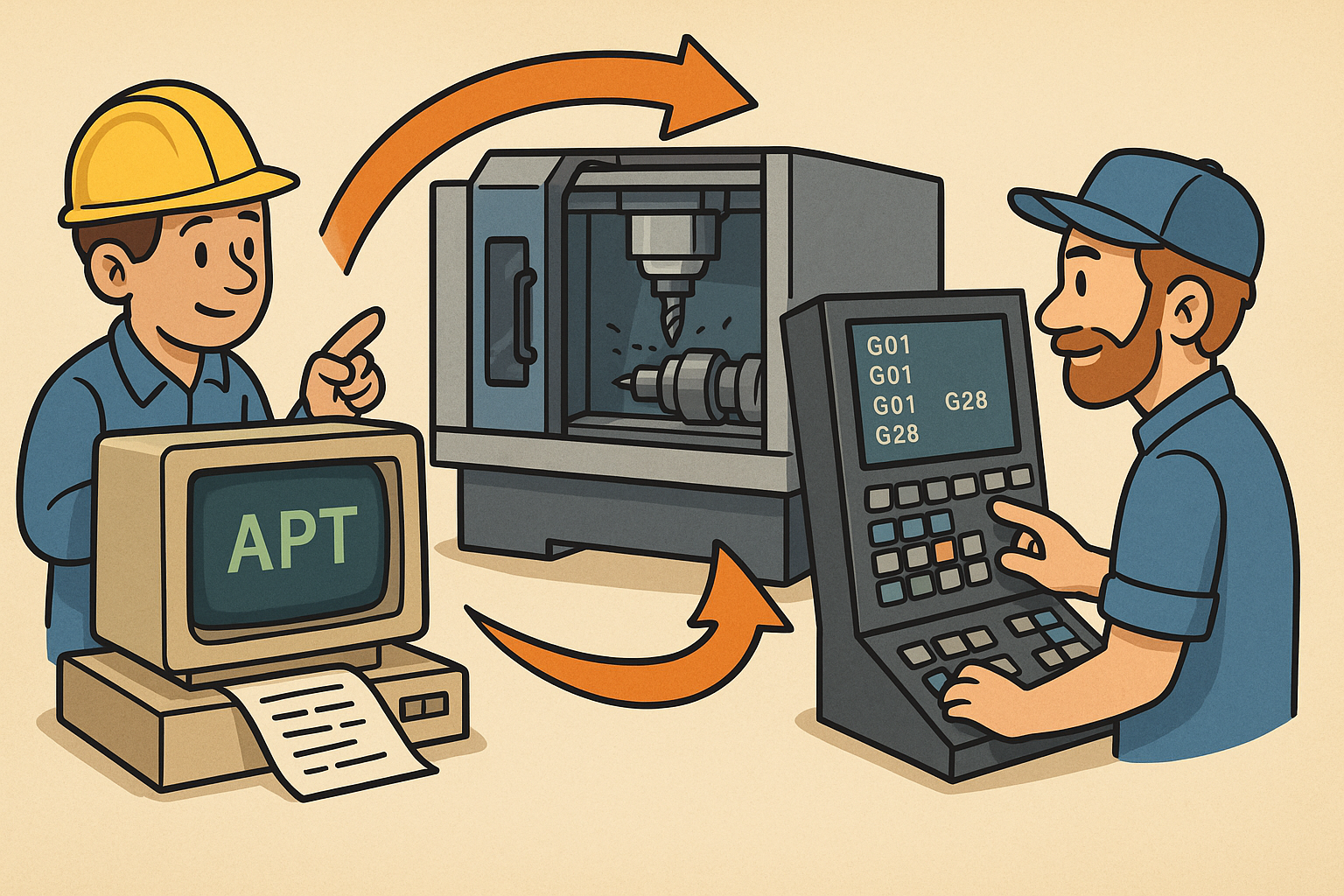
Design Software History: APT to G‑Code Dialects: The Evolution and Persistence of Vendor‑Specific CNC Post‑Processing
January 06, 2026 11 min read
Read More
Real-time CFD for Design Reviews: Progressive Solvers, GPU Pipelines, and Uncertainty-Aware Collaboration
January 06, 2026 12 min read
Read MoreSubscribe
Sign up to get the latest on sales, new releases and more …


