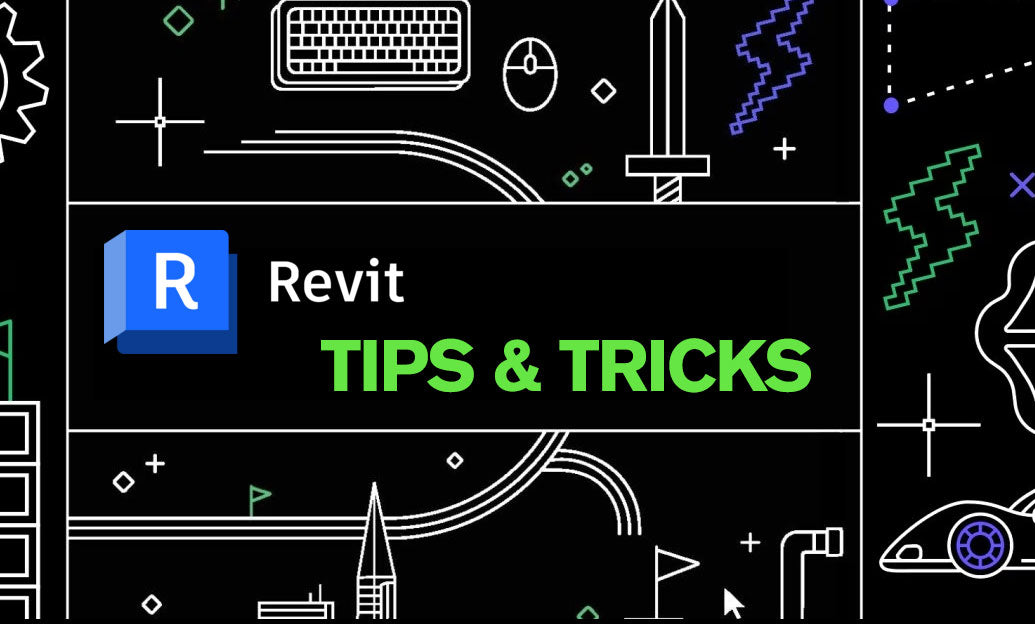Your Cart is Empty
Customer Testimonials
-
"Great customer service. The folks at Novedge were super helpful in navigating a somewhat complicated order including software upgrades and serial numbers in various stages of inactivity. They were friendly and helpful throughout the process.."
Ruben Ruckmark
"Quick & very helpful. We have been using Novedge for years and are very happy with their quick service when we need to make a purchase and excellent support resolving any issues."
Will Woodson
"Scott is the best. He reminds me about subscriptions dates, guides me in the correct direction for updates. He always responds promptly to me. He is literally the reason I continue to work with Novedge and will do so in the future."
Edward Mchugh
"Calvin Lok is “the man”. After my purchase of Sketchup 2021, he called me and provided step-by-step instructions to ease me through difficulties I was having with the setup of my new software."
Mike Borzage
Mastering Display Modes: Elevate Your Design Presentations with Ease in Rhino 8
July 28, 2024 3 min read


Understanding and effectively utilizing display modes can significantly enhance the presentation quality of your designs. These modes are more than just visual aesthetics; they are powerful tools that provide deep insight into your project’s details, allowing for a comprehensive review and presentation process. Let’s delve into how each built-in display mode can elevate your design presentations with ease.
Exploring Built-in Display Modes in Rhino 8
Each display mode offers a unique perspective on your design, catering to different stages of your workflow and presentation needs. Here’s a closer look at what each mode has to offer:
- Wireframe: The foundational CAD view, offering a clear, unshaded outline of the geometry.
- Shaded: This mode provides a colored mesh overlay, making it easier to understand the form and volume of designs.
- Rendered: A quick simulation offering a realistic representation of the final product.
- Ghosted: Perfect for revealing the internal structure of complex models by applying a semi-transparent overlay.
- X-Ray: An advanced visualization that shows hidden details through surfaces, aiding in the inspection of internal components.
- Technical: A mode that emphasizes the technical aspects, including silhouettes, creases, and borders, blending realism with technical precision.
- Artistic: Transforms your model into a soft pencil drawing, ideal for conceptual presentations.
- Pen: Offers the sharp precision of pen drawings, perfect for detailed architectural plans.
- Monochrome: A new addition that simplifies visuals into a sleek, white studio look with sketch-like details.
- Arctic: Whitewashes the entire scene for a minimalistic, shadow-enhanced view.
- Raytraced: Provides real-time rendering with Cycles, showcasing realistic lighting and materials.
These modes are instrumental in presenting your designs from conceptual sketches to detailed, realistic renderings, each serving a unique purpose in your design process.
Monochrome: Simplifying Design Intentions
The Monochrome display mode is particularly noteworthy for its ability to distill complex designs into understandable visuals, combining the clarity of a white studio aesthetic with the expressiveness of sketch details. This mode is invaluable for client presentations where simplicity and clarity are paramount.
Expanding Your Display Mode Options
While the built-in display modes offer a wide range of options, further customization is possible through advanced settings and commands. Rhino users, for example, can benefit from exploring the Advanced Rhino Display Modes guide which outlines the process of creating custom modes tailored to specific project needs.
Key Rhino commands to master include:
- SetDisplayMode – Allows for the quick switching between different display modes.
- DisplayProperties – Offers access to the customization of display settings for enhanced visual clarity and presentation quality.
Incorporating these display modes into your workflow not only enhances the aesthetic appeal of your designs but also improves communication with clients and stakeholders, ensuring your design intent is clearly understood and appreciated.
For professionals looking to further expand their toolkit, NOVEDGE offers a wide range of compatible software solutions. Whether you're exploring the possibilities of Pixologic ZBrush for unparalleled sculpting capabilities or leveraging the powerful rendering capabilities of V-Ray, NOVEDGE has the software to meet your needs.
In conclusion, mastering display modes is an essential skill for elevating your design presentations. By taking advantage of the built-in modes and exploring additional customization options, designers can present their projects in the best possible light. For more information about the newest and most advanced design software technology, do not hesitate to contact our sales team at NOVEDGE.
Also in Design News
Subscribe
Sign up to get the latest on sales, new releases and more …