Your Cart is Empty
Customer Testimonials
-
"Great customer service. The folks at Novedge were super helpful in navigating a somewhat complicated order including software upgrades and serial numbers in various stages of inactivity. They were friendly and helpful throughout the process.."
Ruben Ruckmark
"Quick & very helpful. We have been using Novedge for years and are very happy with their quick service when we need to make a purchase and excellent support resolving any issues."
Will Woodson
"Scott is the best. He reminds me about subscriptions dates, guides me in the correct direction for updates. He always responds promptly to me. He is literally the reason I continue to work with Novedge and will do so in the future."
Edward Mchugh
"Calvin Lok is “the man”. After my purchase of Sketchup 2021, he called me and provided step-by-step instructions to ease me through difficulties I was having with the setup of my new software."
Mike Borzage
Leveraging Python Scripting in Rhino for Enhanced Design Automation and Customization
September 08, 2024 4 min read
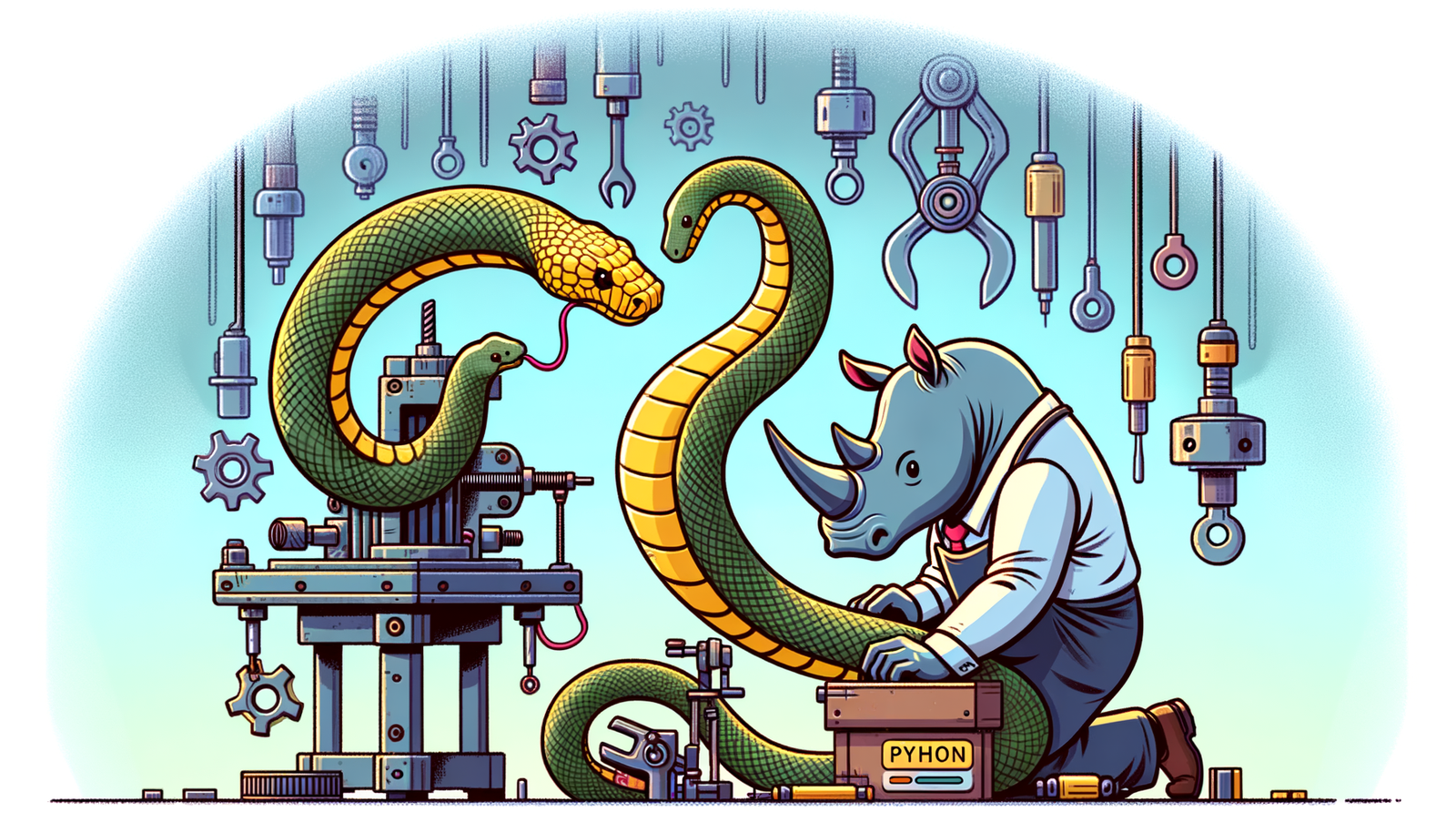

Introduction to Python Scripting in Rhino
Overview of Rhino
Rhinoceros, commonly known as Rhino, is a powerful 3D computer graphics and computer-aided design (CAD) application. Developed by Robert McNeel & Associates, Rhino has become a staple in the fields of architecture, industrial design, and product design since its initial release in 1998. The software is widely praised for its versatility and ability to handle complex geometries with ease, making it an indispensable tool for designers and architects alike.
Introduction to Python Scripting
Python scripting entails writing code in Python, a versatile and user-friendly programming language, to automate tasks and add functionality to applications. For Rhino users, Python scripting offers a way to enhance the software’s capabilities, customize tools, and streamline workflows. Python’s simplicity and readability make it an excellent choice for both beginners and experienced programmers, allowing them to create complex scripts without an overwhelming learning curve.
Importance of Automation
Automation plays a crucial role in modern design workflows by reducing the time and effort required to perform repetitive tasks. By leveraging Python scripting in Rhino, users can automate processes such as batch processing, data manipulation, and model generation. This not only enhances productivity but also minimizes the risk of human errors, allowing designers to focus on more creative and intellectually stimulating aspects of their work.
Setting Up Python in Rhino
Installing Python
To get started with Python scripting in Rhino, you need to install Python on your computer. Follow these steps:
- Download the latest version of Python from the official website at python.org.
- Run the installer and follow the on-screen instructions to complete the installation.
- Ensure that you add Python to your system’s PATH during the installation process.
After installing Python, you may also need to install certain libraries that are commonly used in Rhino scripting. These can be installed using pip, Python’s package installer, by running commands like pip install numpy or pip install scipy.
Accessing Rhino's Python Editor
Rhino includes a built-in Python script editor called the Python Editor, which can be accessed as follows:
- Open Rhino and navigate to the top menu.
- Select Tools and then PythonScript.
- Click on Edit to open the Python Editor.
Within the Python Editor, you can write, test, and debug your Python scripts. The editor provides a convenient environment for developing and experimenting with scripts tailored for Rhino.
Basic Python Syntax for Beginners
If you are new to Python, it is helpful to understand some basic syntax and concepts. Here are a few key points:
-
Variables: Variables store data values. For example,
x = 10creates a variablexwith the value of 10. -
Functions: Functions are blocks of reusable code. For example,
def my_function():defines a function namedmy_function. -
Loops: Loops allow you to execute a block of code multiple times. For example,
for i in range(5):executes the block of code 5 times. -
Conditional Statements: Conditional statements allow you to execute code based on certain conditions. For example,
if x > 5:executes the block of code ifxis greater than 5.
With a basic understanding of Python syntax, you can begin writing scripts to enhance your Rhino projects.
Practical Applications of Python Scripting in Rhino
Automating Repetitive Tasks
One of the most powerful uses of Python scripting in Rhino is the automation of repetitive tasks. Scripts can be written to handle batch processing, data manipulation, and other common tasks, saving significant time and effort. For instance:
- A script can be created to automatically rename objects based on a predefined naming convention.
- Another script could be used to batch-export multiple files into different formats.
By automating these tasks, you can ensure consistency and accuracy across your projects while freeing up time for more complex design work.
Customizing User Commands
Python scripting also allows you to create custom commands and toolbars in Rhino, providing a personalized workflow that suits your specific needs. For example, you can write scripts to:
- Create a custom toolbar with buttons that execute your most frequently used commands.
- Develop custom user interfaces that integrate seamlessly with Rhino’s existing tools.
These customizations can significantly enhance your productivity by reducing the number of steps required to perform common actions.
Advanced Script Examples
For those looking to delve deeper, Python scripting in Rhino offers the ability to create highly complex and advanced scripts. Examples include:
- Scripts for parametric design that dynamically update models based on user inputs.
- Integrating external data sources, such as databases or web APIs, to drive the design process.
These advanced scripts can push the boundaries of what is possible in Rhino, enabling you to tackle more ambitious and innovative projects.
Benefits and Future Potential
Efficiency Gains
Python scripting in Rhino has proven to significantly improve workflow efficiency. By automating repetitive tasks and customizing tools, users can complete their projects more quickly and with greater precision. This leads to substantial time savings and allows for more focus on creative aspects.
Expanding Capabilities
One of the key benefits of Python scripting is the ability to extend Rhino’s native functionality. With Python, users can develop new tools and features that are not available out-of-the-box. This opens up a world of possibilities, from advanced modeling techniques to integration with other software and data sources.
Future Trends
The future of scripting in design software is exciting, with emerging technologies and trends poised to influence its evolution. We can expect to see:
- Greater integration with machine learning and AI, enabling more intelligent and responsive design tools.
- Increased use of cloud-based scripting and collaboration, allowing for more seamless and distributed workflows.
As these trends continue to develop, Python scripting in Rhino will undoubtedly become an even more powerful and indispensable tool for designers and architects.
Also in Design News

Rhino 3D Tip: MatchSrf Best Practices for G0/G1/G2 Surface Continuity
January 17, 2026 2 min read
Read More
Cinema 4D Tip: Procedural Tiles in Cinema 4D: Geometry and Material Workflows
January 17, 2026 2 min read
Read More
Revit Tip: Standardize Revit System Classification for Consistent, Calculable MEP Models
January 17, 2026 2 min read
Read MoreSubscribe
Sign up to get the latest on sales, new releases and more …


