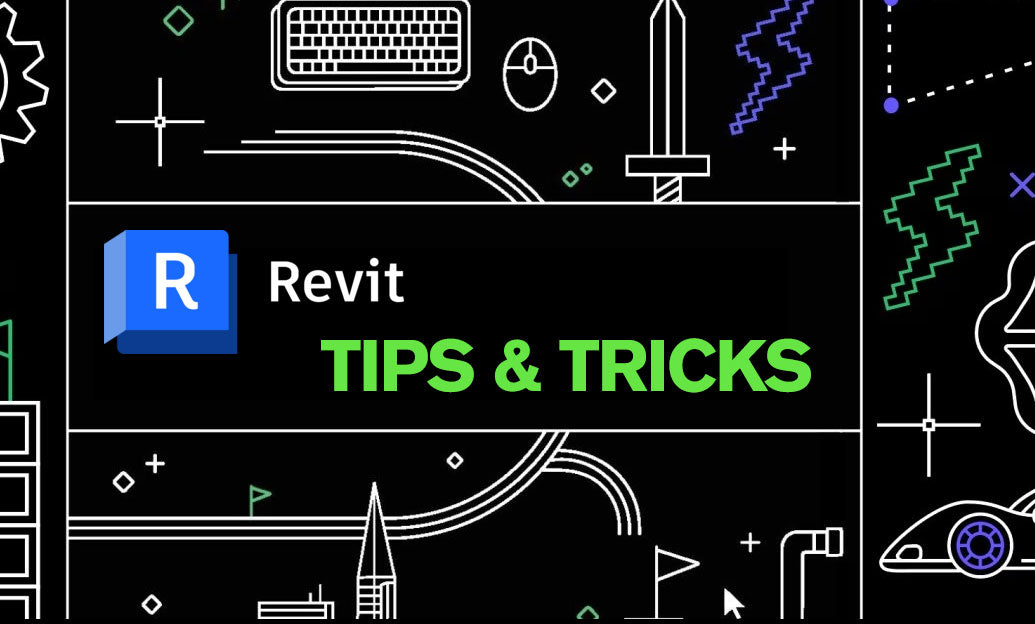Your Cart is Empty
Customer Testimonials
-
"Great customer service. The folks at Novedge were super helpful in navigating a somewhat complicated order including software upgrades and serial numbers in various stages of inactivity. They were friendly and helpful throughout the process.."
Ruben Ruckmark
"Quick & very helpful. We have been using Novedge for years and are very happy with their quick service when we need to make a purchase and excellent support resolving any issues."
Will Woodson
"Scott is the best. He reminds me about subscriptions dates, guides me in the correct direction for updates. He always responds promptly to me. He is literally the reason I continue to work with Novedge and will do so in the future."
Edward Mchugh
"Calvin Lok is “the man”. After my purchase of Sketchup 2021, he called me and provided step-by-step instructions to ease me through difficulties I was having with the setup of my new software."
Mike Borzage
Introducing the New and Improved Shapr3D User Interface: Streamlining Your Design Workflow
January 10, 2024 3 min read
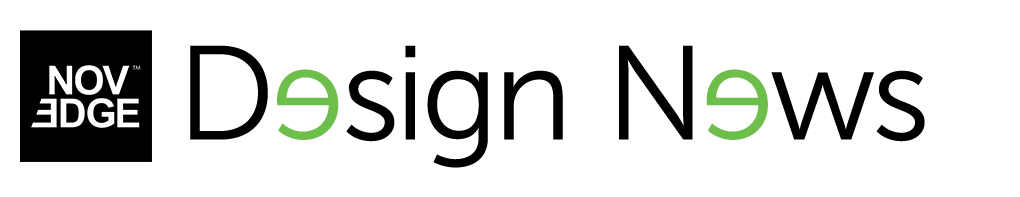

Introducing the New and Improved Shapr3D User Interface: Streamlining Your Design Workflow
In the dynamic realm of design and manufacturing, professionals are continuously seeking solutions that can streamline their workflow, enhance productivity, and enable seamless collaboration. Shapr3D has been a pioneering force in this quest, offering a versatile 3D modeling platform that caters to a broad spectrum of industry professionals, from engineers to industrial designers. Now, with a comprehensive user interface refresh, Shapr3D is poised to redefine your design experience across various platforms including Windows, macOS, and iPad.
Since its inception, Shapr3D has evolved significantly, expanding its capabilities to support complex professional workflows. Notable milestones include the integration of 2D Drawings in 2021, the addition of Visualization in 2022, and the launch of the Shapr3D Cloud which serves as a collaborative nexus for teams. These enhancements were driven by user feedback and the commitment to addressing the needs of a growing community of Shapr3D users.
The forthcoming user interface refresh is a testament to Shapr3D's dedication to delivering a frictionless user experience. By refining the interface, Shapr3D ensures that existing users continue to enjoy the platform's robust features while new functionalities are seamlessly integrated to accommodate future advancements.
Powerful Design Tools Across Devices

Shapr3D stands out with its commitment to providing a native experience across the widest selection of devices used by design professionals. Whether you're wielding an ultrabook, a 2-in-1 device, a high-powered workstation, or an iPad, Shapr3D enables you to harness the platform's full potential without any compromises. The user interface refresh is poised to optimize these experiences further, ensuring that the tools feel intuitive whether you're using touch and stylus inputs or a keyboard and mouse.
Enhanced Navigation and Accessibility
An integral aspect of the refresh includes improving the ease with which users can navigate between different design spaces. The new Project sidebar is anticipated to provide a more fluid transition between 3D modeling, 2D Drawings, and Visualization spaces, boosting efficiency for teams collaborating on various stages of product development.

Adaptive User Interface with a Fresh Look
Shapr3D's Adaptive User Interface has been a cornerstone feature, enabling users to focus on their designs rather than how to access tools. This feature will not only receive a visual overhaul but will also be fine-tuned to work flawlessly across all devices. Furthermore, key tools like Section view and Isolate that were previously less visible will be relocated to more prominent positions within the updated Shapr3D toolbar.
Looking Ahead
Understanding that changes can be daunting for professionals who rely heavily on their design software, Shapr3D has placed utmost importance on ensuring a smooth transition with this interface refresh. The updates lay the groundwork for some of the most significant improvements to the platform, building on the shift to Siemens Parasolid in 2017.
In the interim, as Shapr3D continues to enhance its offerings, users are encouraged to seek support and stay informed about the latest developments. The refresh rollout will be accompanied by detailed information and resources to assist users in adapting to the new interface.
With these advancements, Shapr3D reaffirms its commitment to equipping professionals with the technology necessary to bring their imaginative concepts to life with ease and precision. For more information about the newest and most advanced design software technology, do not hesitate to contact our sales team at NOVEDGE.
Also in Design News

Cinema 4D Tip: Cinema 4D XRef Workflow for Modular, High-Performance Projects
January 15, 2026 2 min read
Read More
V-Ray Tip: Convert Instancers to V-Ray Proxies to Reduce Memory and Stabilize Renders
January 15, 2026 2 min read
Read MoreSubscribe
Sign up to get the latest on sales, new releases and more …