Your Cart is Empty
Customer Testimonials
-
"Great customer service. The folks at Novedge were super helpful in navigating a somewhat complicated order including software upgrades and serial numbers in various stages of inactivity. They were friendly and helpful throughout the process.."
Ruben Ruckmark
"Quick & very helpful. We have been using Novedge for years and are very happy with their quick service when we need to make a purchase and excellent support resolving any issues."
Will Woodson
"Scott is the best. He reminds me about subscriptions dates, guides me in the correct direction for updates. He always responds promptly to me. He is literally the reason I continue to work with Novedge and will do so in the future."
Edward Mchugh
"Calvin Lok is “the man”. After my purchase of Sketchup 2021, he called me and provided step-by-step instructions to ease me through difficulties I was having with the setup of my new software."
Mike Borzage
Introducing PTC Mathcad Prime 10: Hide Collapsible Area Borders for a Cleaner Worksheet Presentation
May 13, 2024 3 min read


Enhance Your Worksheets with PTC Mathcad Prime 10's New Feature: Hide Collapsible Area Borders
Engineers, mathematicians, and other technical professionals often rely on specialized software to create comprehensive documentation for their calculations and design workflows. PTC Mathcad Prime 10, as a premier engineering calculation software, continues to evolve, introducing new features to enhance user experience and presentation. One of the latest enhancements is the ability to hide the borders of collapsible areas within a worksheet.
Collapsible areas in PTC Mathcad Prime are a staple for professionals who want to streamline their documents without omitting necessary computational steps. Although these areas serve a functional purpose, they could previously leave a residual thin line when collapsed, potentially cluttering the document. With the introduction of the new 'hide area border' feature in PTC Mathcad Prime 10, users can now maintain a polished and uncluttered presentation, both on-screen and in printed materials.
Cleaner Worksheet Presentation with Hidden Borders
The latest version of Mathcad Prime offers a subtle yet powerful feature for users: the disappearance of the area border when you collapse an area. Whether you're presenting your work to management, clients, or academic peers, the cleanliness of your worksheet is crucial. The thin line that once lingered can now be completely hidden, thanks to this update. Instead of distracting lines, you'll see a cleaner worksheet, with only the functional plus symbol indicating where a collapsible area begins, which disappears when printed for a seamless look.
Effortless Navigation and Simplified Document Sharing
For PTC Mathcad Prime 10 users, the removal of collapsible area borders is more than an aesthetic upgrade; it's a step towards more efficient document navigation and sharing. As you prepare worksheets for presentations or publications, the absence of these borders results in a more reader-friendly document. When sharing calculations with colleagues or clients who may not need to delve into the intricacies of your work, hiding these borders ensures they can focus on the essential outcomes and insights.
Intuitive User Experience
While the functionality of hiding collapsible area borders is simple, it is emblematic of PTC's commitment to an intuitive user experience. Users can effortlessly toggle this feature on or off, maintaining control over the appearance of their worksheets. PTC Mathcad Prime 10 respects the precision required in technical fields and provides tools that match the meticulous nature of the work.
Complementary Tools and Software
At NOVEDGE, we understand that an engineer's toolkit is not complete with a single software solution. To complement PTC Mathcad Prime 10, NOVEDGE offers a range of compatible software to elevate your design and calculation experience. For example, integrating Mathcad Prime with other PTC solutions such as Creo for 3D CAD design can significantly streamline your product development process.
Furthermore, when it comes to documenting and sharing your Mathcad worksheets, software such as Bluebeam can be invaluable. Bluebeam Revu enhances PDF creation, annotation, and collaboration, making it an excellent choice for professionals who frequently share technical documentation.
For those who require additional power in 3D modeling, Rhino 3D offers versatility in design, which can be augmented with plugins such as xNURBS for advanced surfacing capabilities, ensuring compatibility and a smooth workflow with Mathcad documents.
Conclusion
The prosaic aspect of engineering, mathematics, and technical design often resides in the documentation. PTC Mathcad Prime 10 recognizes this and continues to innovate, providing features like hiding collapsible area borders to create cleaner, more professional worksheets. This enhancement is evidence of PTC's attention to detail and dedication to the needs of its users.
For professionals seeking to further empower their design and calculation capabilities, NOVEDGE stands as an ally, offering the latest and most advanced design software technology. Whether you aim to improve your presentations, simplify collaborations, or integrate with other powerful design tools, NOVEDGE provides a comprehensive suite of software solutions.
To explore how PTC Mathcad Prime 10 and other cutting-edge tools can transform your workflows, contact our sales team at NOVEDGE for more information and personalized recommendations.
Also in Design News
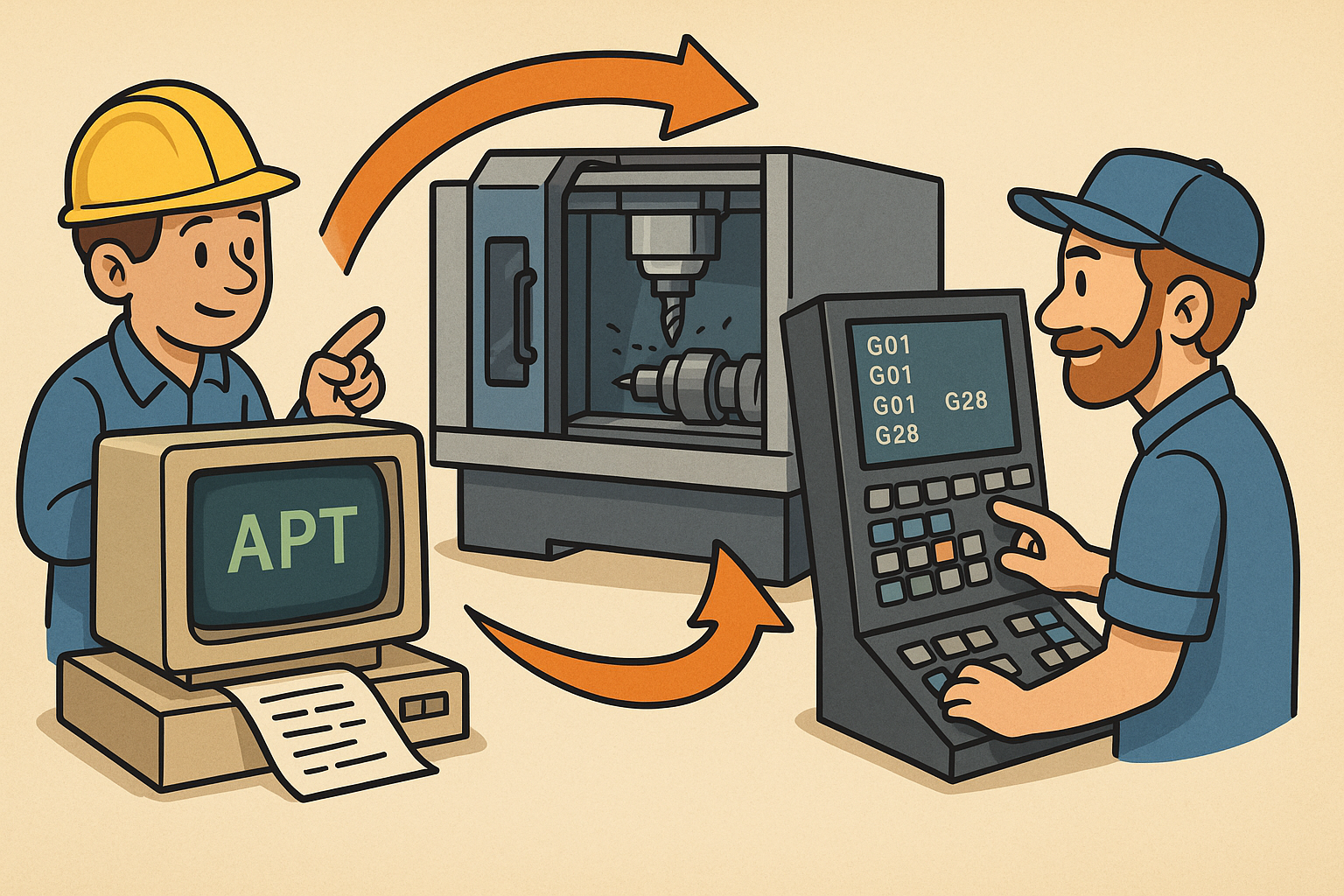
Design Software History: APT to G‑Code Dialects: The Evolution and Persistence of Vendor‑Specific CNC Post‑Processing
January 06, 2026 11 min read
Read More
Real-time CFD for Design Reviews: Progressive Solvers, GPU Pipelines, and Uncertainty-Aware Collaboration
January 06, 2026 12 min read
Read More
Cinema 4D Tip: Weight Manager Workflow for Fast, Stable Character Skinning
January 06, 2026 2 min read
Read MoreSubscribe
Sign up to get the latest on sales, new releases and more …


