Your Cart is Empty
Customer Testimonials
-
"Great customer service. The folks at Novedge were super helpful in navigating a somewhat complicated order including software upgrades and serial numbers in various stages of inactivity. They were friendly and helpful throughout the process.."
Ruben Ruckmark
"Quick & very helpful. We have been using Novedge for years and are very happy with their quick service when we need to make a purchase and excellent support resolving any issues."
Will Woodson
"Scott is the best. He reminds me about subscriptions dates, guides me in the correct direction for updates. He always responds promptly to me. He is literally the reason I continue to work with Novedge and will do so in the future."
Edward Mchugh
"Calvin Lok is “the man”. After my purchase of Sketchup 2021, he called me and provided step-by-step instructions to ease me through difficulties I was having with the setup of my new software."
Mike Borzage
Introducing IntelliCAD v12.0: ITC's Latest Major Release with Advanced Features and Performance Enhancements
October 18, 2023 3 min read
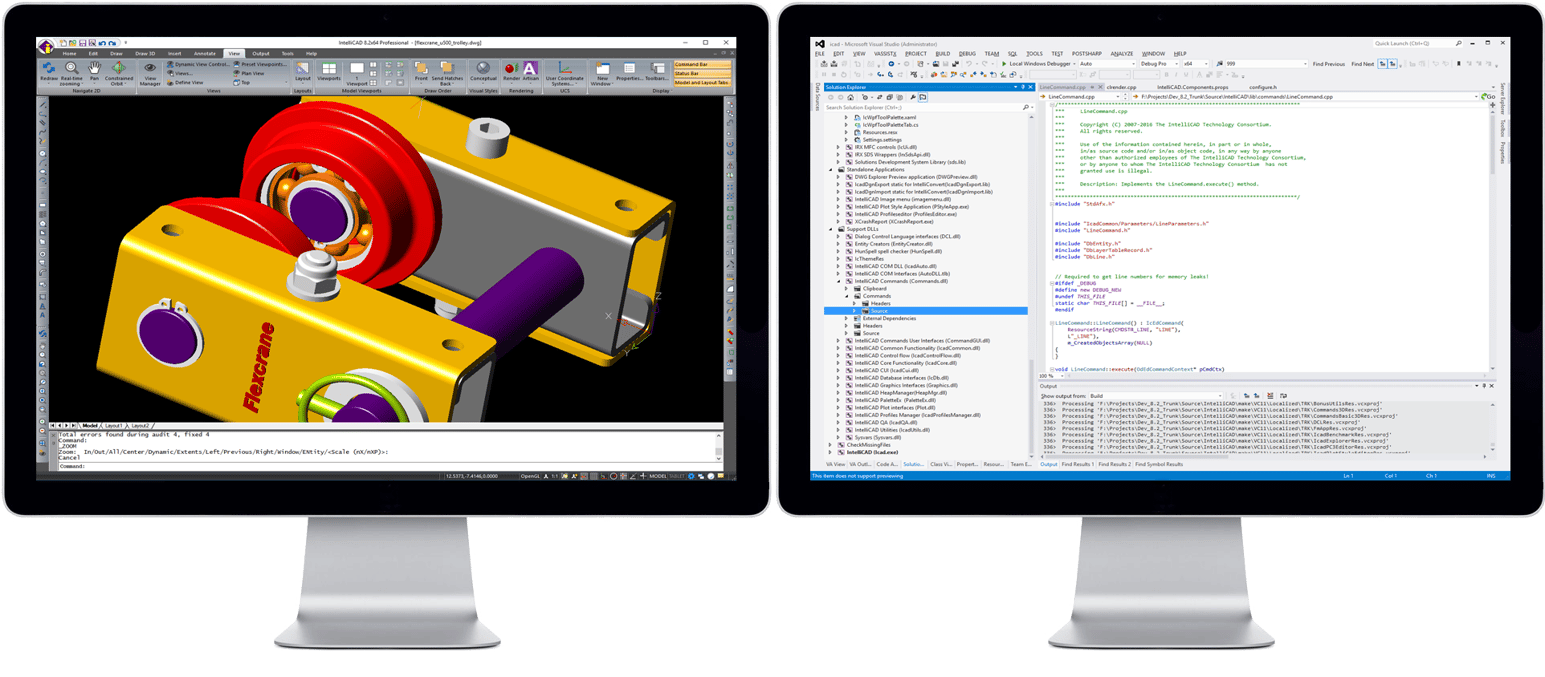

Introducing IntelliCAD v12.0: ITC's Latest Major Release with Advanced Features and Performance Enhancements
The IntelliCAD Technology Consortium (ITC) has announced the release of IntelliCAD 12.0, a major upgrade that includes numerous performance improvements and a wealth of new features. The enhancements and additions are designed to streamline workflow and increase productivity for users.
New Features in IntelliCAD 12.0
The new IntelliCAD 12.0 introduces a series of features to optimize the user's experience and design capabilities. These include the ability to generate reports and report templates, extracting data to tables and .xls files. It also allows creating super hatches using images, textures, blocks, external references, and wipeouts. The Quick Properties pane can be dynamically displayed and customized to modify frequently used properties. Additionally, users can draw splines using control vertices and knot parameterization, and utilize the new Geometric Center snap.
IntelliCAD 12.0 also introduces the capability to create and edit legacy image tile menus. For tables, users can export them to .csv files, create and update them from extracted drawing data, remove cell formatting overrides, and specify cell border properties. For users who use the Explorer, they can manage more visual style properties, manage more layout settings, and specify whether to freeze layers automatically in layouts that they create.
Also, new commands have been added such as Project Geometry, Show CV and Hide CV, Layer Isolate VP Freeze, Global Edit Attributes, Rename Block, Change Block, Set Z All, Quick Trim, and Copy Multiple. Importing page setups from other drawings, choosing PDF presets when publishing or exporting to .pdf files, and importing and exporting Facet Modeler Binary (.fmb) files are also part of the enhancements.
Support for BIM Files and .dgn Files
For IntelliCAD versions that support working with BIM files, users can customize AEC styles, attach roof and ceiling plane symbols to walls and reference them while interactively creating roof and ceiling planes, assign levels to AEC entities, import .ifc files with more options, and include .rvt and .ifc underlays when exporting to .ifc files.
Similarly, for IntelliCAD versions that support editing and creation of .dgn files in their native format, users can choose from new options when converting to and from .dgn files, use the Explorer to work with layers, linetypes, dimension styles, blocks, and layouts, open DGN overlays from .dwg files, and use more options for the Rename, Layout, and Xref Manager commands.
Technical Updates
For technical users, IntelliCAD 12.0 incorporates an updated .NET API and uses ODA SDKs version 2023.12. IntelliCAD IcAPI is a pre-release version for members and is highly compatible with AutoCAD Object ARX, allowing ITC members to build applications with a single code base that runs on both platforms. InteliCAD 12.0 is supported on Microsoft Windows 11, Windows 10, Windows 8, and Windows 7 64-bit versions. IntelliCAD Mobile Viewer versions are available for Windows desktop, Google Android, Apple macOS, and iOS.
As stated by ITC president, David Lorenzo, “IntelliCAD 12 is packed with improvements requested by and prioritized by ITC members. Our CAD and BIM technologies continue to grow alongside our members.”
Conclusion
IntelliCAD 12.0 represents a significant step forward in CAD technology. With its advanced features and performance enhancements, it provides a robust solution for a diverse range of design and engineering applications. For more information about the newest and most advanced design software technology, consider contacting our sales team at NOVEDGE.
Also in Design News

Revit Tip: Standardize Annotation Crops and Borders with View Templates
January 23, 2026 2 min read
Read More
V-Ray Tip: Reuse Single Light Cache Prepass for Camera-Only Animation
January 23, 2026 2 min read
Read MoreSubscribe
Sign up to get the latest on sales, new releases and more …



