Your Cart is Empty
Customer Testimonials
-
"Great customer service. The folks at Novedge were super helpful in navigating a somewhat complicated order including software upgrades and serial numbers in various stages of inactivity. They were friendly and helpful throughout the process.."
Ruben Ruckmark
"Quick & very helpful. We have been using Novedge for years and are very happy with their quick service when we need to make a purchase and excellent support resolving any issues."
Will Woodson
"Scott is the best. He reminds me about subscriptions dates, guides me in the correct direction for updates. He always responds promptly to me. He is literally the reason I continue to work with Novedge and will do so in the future."
Edward Mchugh
"Calvin Lok is “the man”. After my purchase of Sketchup 2021, he called me and provided step-by-step instructions to ease me through difficulties I was having with the setup of my new software."
Mike Borzage
Integrating the Real-Time Rendering of Enscape and the Photorealism of V-Ray: A Comprehensive Guide
October 16, 2023 2 min read


In the world of digital design, realism has always been a key goal. With the technology available today, designers can create incredibly lifelike 3D models and renderings. But realism is just one aspect of a successful rendering. Speed and efficiency are crucial as well.
In this comprehensive guide, we will explore the process of integrating the real-time rendering capabilities of Enscape with the photorealism of V-Ray, both of which are powerful tools available on the NOVEDGE web site.
Understanding Real-Time Rendering with Enscape
Enscape is a real-time rendering and virtual reality plugin that integrates seamlessly with popular design software like Revit, SketchUp, and Rhino. It allows designers to navigate their models in real-time, making it an ideal tool for presentations and virtual walkthroughs.
Enscape’s greatest strength is its ability to render changes in real-time, providing immediate feedback as you alter your design. This feature offers significant time savings over traditional rendering processes, where a single change could require hours of re-rendering.
Achieving Photorealism with V-Ray
V-Ray is a high-quality rendering software developed by Chaos Group. Known for its high degree of realism, V-Ray is used by professionals across the design industry in fields such as architecture, animation, and product design.
V-Ray's advanced ray-tracing capabilities produce highly realistic renderings with accurate reflections, shadows, and textures. While it may take longer than real-time rendering, the results are worth the wait for projects where photorealism is paramount.
Combining Enscape and V-Ray: A Step-by-Step Guide
Integrating Enscape’s real-time rendering with the photorealism of V-Ray involves a multi-step process:
- Start by designing your model using compatible software like Revit, SketchUp, or Rhino. Be sure to apply appropriate materials and textures to your model for the most accurate results.
- Use Enscape for the initial visualization. This will allow you to make immediate adjustments and present your work in a dynamic, interactive format.
- Once you have finalized your design in Enscape, switch over to V-Ray for the final rendering. You may need to adjust some settings or apply additional materials in V-Ray to achieve the desired level of photorealism.
- Finally, process your V-Ray rendering. This may take some time depending on the complexity of your model and the quality settings you’ve chosen. The result will be a high-quality, photorealistic rendering of your design.
Conclusion
Integrating the real-time rendering capabilities of Enscape with the photorealism of V-Ray offers a powerful solution for designers. With Enscape, you can visualize your design and make alterations in real-time, while V-Ray allows you to produce photorealistic renderings for final presentations or promotional materials.
Both software solutions, available at NOVEDGE, are valuable tools for any designer's arsenal. For more information about these and other advanced design software technologies, feel free to contact our sales team at NOVEDGE.
Also in Design News

Cinema 4D Tip: Cinema 4D Render Queue: Batch Rendering Workflow Essentials
January 29, 2026 2 min read
Read More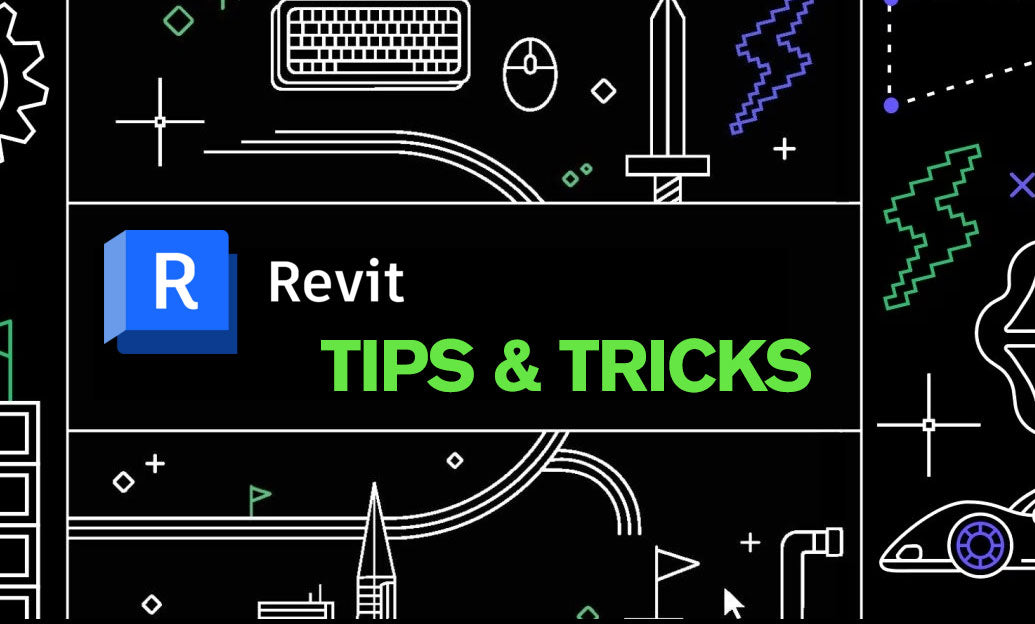
Revit Tip: Standardize Spot Elevations and Coordinates in Revit
January 29, 2026 2 min read
Read More
V-Ray Tip: Optimizing Motion Blur in V-Ray for Clean, Controllable Renders
January 29, 2026 2 min read
Read MoreSubscribe
Sign up to get the latest on sales, new releases and more …


