Your Cart is Empty
Customer Testimonials
-
"Great customer service. The folks at Novedge were super helpful in navigating a somewhat complicated order including software upgrades and serial numbers in various stages of inactivity. They were friendly and helpful throughout the process.."
Ruben Ruckmark
"Quick & very helpful. We have been using Novedge for years and are very happy with their quick service when we need to make a purchase and excellent support resolving any issues."
Will Woodson
"Scott is the best. He reminds me about subscriptions dates, guides me in the correct direction for updates. He always responds promptly to me. He is literally the reason I continue to work with Novedge and will do so in the future."
Edward Mchugh
"Calvin Lok is “the man”. After my purchase of Sketchup 2021, he called me and provided step-by-step instructions to ease me through difficulties I was having with the setup of my new software."
Mike Borzage
How Batch Hyperlink in Bluebeam Revu can Transform Your Digital Document Navigation Experience
October 15, 2023 2 min read


Transitioning from paper documents to digital can be a challenging task, especially when dealing with complex drawing sets. The innate comfort we gain from physically flipping through a set of drawings is something that digital solutions often struggle to replicate. However, with the right tools, the move to digital documentation can not only replicate but also enhance the experience of navigating through your design documents. One such powerful tool is the Batch Hyperlink feature in Bluebeam Revu.

Batch Hyperlink is a tool designed to simplify and ease navigation through digital documents. Imagine being able to point to an entire folder and subfolders of drawings and bring the section cuts, elevations, and plan notes to life. With a simple click, you can jump from the plan to a section cut on a different sheet, eliminating the need for manual navigation. This powerful navigation tool is something that even experienced users often overlook.
As a bonus, if your cover sheet has a Sheet Index, you’ll notice that it, too, comes alive with links to every page in the set. Just like your fingers keeping a page in a physical book, the Batch Hyperlink feature enables easy navigation back and forth between different sections of the digital document.
Batch Hyperlink can also be beneficial for those working with small-format fabrication drawings where the drawing number is the piece mark number. Particularly in the case of steel fabrication, where you might have 11x17 drawings with a mark number and bill of materials, Revu can find those mark numbers as if they are section cuts and connect each piece on the plan to the sheet with the fabrication drawing. This advanced feature can revolutionize the way you navigate through your design documents.
However, it's important to note that the Batch Hyperlink tool is only available in the Extreme version of Bluebeam Revu. So, if you have Revu Extreme and haven’t yet discovered the power of Batch Hyperlink, you are in for an eye-opening experience.
While the Batch Hyperlink is a fantastic tool, it is just one of the many resources Bluebeam Revu offers. For instance, AutoMark is a great feature to use for updating digital page labels. As such, there are many creative ways to use Batch Hyperlink and each tool within Bluebeam Revu to optimize your workflow.
In conclusion, the transition from paper to digital doesn't have to be a painful process. With tools like Batch Hyperlink in Bluebeam Revu, you can radically transform your digital document navigation experience, making it more intuitive, efficient, and productive. And remember, this is just one of the many advanced design software technologies available. For more information about the newest and most advanced design software technology, contact our sales team at NOVEDGE.
Also in Design News

Design Software History: Design Repositories: From Mesh-First Sharing to Intent-Rich, Provenance-Aware Platforms
February 09, 2026 11 min read
Read More
Embedding PSPP in Design Software: Physics‑Based Materials Databases
February 09, 2026 13 min read
Read More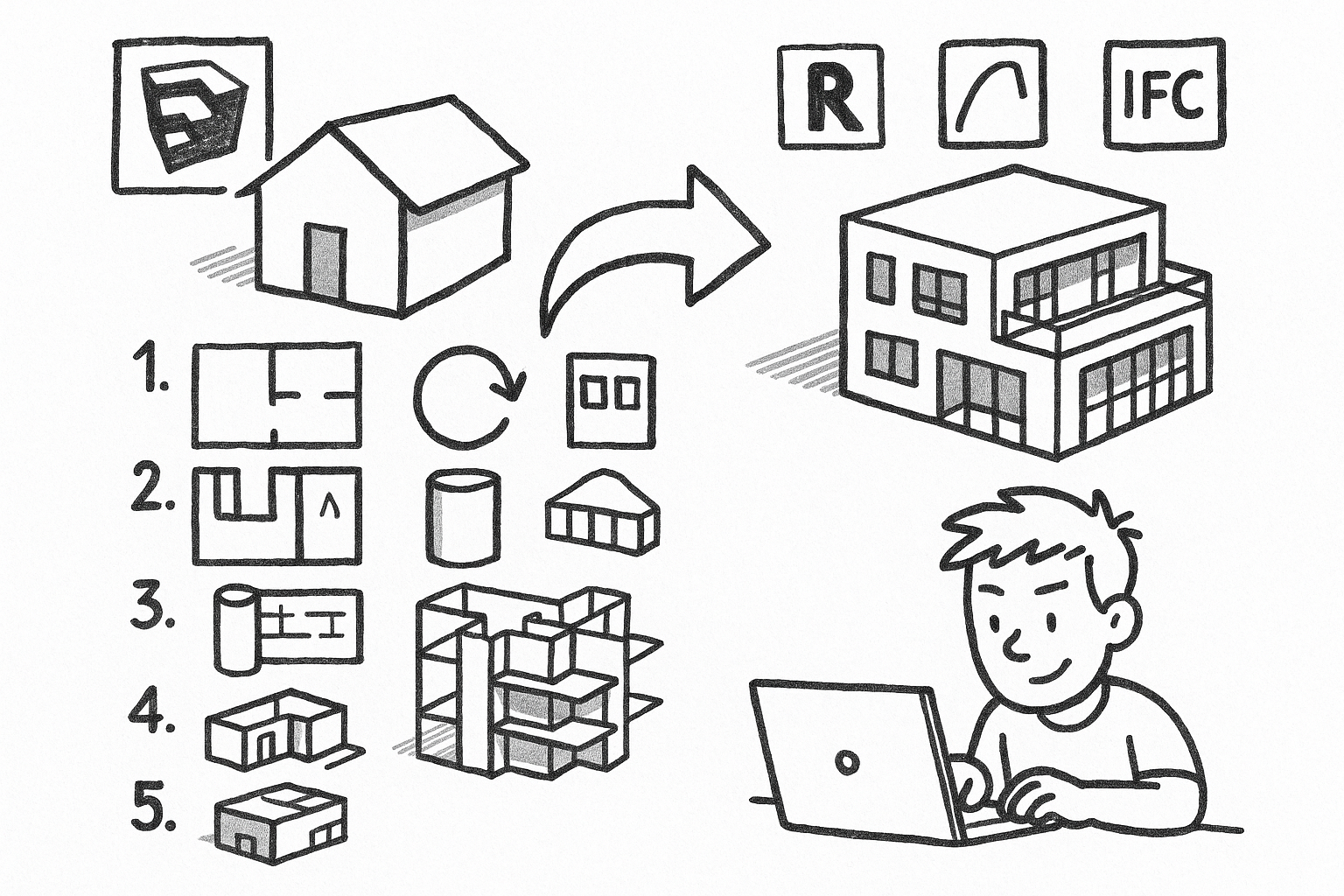
SketchUp to BIM: 5 Upstream Modeling Habits That Speed Revit/Archicad/IFC Handoffs
February 09, 2026 10 min read
Read MoreSubscribe
Sign up to get the latest on sales, new releases and more …


