Your Cart is Empty
Customer Testimonials
-
"Great customer service. The folks at Novedge were super helpful in navigating a somewhat complicated order including software upgrades and serial numbers in various stages of inactivity. They were friendly and helpful throughout the process.."
Ruben Ruckmark
"Quick & very helpful. We have been using Novedge for years and are very happy with their quick service when we need to make a purchase and excellent support resolving any issues."
Will Woodson
"Scott is the best. He reminds me about subscriptions dates, guides me in the correct direction for updates. He always responds promptly to me. He is literally the reason I continue to work with Novedge and will do so in the future."
Edward Mchugh
"Calvin Lok is “the man”. After my purchase of Sketchup 2021, he called me and provided step-by-step instructions to ease me through difficulties I was having with the setup of my new software."
Mike Borzage
Exploring the Benefits of PTC's Creo Extensions for Efficient CAD Design Manufacturing
October 12, 2023 2 min read


Exploring the Benefits of PTC's Creo Extensions for Efficient CAD Design Manufacturing
Product Development and Manufacturing are multi-faceted processes, involving several stages from conception to completion. One of the critical steps in this process is transforming digital designs into physical products. The transition from digital to physical needs to be smooth and efficient, and here is where PTC’s Creo Extensions come into play. PTC, a known player in the world of 3D CAD modeling, offers a variety of CAD/CAM extensions for Creo Parametric. These extensions serve as software “boosts” that seamlessly integrate into Creo, enabling users to create NC Programs for parts, tooling, molds, and more without needing to translate designs from one software package to another. These extensions not only enhance user productivity but also adapt to changes in the digital model automatically, ensuring the precision and accuracy of the final product.
Here are four Creo Extensions that can help you expertly manufacture CAD designs:
Creo Tooling Design Extension (TDX)
Designing complex casting cavities, mold inserts, and patterns can be a time-consuming process. The Creo Tooling Design Extension automates many of these complex tasks, reducing the time taken and improving the overall quality of the design. This extension also assists users through the entire design process, providing advice and guidance, making it user-friendly even for the casual 3D CAD user.
Creo Complete Machining Extension (CMX)
Precision removal of material in machining requires tight control and zero errors. Creo Complete Machining Extension provides both basic prismatic milling options and advanced NC programming capabilities. It includes tools for multi-axis machining, extensive tool libraries, and proven manufacturing templates, making it an ideal extension for those looking to develop machined products professionally.
Creo Expert Moldbase Extension
This extension allows users to start their mold layouts in an easy-to-use 2D environment and automatically transforms the work into a 3D model. The Creo Expert Moldbase Extension includes a comprehensive set of standard and custom parts and automatic functions for water lines, ejector pins, and fittings.
Creo Mold Machining Extension
Integrated with Creo 5.0, Creo Mold Machining Extension simplifies the process of machining complex designs for one-off and low-volume production. It includes high-speed machining tool paths, and when the design changes, it is easy to regenerate the tool paths. Companies like JB-Konstruktion, specializing in plastic-compatible injection molds, report a reduction in mold construction time by up to 50% using Creo Expert Moldbase Extension. This extension also ensures that the tools and molds designed with Creo are 100% accurate. In conclusion, the PTC's Creo Extensions provide comprehensive solutions for managing every aspect of the machining process. They allow users to pivot quickly from design to manufacturing, ensuring efficiency and precision. For more information about the newest and most advanced design software technology, you can contact our sales team at NOVEDGE.Also in Design News
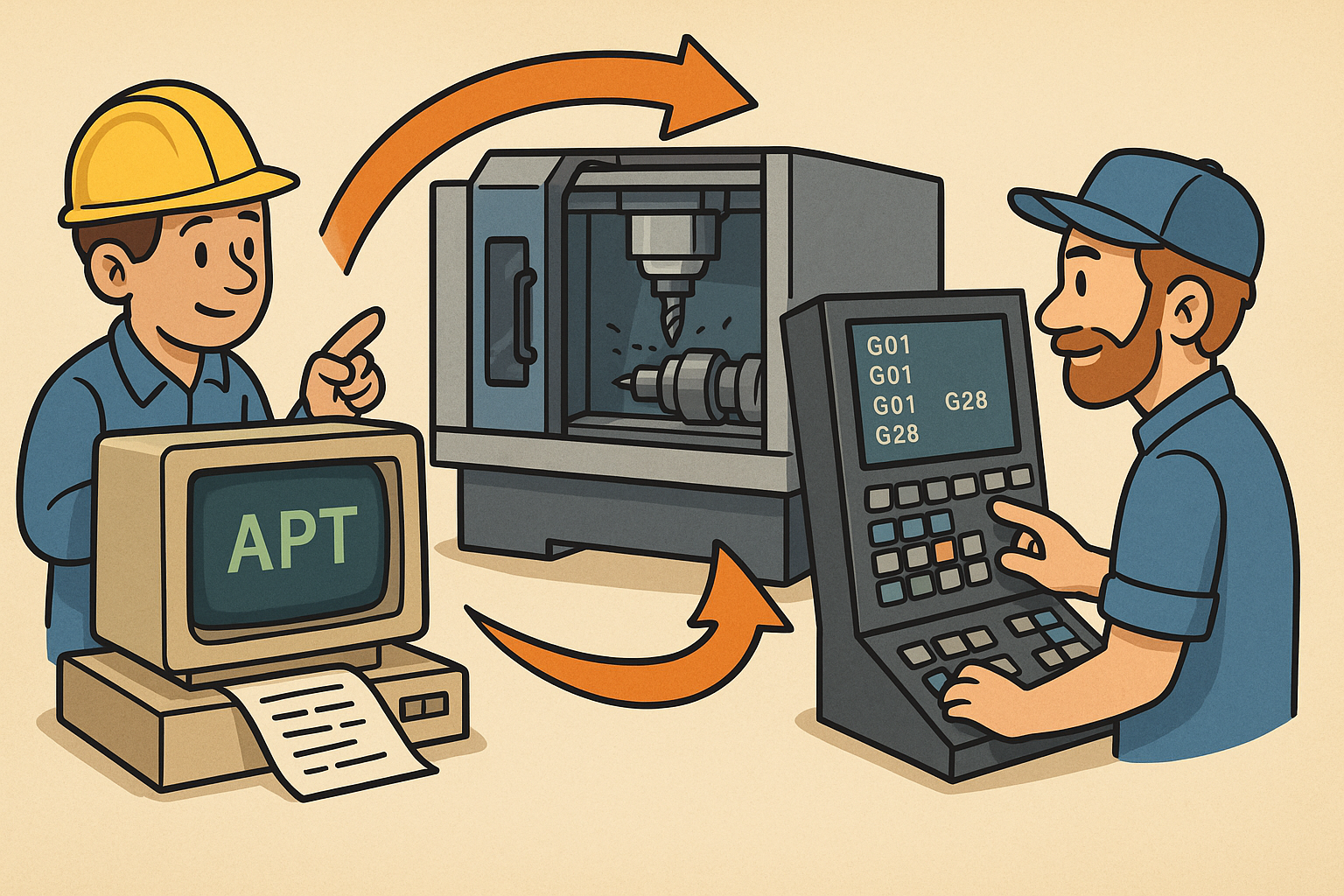
Design Software History: APT to G‑Code Dialects: The Evolution and Persistence of Vendor‑Specific CNC Post‑Processing
January 06, 2026 11 min read
Read More
Real-time CFD for Design Reviews: Progressive Solvers, GPU Pipelines, and Uncertainty-Aware Collaboration
January 06, 2026 12 min read
Read More
Cinema 4D Tip: Weight Manager Workflow for Fast, Stable Character Skinning
January 06, 2026 2 min read
Read MoreSubscribe
Sign up to get the latest on sales, new releases and more …


