Your Cart is Empty
Customer Testimonials
-
"Great customer service. The folks at Novedge were super helpful in navigating a somewhat complicated order including software upgrades and serial numbers in various stages of inactivity. They were friendly and helpful throughout the process.."
Ruben Ruckmark
"Quick & very helpful. We have been using Novedge for years and are very happy with their quick service when we need to make a purchase and excellent support resolving any issues."
Will Woodson
"Scott is the best. He reminds me about subscriptions dates, guides me in the correct direction for updates. He always responds promptly to me. He is literally the reason I continue to work with Novedge and will do so in the future."
Edward Mchugh
"Calvin Lok is “the man”. After my purchase of Sketchup 2021, he called me and provided step-by-step instructions to ease me through difficulties I was having with the setup of my new software."
Mike Borzage
Evolution of CAD Software User Interfaces: From Command Lines to Immersive Experiences
August 14, 2024 5 min read


Introduction to the Evolution of User Interfaces in CAD Software
The evolution of user interfaces in CAD software has been a remarkable journey that underscores the importance of technological advancements and user-centric design. From the rudimentary command-line interfaces of early CAD systems to the sophisticated, adaptive interfaces we see today, the transformation has significantly impacted productivity and user experience.
Historical Context
In the early days of CAD software, user interfaces were primarily command-line based. Users had to input textual commands to execute functions, which required extensive memorization and a deep understanding of the software. This method, while powerful, was not user-friendly and posed significant barriers to entry.
The transition to graphical user interfaces (GUIs) marked a significant milestone in CAD software development. The introduction of icons, menus, and toolbars made the software more accessible, reducing the learning curve and making it easier for users to interact with complex design tools.
Importance of User Interfaces
User interfaces play a crucial role in determining the efficiency and ease with which users can perform tasks. A well-designed UI can significantly improve productivity by reducing the time required to learn and execute commands. Additionally, user interfaces have evolved in response to both technological advancements and user feedback, ensuring that the software meets the evolving needs of its users.
Key Milestones in the Evolution of CAD Interfaces
From Command Lines to GUIs
One of the earliest pioneers in the CAD industry was AutoCAD, known for its command-based approach. Users had to enter specific commands to perform drawing and modeling tasks. While this system was powerful, it required extensive training and experience.
The introduction of graphical user interfaces marked a significant shift. Icons, menus, and toolbars replaced text-based commands, making the software more intuitive and accessible. This change democratized the use of CAD software, enabling more users to leverage its powerful capabilities without needing extensive training.
Rise of 3D Modeling Interfaces
As the demand for more complex designs grew, so did the need for advanced 3D modeling interfaces. The shift from 2D to 3D not only changed the way users interacted with the software but also introduced new tools and features for 3D navigation and manipulation.
Key developments in 3D interfaces included the introduction of 3D navigational tools such as orbit, pan, and zoom, as well as manipulators that allowed for more intuitive interaction with 3D models. These innovations enabled designers to create more complex and detailed designs with greater ease and precision.
Integration of Touch and Gesture-Based Controls
The advent of touchscreens and tablet devices ushered in a new era of interaction with CAD software. Touch and gesture-based controls introduced a more natural and intuitive way to interact with design models.
Innovations in gesture recognition further enhanced usability, allowing users to perform complex actions with simple gestures. This development not only improved the user experience but also opened up new possibilities for mobile CAD applications, making it easier for designers to work on the go.
Modern Trends and Innovations in CAD Interfaces
Context-Aware and Adaptive Interfaces
Modern CAD software has begun to incorporate context-aware and adaptive interfaces that tailor themselves to user habits and project requirements. These interfaces can recognize patterns in user behavior and adjust the UI elements accordingly to optimize workflow and efficiency.
For example, adaptive UI elements might prioritize frequently used tools or provide shortcuts based on the current task, reducing the time needed to navigate through menus and toolbars. This level of customization enhances productivity and creates a more personalized user experience.
Voice-Control and AI Integration
The integration of voice control and artificial intelligence (AI) is revolutionizing the way users interact with CAD software. Voice commands allow for hands-free operation, enabling users to execute commands without interrupting their workflow.
AI-driven recommendations and predictive design tools further enhance the user experience by suggesting optimal design solutions and automating repetitive tasks. These advancements not only improve efficiency but also empower users to focus on more creative and strategic aspects of their projects.
Virtual and Augmented Reality Interfaces
Virtual and augmented reality (VR/AR) interfaces are among the most exciting innovations in the CAD industry. These technologies provide an immersive environment that enhances interaction with digital models, allowing users to visualize and manipulate designs in real-time.
VR and AR facilitate real-time collaboration, enabling multiple users to interact with the same model simultaneously, regardless of their physical location. This capability is particularly valuable for complex projects that require input from multiple stakeholders, as it fosters a more collaborative and dynamic design process.
Future Directions and Challenges
Enhanced Customization and User Preferences
As CAD software continues to evolve, one of the key areas of focus will be enhancing customization and user preferences. Tailoring interfaces to individual user needs can significantly improve productivity and satisfaction. However, achieving the right balance between complexity and simplicity remains a challenge.
Future interfaces must provide a high degree of customization without overwhelming users with too many options. This balance will be crucial in ensuring that CAD software remains both powerful and user-friendly.
Cross-Platform Consistency
Ensuring a seamless experience across different devices and platforms is another critical challenge for the future of CAD interfaces. Users increasingly expect to be able to work on their designs from any device, whether it's a desktop, tablet, or smartphone.
- Maintaining consistent performance and usability across platforms
- Addressing the limitations and unique capabilities of each device
These challenges will require innovative solutions to ensure that users can transition smoothly between devices without compromising on functionality or user experience.
Potential Impacts of Emerging Technologies
Emerging technologies such as haptic feedback and brain-computer interfaces (BCIs) have the potential to further revolutionize CAD interfaces. Haptic feedback can enrich user interaction by providing tactile sensations that simulate real-world textures and forces.
- Enhancing precision in design manipulation
- Providing a more immersive and intuitive user experience
Brain-computer interfaces represent a more futuristic vision, where users could potentially control CAD software using their thoughts. While this technology is still in its early stages, its potential implications for user interaction are profound and could lead to entirely new ways of designing and modeling.
Conclusion
Summary of Key Points
The evolution of user interfaces in CAD software has been driven by a combination of technological advancements and user feedback. From the early days of command-line interfaces to the modern, adaptive, and immersive interfaces of today, each milestone has brought significant improvements in productivity and user experience.
Future Outlook
Looking ahead, we can anticipate continuous improvements and innovations in CAD interfaces. The integration of emerging technologies will further enhance the capabilities and usability of CAD software, ensuring that it remains a vital tool for designers and engineers. As user needs and technological possibilities continue to evolve, the ongoing transformation of CAD interfaces will undoubtedly play a crucial role in shaping the future of design and engineering.
Also in Design News

Rhino 3D Tip: GPU Optimization for Rhino Render (Cycles), V-Ray, and Real‑Time Plugins
January 01, 2026 2 min read
Read More
Cinema 4D Tip: Efficient Lookdev Iteration Using Cinema 4D Picture Viewer History
January 01, 2026 2 min read
Read More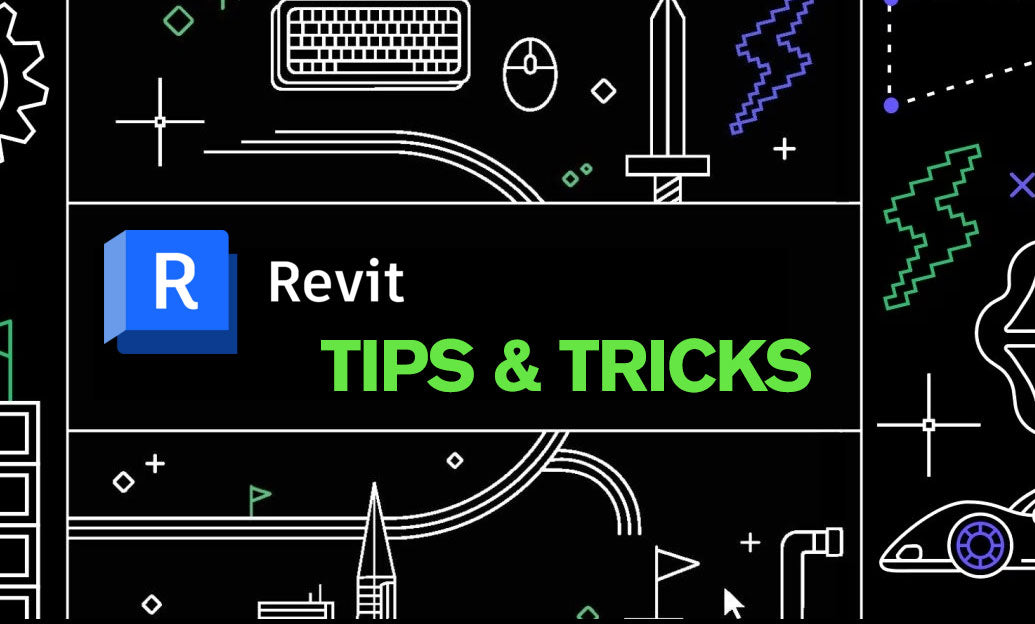
Revit Tip: Standardized Revit Export for Reliable Navisworks Clash Detection
January 01, 2026 2 min read
Read MoreSubscribe
Sign up to get the latest on sales, new releases and more …


