Your Cart is Empty
Customer Testimonials
-
"Great customer service. The folks at Novedge were super helpful in navigating a somewhat complicated order including software upgrades and serial numbers in various stages of inactivity. They were friendly and helpful throughout the process.."
Ruben Ruckmark
"Quick & very helpful. We have been using Novedge for years and are very happy with their quick service when we need to make a purchase and excellent support resolving any issues."
Will Woodson
"Scott is the best. He reminds me about subscriptions dates, guides me in the correct direction for updates. He always responds promptly to me. He is literally the reason I continue to work with Novedge and will do so in the future."
Edward Mchugh
"Calvin Lok is “the man”. After my purchase of Sketchup 2021, he called me and provided step-by-step instructions to ease me through difficulties I was having with the setup of my new software."
Mike Borzage
Enhancing Productivity Through Customized User Interfaces in Design Software
December 04, 2024 8 min read


Introduction to Customized User Interfaces
User interfaces (UIs) in design software serve as the critical bridge between the designer and the digital tools they use to bring creative visions to life. A well-designed UI facilitates seamless interaction, allowing users to navigate complex functionalities with ease. In the realm of design software, customization of these interfaces has emerged as a powerful means to enhance productivity and efficiency. By tailoring the UI to align with individual workflows and preferences, designers can streamline their processes, reduce unnecessary steps, and focus more intently on their creative tasks. The importance of customization in UIs cannot be overstated; it transforms a generic software experience into a personalized toolset that caters specifically to the user's needs. This not only improves the overall user experience but also significantly boosts efficiency by minimizing distractions and reducing the cognitive load. As design projects become increasingly complex, the ability to customize and optimize the UI becomes essential for professionals seeking to maintain a competitive edge. Customized user interfaces represent a fusion of functionality and user-centric design, offering a pathway to improved productivity and a more intuitive interaction with design software.
Tailored Workflows
Aligning interface design with specific tasks is crucial in streamlining the design process. By customizing the UI to fit the unique demands of a project or the personal workflow of a designer, unnecessary tools and features can be minimized, allowing for a more focused and efficient workspace. This tailoring ensures that the most frequently used tools are readily accessible, reducing the time spent searching through menus and toolbars. Software such as Adobe Photoshop and Autodesk Maya provide extensive options for users to customize their interfaces. For instance, panels can be rearranged, tools can be grouped according to user preference, and shortcuts can be assigned to streamline repetitive tasks. This level of customization empowers designers to create an environment that aligns with their cognitive processes and working style. By prioritizing essential functions and de-emphasizing less relevant features, the UI becomes a facilitator rather than a hindrance to productivity. The ability to tailor workflows not only enhances efficiency but also contributes to a more enjoyable user experience. It allows designers to immerse themselves in the creative process without being impeded by a rigid or cluttered interface. The customization of workflows is a testament to the evolving nature of design software, where user empowerment and flexibility are at the forefront of software development.
Reducing Cognitive Load
Simplifying user interactions through UI customization plays a significant role in enhancing focus and reducing distraction. The cognitive load, or the amount of mental effort required to operate software, can be a barrier to productivity if the interface is cluttered or unintuitive. By customizing the UI to display only the necessary tools and information, designers can minimize the mental resources spent on navigating the software, allowing more capacity for creative thinking and problem-solving. Customization can prioritize essential tools and features, making them immediately accessible and reducing the time and effort required to execute tasks. For example, collapsing unused menus, hiding irrelevant options, and creating custom toolsets can streamline the interface. This not only declutters the workspace but also reduces the likelihood of errors caused by accidental selections. A simplified and tailored UI reduces sensory overload and helps maintain a state of flow in the design process. It enhances the overall efficiency by ensuring that the interface serves the user rather than distracting from the task at hand. By reducing cognitive load through thoughtful customization, designers can achieve higher levels of concentration and produce better outcomes in their work.
Increased Efficiency
Customized user interfaces can lead to significant improvements in productivity and efficiency. Statistics and studies have indicated that when users tailor their interfaces to suit their specific needs, there is a noticeable increase in the speed and accuracy of task completion. By eliminating unnecessary steps and streamlining access to crucial tools, customized UIs reduce the time spent on navigating the software. For example, a study might show that designers who use personalized toolbars complete tasks 20% faster than those using default settings. The efficiency gains are not just limited to time savings but also extend to the quality of work produced. With a customized interface, users are less likely to make errors caused by navigating complex menus or selecting incorrect tools. By focusing on the essential features and arranging them in an intuitive manner, the UI supports the user's workflow rather than hindering it. This alignment between the interface and the user's mental model leads to a more seamless interaction with the software. The increased efficiency afforded by customization can have profound implications for design teams, enabling them to meet tight deadlines and deliver higher-quality work. Embracing customized UIs is therefore a strategic move for organizations looking to enhance productivity and stay competitive in the fast-paced design industry.
Software Options
There is a wide array of design tools that offer UI customization options, each providing different levels of flexibility and control. Software like SketchUp, Blender, and AutoCAD allow users to modify their interfaces extensively, catering to both novice and advanced users. These tools provide the ability to rearrange panels, customize toolbars, and assign keyboard shortcuts, enabling users to create an environment that aligns with their workflow. Balancing out-of-the-box features with user-driven modifications is essential to maximize the benefits of customization. While default interfaces are designed to cater to a broad audience, they may not suit the specific needs of every user. Customization bridges this gap by allowing users to enhance the software's functionality to better serve their individual requirements. However, it's important to strike a balance to avoid overcomplicating the interface. Users should consider which features are most critical to their work and focus on customizing those aspects. By selecting software that offers robust customization options, designers can create a personalized workspace that enhances productivity and fosters creativity. The availability of customization tools within software applications underscores the industry's recognition of the importance of user-centric design.
Drag-and-Drop Features and Widgets
Drag-and-drop features and widgets have significantly impacted the user experience by simplifying the process of customizing interfaces. These easy-to-integrate components allow users to modify their workspace without the need for complex coding or in-depth technical knowledge. By simply dragging tools, panels, or widgets into preferred positions, designers can quickly personalize their UI to suit their workflow. This level of accessibility democratizes customization, making it available to users of all skill levels. The intuitive nature of drag-and-drop interfaces reduces the learning curve associated with software customization and encourages users to experiment with different configurations. This can lead to the discovery of more efficient workflows and the adoption of best practices. Widgets, in particular, offer modular functionality that can be added or removed based on the user's needs. For example, a designer working on a 3D modeling project might add widgets for quick access to rendering settings or material libraries. The ability to customize the interface dynamically enhances the overall user experience, making the software more responsive to the user's immediate needs. The impact of drag-and-drop features and widgets on productivity is significant, as they enable a more agile and adaptable approach to interface customization.
User Scripts and Plugins
For advanced users seeking deeper customization, scripts and plugins offer powerful tools to extend the capabilities of design software. By writing user scripts or installing plugins, designers can automate repetitive tasks, introduce new functionalities, and further tailor the software to their specific needs. Scripting languages such as Python or JavaScript are commonly used in applications like Blender or Adobe After Effects, allowing users to create custom commands and tools. This level of customization enables users to push the boundaries of what is possible within the software, enhancing productivity and fostering innovation. Popular plugins, such as those available in SketchUp's Extension Warehouse or Photoshop's plugin ecosystem, provide additional features that enhance the default interface. These may include advanced rendering engines, specialized modeling tools, or workflow enhancement utilities. By incorporating these plugins, users can customize their UI to include functionalities that are not available out-of-the-box. However, it's important for users to ensure that scripts and plugins are compatible with their software version and to be mindful of potential security risks associated with third-party extensions. Exploring customization through scripts and plugins empowers users to create a highly personalized and efficient design environment that aligns closely with their professional needs.
Usability Issues
While customization offers numerous benefits, it also presents potential pitfalls that need to be carefully managed. Over-customization can lead to increased complexity, making the software more difficult to navigate and potentially reducing productivity. When too many features are added or the interface becomes cluttered with unnecessary tools, the cognitive load on the user increases, counteracting the advantages of a customized UI. It's essential to strike a balance between personalization and simplicity. The importance of usability testing in customized designs cannot be overstated. By evaluating how the customized interface affects user performance and satisfaction, designers can identify areas where adjustments are needed. Usability testing may involve observing users as they interact with the customized UI, gathering feedback, and making iterative improvements. This process ensures that the customization enhances rather than hinders the user's experience. Additionally, designers should be cautious of making changes that deviate too significantly from standard conventions, as this can lead to confusion and errors. By focusing on intuitive design principles and prioritizing essential features, users can enjoy the benefits of customization without falling into the trap of overcomplicating their workspace.
Training and Onboarding for Teams
Implementing customized user interfaces within a team setting introduces challenges related to training and onboarding. When each team member has a personalized UI, it can be difficult to collaborate effectively, as workflows and toolsets may differ significantly. To minimize resistance and ensure a smooth transition, strategies for training users on new interfaces are essential. Providing comprehensive training sessions, documentation, and support can help team members acclimate to customized interfaces. Fostering an adaptable culture is also crucial in embracing interface changes. Encouraging open communication and feedback allows team members to share their experiences and best practices, promoting a collaborative approach to customization. Standardizing certain aspects of the UI may be beneficial to maintain consistency across the team while still allowing for individual personalization where appropriate. This balanced approach ensures that all team members can work efficiently while supporting collaboration and knowledge sharing. By investing in training and promoting a culture that values adaptability, organizations can leverage the benefits of customized UIs while mitigating potential challenges within their teams.
Keeping Customizations Updated
As design software evolves, updates and new versions can affect custom interfaces, potentially disrupting workflows and productivity. Addressing how software updates impact customizations is essential for maintaining a consistent user experience. It's important for users to be proactive in managing their custom interfaces, understanding how updates may alter or reset their configurations. Recommendations for maintaining customizations with evolving software include regularly documenting custom settings, exporting configurations where possible, and staying informed about changes introduced in updates. Some software applications provide tools to save and import user settings, making it easier to restore customizations after an update. Additionally, users should be cautious when using plugins or scripts, as these may become incompatible with new software versions. Engaging with the software's community forums or support channels can provide valuable insights into best practices for managing customizations. By taking a proactive approach to maintaining their customized UIs, users can ensure that updates enhance rather than hinder their productivity, seamlessly integrating new features while preserving their personalized workflows.
Conclusion
Customized user interfaces play a pivotal role in enhancing productivity within design software by aligning tools and workflows with individual user needs. By tailoring the UI, designers can streamline their processes, reduce cognitive load, and focus on creativity rather than navigation. Understanding user needs and preferences is essential for effective customization, ensuring that modifications enhance usability without introducing complexity. As the design industry continues to evolve, the importance of UI customization will likely grow, with future trends pointing towards even more personalized and adaptive interfaces. Embracing customization not only boosts efficiency but also empowers designers to work in ways that best suit their unique styles and project requirements. The impact on productivity is significant, making customized UIs a valuable consideration for professionals seeking to optimize their design workflows.
Also in Design News
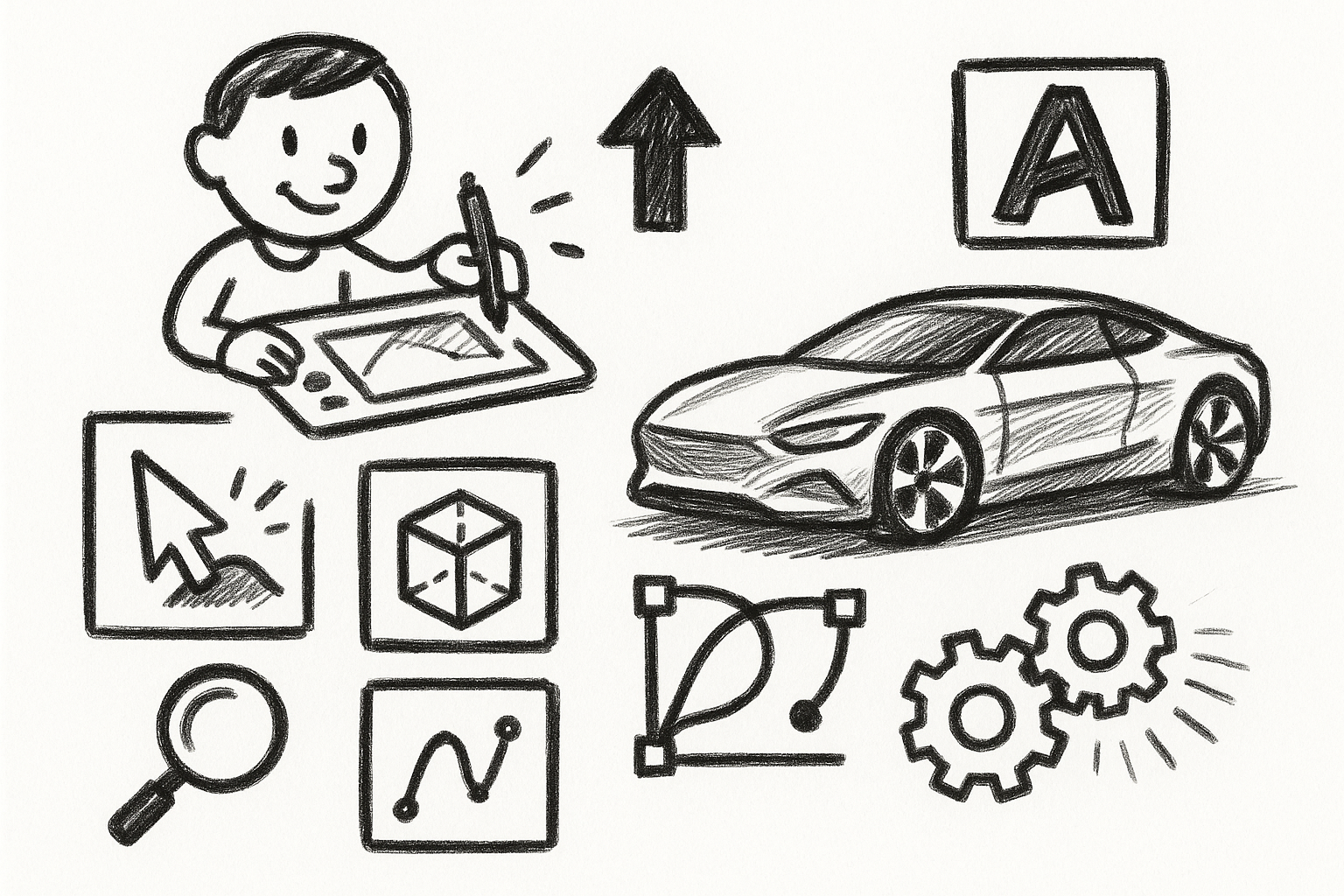
Mastering Precision: 5 Advanced Techniques to Elevate Your Autodesk Alias Workflow
August 29, 2025 5 min read
Read More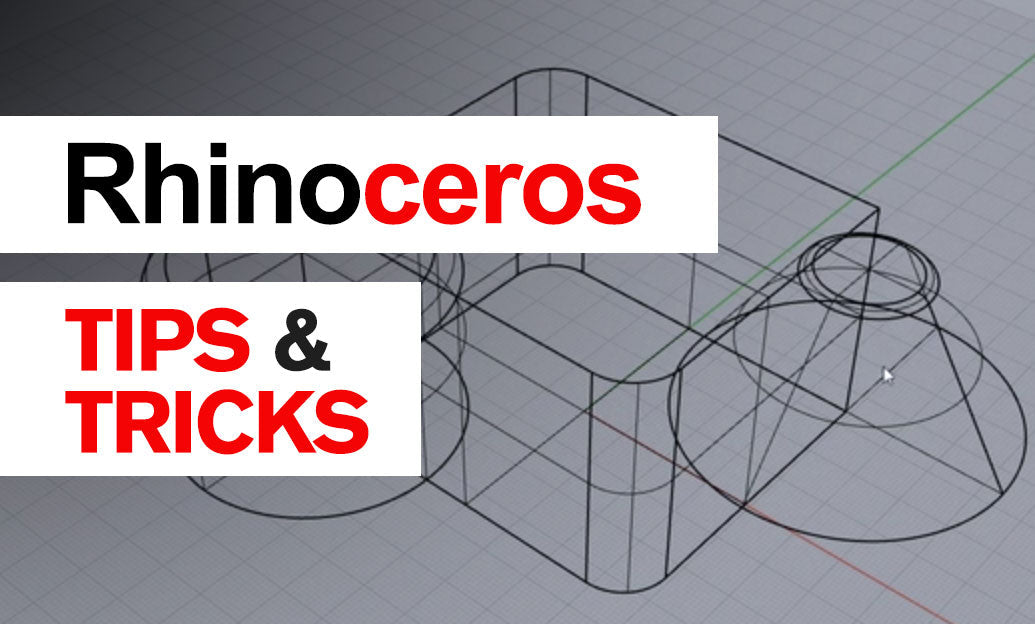
Rhino 3D Tip: Optimizing Rhino Workflow Through Strategic Plugin Integration
August 29, 2025 3 min read
Read More
Harnessing Edge Computing to Transform Design Software Workflows
August 29, 2025 12 min read
Read MoreSubscribe
Sign up to get the latest on sales, new releases and more …


