Your Cart is Empty
Customer Testimonials
-
"Great customer service. The folks at Novedge were super helpful in navigating a somewhat complicated order including software upgrades and serial numbers in various stages of inactivity. They were friendly and helpful throughout the process.."
Ruben Ruckmark
"Quick & very helpful. We have been using Novedge for years and are very happy with their quick service when we need to make a purchase and excellent support resolving any issues."
Will Woodson
"Scott is the best. He reminds me about subscriptions dates, guides me in the correct direction for updates. He always responds promptly to me. He is literally the reason I continue to work with Novedge and will do so in the future."
Edward Mchugh
"Calvin Lok is “the man”. After my purchase of Sketchup 2021, he called me and provided step-by-step instructions to ease me through difficulties I was having with the setup of my new software."
Mike Borzage
Create Slanted and Curved Curtain Walls with VisualARQ
December 03, 2022 1 min read

If you need to create slanted or curved curtain walls in Rhino, you're in luck. VisualARQ, the fully-integrated Rhino 3D plugin that adds architectural tools to Rhino, makes it easy for you. Curtain walls are a great way to add visual interest and style to a building, and with VisualARQ, they are easier than ever to create. Let's get started!
 |
VisualARQ curtain walls can be slanted through a control point on their top side corner. To turn the curtain wall points on, select it and run the |
|
In addition, curtain walls can be created from curves, and have curved panels. Follow these steps:
The new curtain wall will be created taking the selected curve as its path. |
About VisualARQ
VisualARQ is a fully-integrated Rhino 3D plugin that adds architectural tools to Rhino. Using the accessible and intuitive Rhino interface, VisualARQ provides tools for architects, planners, and interior designers that make the architectural design process and its documentation easy.
Also in Design News

Cinema 4D Tip: Enhancing Skin Realism in Cinema 4D with Bump and Normal Maps
October 19, 2025 3 min read
Read More
Bluebeam Tip: Enhance PDF Workflow Efficiency with Bookmarks in Bluebeam Revu
October 19, 2025 2 min read
Read More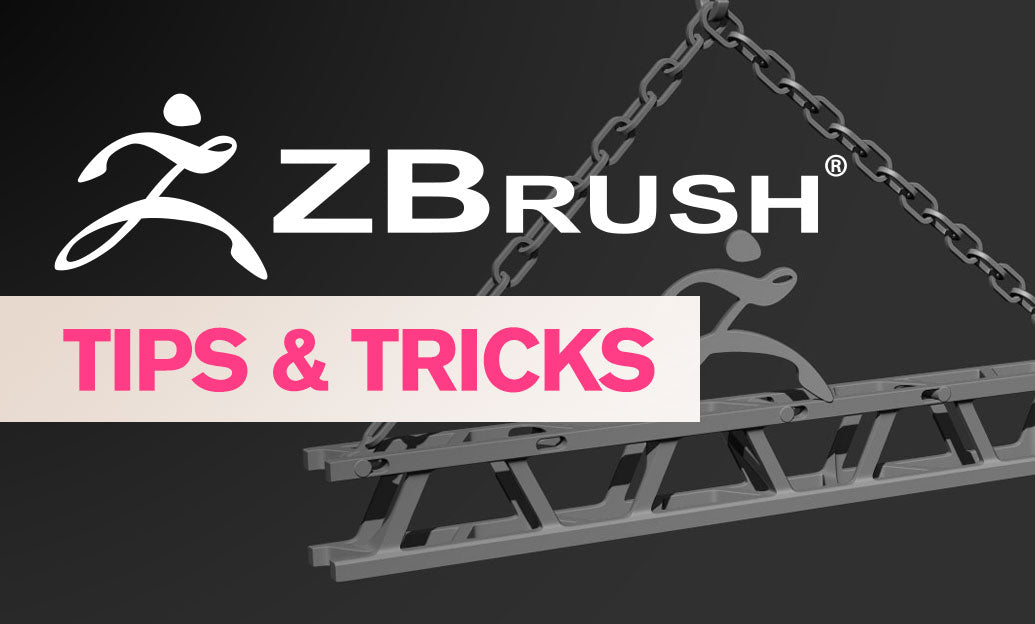
ZBrush Tip: Enhancing Alien Environment Design in ZBrush: Key Techniques and Tools
October 19, 2025 2 min read
Read MoreSubscribe
Sign up to get the latest on sales, new releases and more …



 command or hit F10.
command or hit F10.