Your Cart is Empty
Customer Testimonials
-
"Great customer service. The folks at Novedge were super helpful in navigating a somewhat complicated order including software upgrades and serial numbers in various stages of inactivity. They were friendly and helpful throughout the process.."
Ruben Ruckmark
"Quick & very helpful. We have been using Novedge for years and are very happy with their quick service when we need to make a purchase and excellent support resolving any issues."
Will Woodson
"Scott is the best. He reminds me about subscriptions dates, guides me in the correct direction for updates. He always responds promptly to me. He is literally the reason I continue to work with Novedge and will do so in the future."
Edward Mchugh
"Calvin Lok is “the man”. After my purchase of Sketchup 2021, he called me and provided step-by-step instructions to ease me through difficulties I was having with the setup of my new software."
Mike Borzage
Create BIM Objects in Rhino with VisualARQ
August 29, 2023 1 min read

In this video, VisualARQ demonstrates a range of methodologies for the creation of BIM objects within Rhino software. The examples depicted showcase the versatility of VisualARQ's capabilities.
In the initial scenario, the video illustrates the conversion of geometry into a block structure, complete with the assignment of an IFC classification and custom data. This amalgamation of attributes is subsequently exported to the IFC format, enriching the BIM model.
The second illustration delves into the utilization of a VisualARQ Element object to effectively manage the aforementioned block structure. Notably, this approach offers the convenience of assigning custom parameters to a designated style, streamlining the workflow by eliminating the need for individual parameter assignments to each object.
Expanding the horizons of innovation, the third example introduces a VisualARQ Element object crafted in the form of a Grasshopper style. This innovative approach empowers users to create object styles guided by Grasshopper definitions, resulting in parametrically-driven objects. The subsequent export of such objects to the IFC format seamlessly incorporates the parametric features, encapsulating them as intrinsic IFC Properties.
Also in Design News
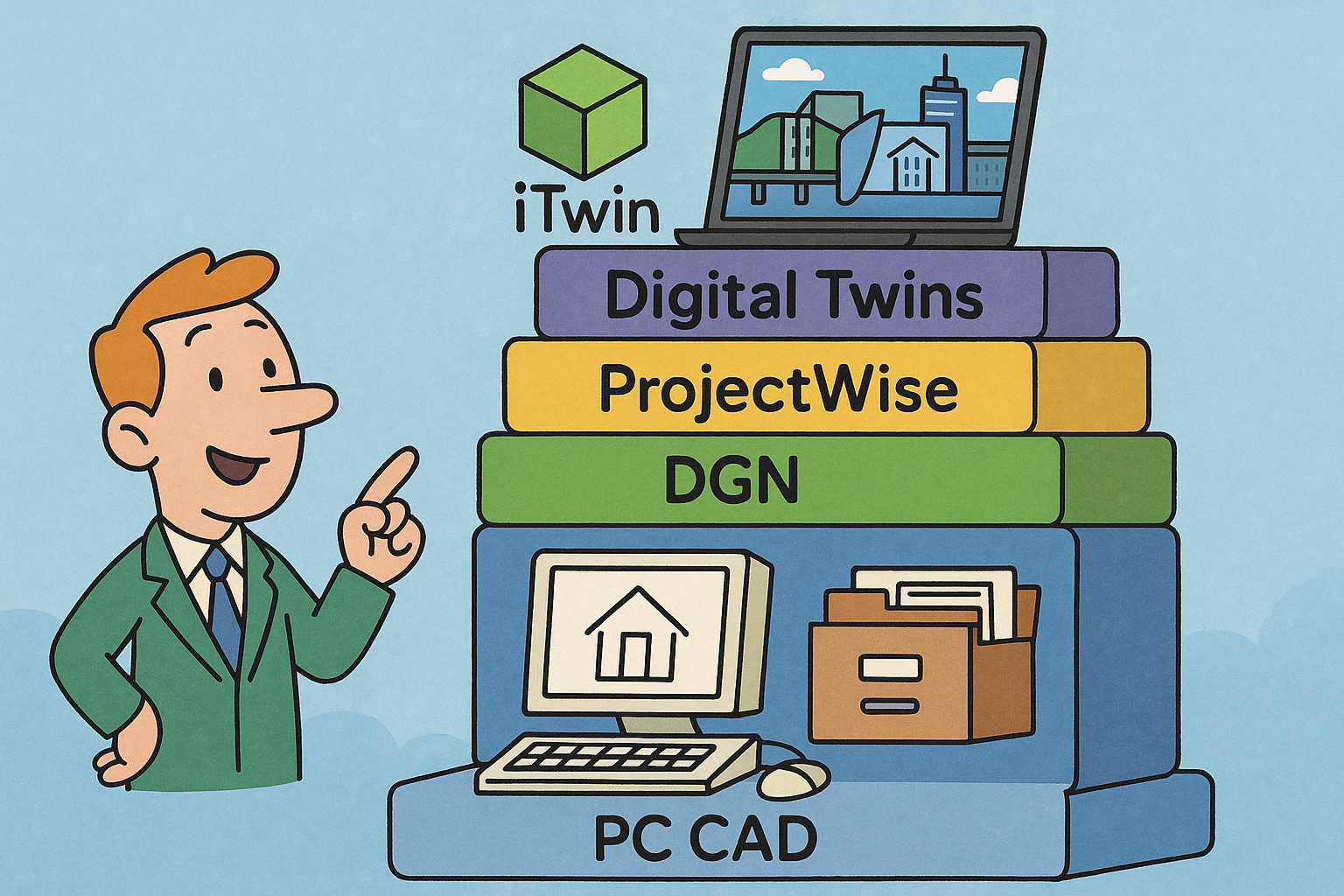
Design Software History: Bentley Systems: From PC CAD to an Infrastructure Stack — DGN, ProjectWise, iTwin and Digital Twins
January 10, 2026 14 min read
Read More
Ethical Generative Design Toolchains: Objectives, Provenance, Safety, and Sustainable Optimization
January 10, 2026 13 min read
Read More
Cinema 4D Tip: Sun/Sky and HDRI IBL Workflow for Fast, Natural Exteriors
January 10, 2026 2 min read
Read MoreSubscribe
Sign up to get the latest on sales, new releases and more …


