Your Cart is Empty
Customer Testimonials
-
"Great customer service. The folks at Novedge were super helpful in navigating a somewhat complicated order including software upgrades and serial numbers in various stages of inactivity. They were friendly and helpful throughout the process.."
Ruben Ruckmark
"Quick & very helpful. We have been using Novedge for years and are very happy with their quick service when we need to make a purchase and excellent support resolving any issues."
Will Woodson
"Scott is the best. He reminds me about subscriptions dates, guides me in the correct direction for updates. He always responds promptly to me. He is literally the reason I continue to work with Novedge and will do so in the future."
Edward Mchugh
"Calvin Lok is “the man”. After my purchase of Sketchup 2021, he called me and provided step-by-step instructions to ease me through difficulties I was having with the setup of my new software."
Mike Borzage
Comparing BricsCAD Products: Choosing the Best CAD and Modeling Tools for your Needs
November 07, 2023 2 min read

When it comes to selecting the right computer-aided design (CAD) software, understanding the unique features of each product can help you make an informed decision. This is particularly true with BricsCAD, a collection of professional CAD and modeling tools designed for engineers, innovators, and designers. BricsCAD offers five different editions tailored to different needs and industries. This article aims to help you navigate through these options and choose the one that best suits your requirements.
BricsCAD Lite: Intelligent and Efficient 2D CAD
BricsCAD Lite is a professional 2D CAD software ideal for creating general 2D designs. It features AI-driven productivity tools that make the software intelligent and efficient. While BricsCAD Lite allows you to view, move, copy, or mirror 3D models, it does not enable editing or creating new 3D entities. Its command names, aliases, and system variables are the same as AutoCAD, making it a familiar environment for AutoCAD users. Moreover, it's highly compatible with AutoCAD LT®, simplifying the transition process.
BricsCAD Pro: Uncompromised 2D and 3D CAD
BricsCAD Pro is perfect for those who work with both 2D drawings and 3D models. It includes all the features of BricsCAD Lite and allows direct 3D modeling with a full 3D constraint system. BricsCAD Pro also supports rendering with materials and lighting and provides access to third-party applications. Its compatibility with industry-standard DWG and full command script, macro, and menu compatibility make it an easy transition from other CAD software.
BricsCAD BIM: Integrating CAD Software with BIM Capabilities
BricsCAD BIM offers a seamless transition from 2D drafting to 3D modeling and Building Information Modeling (BIM). It includes all the features of BricsCAD Pro and provides a smooth path to BIM for CAD users. BricsCAD BIM employs AI-driven productivity tools to accelerate your time to deliverable. It allows flexible 3D workflow modeling unrestricted by predefined parts or library components.
BricsCAD Mechanical: Advanced Mechanical Design Tools
BricsCAD Mechanical integrates a complete mechanical design toolkit, along with all the tools and features found in BricsCAD Pro. The software is perfect for designing parts and components, sheet metal fabrication drawings, and assemblies. It also offers advanced mechanical design tools, industry-standard DWG, and sheet metal functionality.
BricsCAD Ultimate: The All-in-One CAD Software
For businesses that require advanced 3D modeling tools and assembly design, BricsCAD Ultimate is the most comprehensive edition. The software includes all features of BricsCAD Pro, BIM, and Mechanical, plus additional tools for 3D modeling, sheet metal design, and assembly design. Also, it comes with Communicator for BricsCAD, facilitating collaboration with team members or suppliers who use different CAD software.
BricsCAD offers a range of professional CAD and modeling tools for designers, innovators, and engineers. With five editions, there's a BricsCAD suitable for different industries and requirements, from 2D drafting to 3D modeling and BIM.
For more information about the newest and most advanced design software technology, contact our sales team at NOVEDGE.
Also in Design News
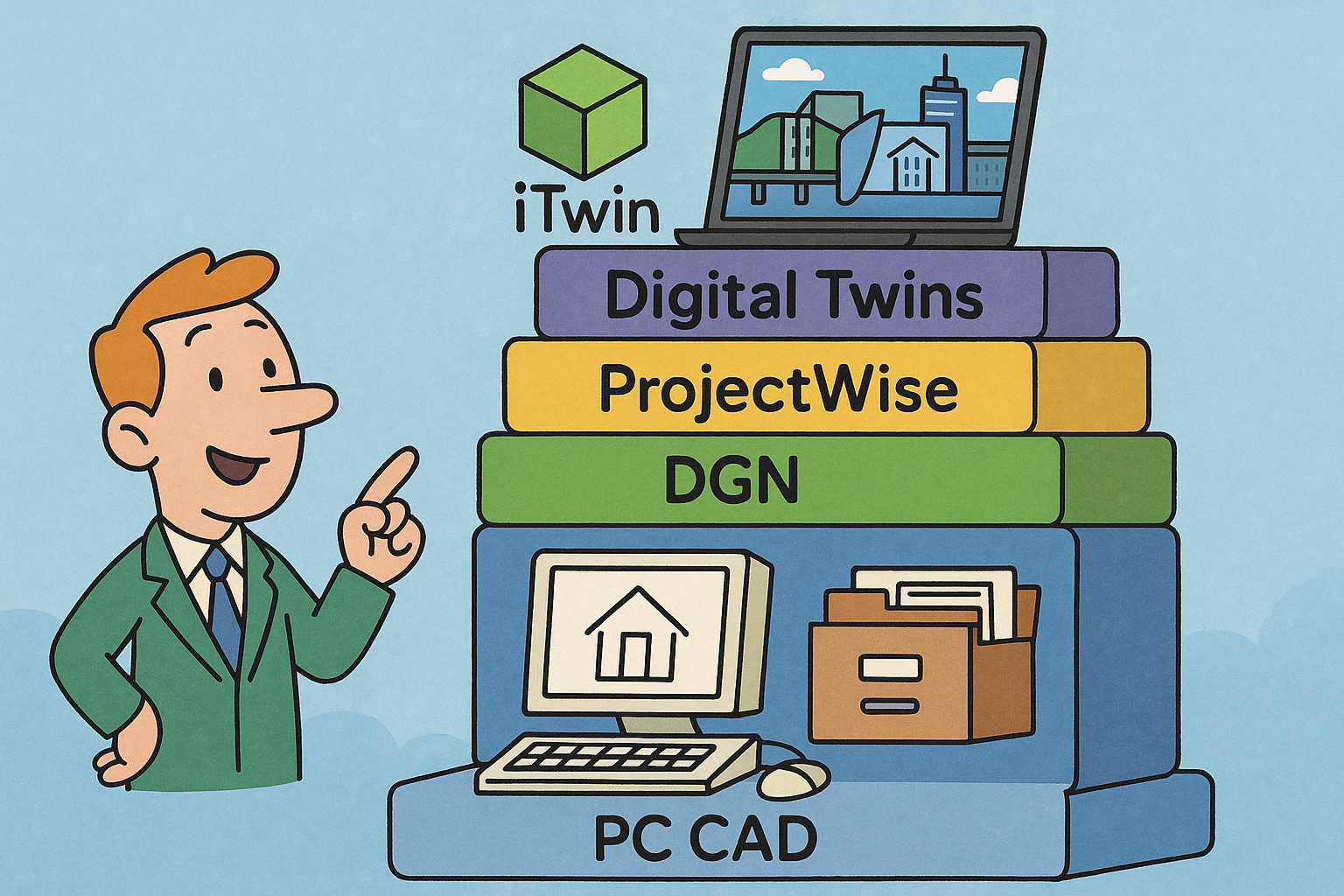
Design Software History: Bentley Systems: From PC CAD to an Infrastructure Stack — DGN, ProjectWise, iTwin and Digital Twins
January 10, 2026 14 min read
Read More
Ethical Generative Design Toolchains: Objectives, Provenance, Safety, and Sustainable Optimization
January 10, 2026 13 min read
Read More
Cinema 4D Tip: Sun/Sky and HDRI IBL Workflow for Fast, Natural Exteriors
January 10, 2026 2 min read
Read MoreSubscribe
Sign up to get the latest on sales, new releases and more …


