Your Cart is Empty
Customer Testimonials
-
"Great customer service. The folks at Novedge were super helpful in navigating a somewhat complicated order including software upgrades and serial numbers in various stages of inactivity. They were friendly and helpful throughout the process.."
Ruben Ruckmark
"Quick & very helpful. We have been using Novedge for years and are very happy with their quick service when we need to make a purchase and excellent support resolving any issues."
Will Woodson
"Scott is the best. He reminds me about subscriptions dates, guides me in the correct direction for updates. He always responds promptly to me. He is literally the reason I continue to work with Novedge and will do so in the future."
Edward Mchugh
"Calvin Lok is “the man”. After my purchase of Sketchup 2021, he called me and provided step-by-step instructions to ease me through difficulties I was having with the setup of my new software."
Mike Borzage
Cinema 4D Tip: Utilizing TGA Textures for Enhanced Alpha Channel Functionality in Cinema 4D
June 09, 2025 2 min read

In the realm of 3D rendering and animation, textures play a crucial role in bringing realism to your scenes. One powerful technique in Cinema 4D is utilizing TGA textures for alpha channels. The TGA (Targa) format is renowned for its support of alpha channels, which are essential for defining transparency in textures.
Why Use TGA Textures for Alpha?
- Quality Preservation: TGA files support uncompressed or lossless compression, ensuring your textures retain maximum quality.
- Alpha Channel Support: TGA natively supports alpha channels, making it ideal for creating textures with transparency.
- Compatibility: Widely supported across various graphics software, TGA files integrate seamlessly with Cinema 4D.
Implementing TGA Textures with Alpha in Cinema 4D
Step-by-Step Guide:
- Prepare Your TGA File: Ensure your texture image is saved in the TGA format with an embedded alpha channel. Graphics software like Adobe Photoshop can help you create the necessary alpha channel.
- Import into Cinema 4D: In your material editor, create a new material and load your TGA texture into the Color channel.
- Activate Alpha Channel: Enable the Alpha channel in the material and load the same TGA file. Cinema 4D will automatically utilize the embedded alpha channel for transparency.
- Apply Material: Assign the material to your object. The areas defined by the alpha channel will render as transparent, allowing for complex cut-outs and overlays.
Tips for Optimal Results
- Consistency: Use the same TGA file in both the Color and Alpha channels to ensure the texture aligns perfectly.
- Adjusting Transparency: Fine-tune the transparency by adjusting the alpha channel's levels in your graphics editor before importing.
- Layering Textures: Combine TGA textures with other materials using Cinema 4D's layering system for more complex effects.
- Performance Considerations: Large TGA files can increase render times. Optimize your textures by keeping the resolution only as high as necessary.
Benefits of Using Alpha Channels
Alpha channels allow for:
- Realistic Transparency: Create materials like glass, foliage, or fabrics with see-through sections.
- Complex Shapes: Apply textures to objects without the need to model intricate geometries.
- Overlay Effects: Add decals, labels, or other details onto surfaces without affecting the underlying material.
Explore More with NOVEDGE
For more tips and professional advice on Cinema 4D, visit NOVEDGE, the leading online store for design software. NOVEDGE offers a wide range of resources and products to enhance your 3D projects.
Conclusion
Using TGA textures for alpha channels in Cinema 4D is a powerful technique to enhance the visual complexity of your scenes without adding unnecessary geometry. By understanding how to implement and optimize these textures, you can create more compelling and realistic renders.
You can find all the Cinema 4D products on the NOVEDGE web site at this page.
Also in Design News

Cinema 4D Tip: Efficient Lookdev Iteration Using Cinema 4D Picture Viewer History
January 01, 2026 2 min read
Read More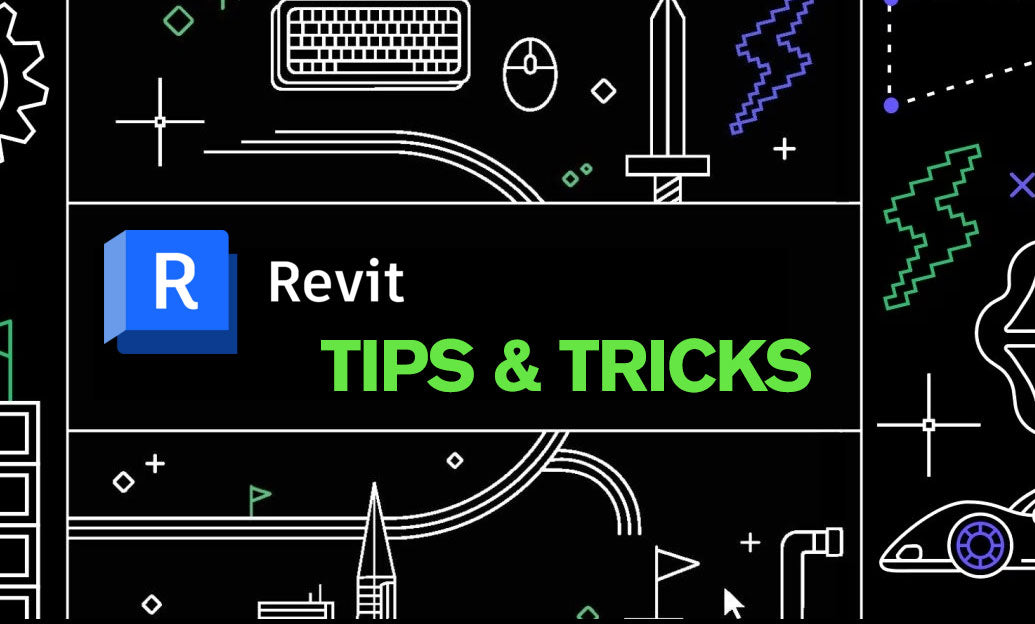
Revit Tip: Standardized Revit Export for Reliable Navisworks Clash Detection
January 01, 2026 2 min read
Read More
V-Ray Tip: VRayOverrideMtl Clay Pass for Accurate Lighting Evaluation
January 01, 2026 2 min read
Read MoreSubscribe
Sign up to get the latest on sales, new releases and more …


