Your Cart is Empty
Customer Testimonials
-
"Great customer service. The folks at Novedge were super helpful in navigating a somewhat complicated order including software upgrades and serial numbers in various stages of inactivity. They were friendly and helpful throughout the process.."
Ruben Ruckmark
"Quick & very helpful. We have been using Novedge for years and are very happy with their quick service when we need to make a purchase and excellent support resolving any issues."
Will Woodson
"Scott is the best. He reminds me about subscriptions dates, guides me in the correct direction for updates. He always responds promptly to me. He is literally the reason I continue to work with Novedge and will do so in the future."
Edward Mchugh
"Calvin Lok is “the man”. After my purchase of Sketchup 2021, he called me and provided step-by-step instructions to ease me through difficulties I was having with the setup of my new software."
Mike Borzage
Cinema 4D Tip: Optimizing Workflow with Cinema 4D's Object Manager Techniques
October 20, 2024 2 min read

In Cinema 4D, the Object Manager is a fundamental tool for organizing and navigating complex scenes. Mastering its use can streamline your workflow and enhance your productivity. Below are some tips to help you make the most out of the Object Manager:
- Hierarchy Organization: Structure your scene by carefully organizing objects into hierarchies. This not only makes your scene more manageable but also allows for more efficient use of parent-child relationships, such as grouping objects under a single null object for coordinated transformations.
- Layer Management: Utilize layers to group similar types of objects together. This is particularly useful in larger projects where you might need to hide or lock certain elements without affecting others.
- Filtering and Searching: Use the filtering and search tools within the Object Manager to quickly locate elements in your scene. Filtering can be done based on object type, name, or layer, which is incredibly beneficial for scenes with hundreds of objects.
- Tags and Attributes: Familiarize yourself with the various tags and attributes accessible from the Object Manager. Tags such as the Compositing Tag and Display Tag can greatly influence rendering and viewport visibility settings.
- Customizing View: Take advantage of the customization options within the Object Manager. You can adjust the columns to display specific attributes such as visibility, object color, and tags, providing you with the information you need at a glance.
- Use of the Solo Function: When working on a specific part of your scene, use the Solo function to isolate an object or group of objects. This simplifies complex scenes and improves viewport performance by hiding unnecessary elements.
- Object Grouping: Efficiently use the Group Objects command to quickly organize selected objects under a null, simplifying the manipulation of multiple objects as a single unit.
By maximizing the capabilities of the Object Manager, you can maintain a clean workflow and reduce the time spent searching for and organizing scene elements. Remember, a well-organized project is key to a smooth and efficient production process.
Explore more about streamlining your Cinema 4D projects through the NOVEDGE online store and discover a wide range of tools and resources to enhance your 3D design workflow.
Engage with the 3D community and share your tips and experiences with others on social media. For more insightful tips, follow NOVEDGE on their platforms and stay updated with the latest in 3D innovation.
You can find all the Cinema 4D products on the NOVEDGE web site at this page.
Also in Design News

Seamless Integration of Additive Manufacturing Within CAD Systems: Enhancing Design Flexibility and Workflow Efficiency
November 24, 2024 8 min read
Read More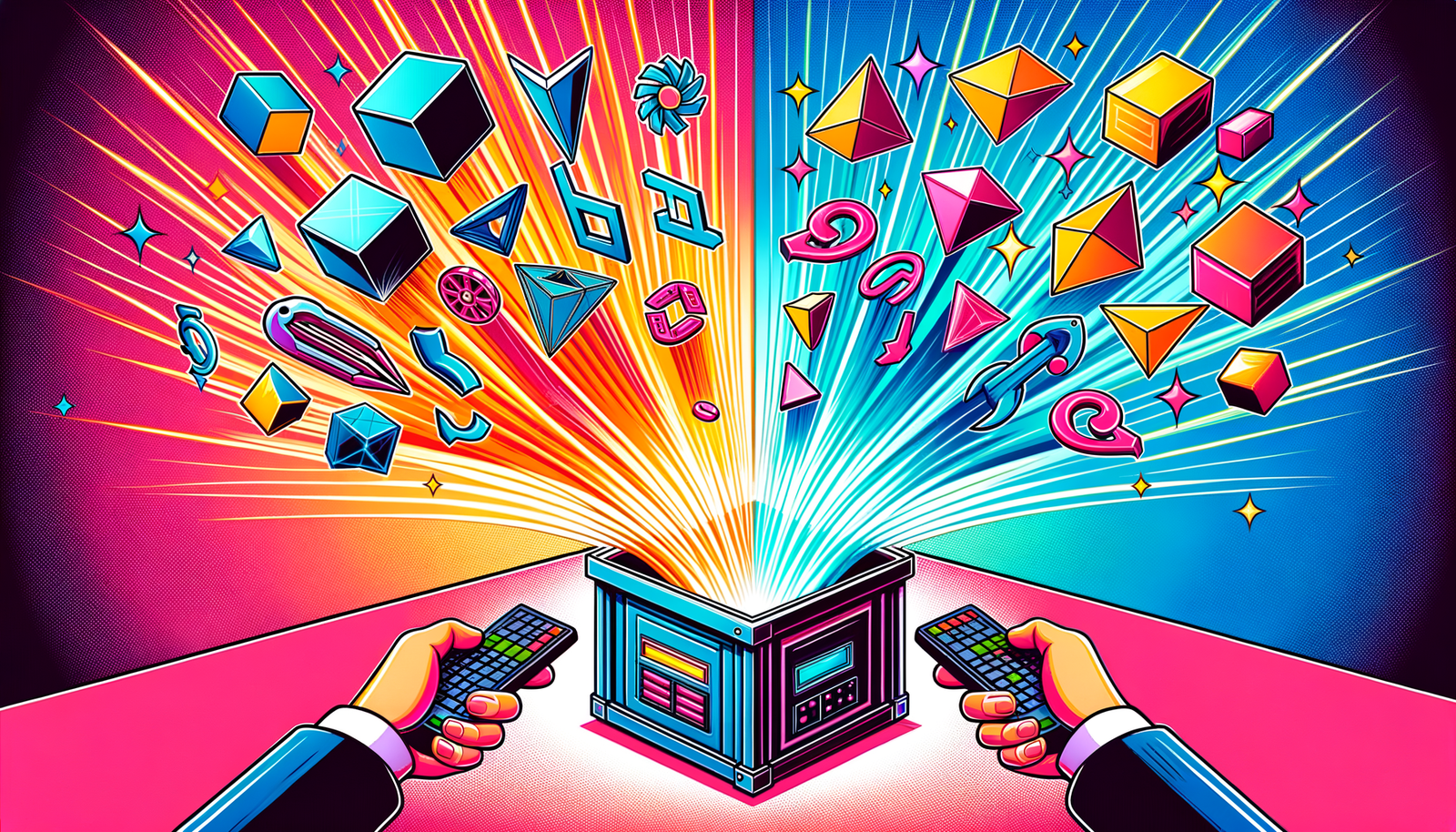
Design Software History: Bi-directional Associativity: Revolutionizing CAD with Seamless Synchronization and Parametric Modeling
November 24, 2024 4 min read
Read More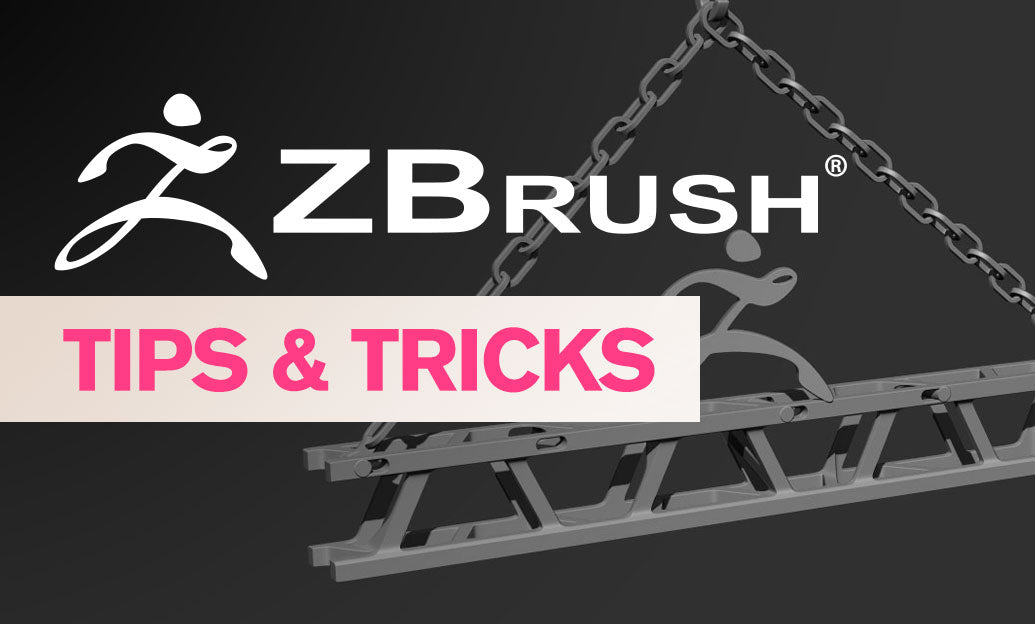
ZBrush Tip: Enhance Your Sculpting with Advanced ZBrush Brush Customization Techniques
November 23, 2024 2 min read
Read MoreSubscribe
Sign up to get the latest on sales, new releases and more …


