Your Cart is Empty
Customer Testimonials
-
"Great customer service. The folks at Novedge were super helpful in navigating a somewhat complicated order including software upgrades and serial numbers in various stages of inactivity. They were friendly and helpful throughout the process.."
Ruben Ruckmark
"Quick & very helpful. We have been using Novedge for years and are very happy with their quick service when we need to make a purchase and excellent support resolving any issues."
Will Woodson
"Scott is the best. He reminds me about subscriptions dates, guides me in the correct direction for updates. He always responds promptly to me. He is literally the reason I continue to work with Novedge and will do so in the future."
Edward Mchugh
"Calvin Lok is “the man”. After my purchase of Sketchup 2021, he called me and provided step-by-step instructions to ease me through difficulties I was having with the setup of my new software."
Mike Borzage
Cinema 4D Tip: Optimizing Workflow Efficiency through Custom Hotkey Configuration in Cinema 4D
April 05, 2025 2 min read

In Cinema 4D, efficiency is key to a smooth workflow. Customizing hotkeys allows you to streamline your tasks and save valuable time. Here's how you can set up your own hotkeys for a faster workflow:
Why Customize Hotkeys?
- Speed up your workflow: Access tools instantly without navigating through menus.
- Personalize your experience: Tailor Cinema 4D to fit your working style.
- Enhance productivity: Reduce repetitive actions and focus on creativity.
How to Customize Hotkeys in Cinema 4D
- Open the Command Manager: Navigate to Edit > Command Manager or simply press Shift + F12.
- Search for the Command: Use the search bar at the top to find the tool or function you want to assign a hotkey to.
-
Assign a New Hotkey:
- Select the command from the list.
- Click in the Shortcut field.
- Press the desired key combination.
- Click Assign to set the new hotkey.
- Save Your Configuration: Go to Window > Customization > Save Layout as... to preserve your hotkey settings.
Best Practices for Hotkey Customization
- Use Logical Key Combinations: Choose keys that are easy to remember and located conveniently on your keyboard.
- Avoid Conflicts: Ensure the new hotkey doesn't override essential default shortcuts unless necessary.
- Start Small: Begin by customizing hotkeys for your most-used tools and gradually add more.
Reset to Default Hotkeys
If you need to revert to the original hotkey settings:
- Open the Command Manager (Shift + F12).
- Click on the Options menu.
- Select Revert to Defaults.
Enhance Your Workflow Today
By taking the time to customize your hotkeys, you can significantly speed up your workflow and make your time with Cinema 4D more enjoyable. Remember, the goal is to make the software work for you, not the other way around.
For more professional tips and tools, visit NOVEDGE, your go-to source for the latest in 3D software and resources.
Stay updated with more Cinema 4D insights by following NOVEDGE on Twitter and Facebook.
You can find all the Cinema 4D products on the NOVEDGE web site at this page.
Also in Design News
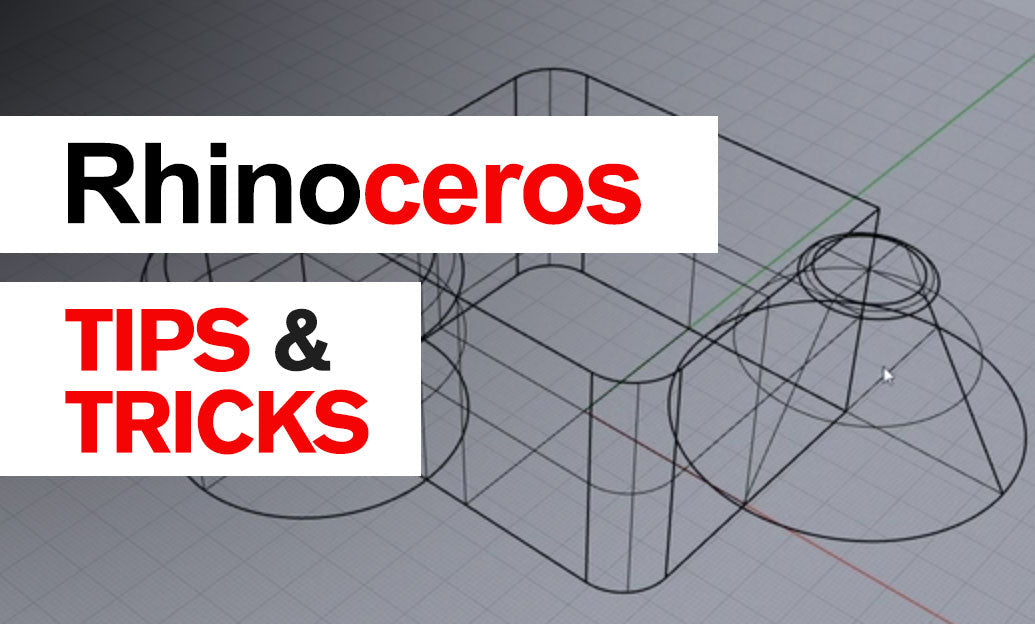
Rhino 3D Tip: Sure, please provide the tip you'd like a title for.
October 24, 2025 1 min read
Read More
Advancing Virtual Collaboration: Redefining Global Design Teams with Digital Innovation
October 24, 2025 12 min read
Read MoreSubscribe
Sign up to get the latest on sales, new releases and more …



