Your Cart is Empty
Customer Testimonials
-
"Great customer service. The folks at Novedge were super helpful in navigating a somewhat complicated order including software upgrades and serial numbers in various stages of inactivity. They were friendly and helpful throughout the process.."
Ruben Ruckmark
"Quick & very helpful. We have been using Novedge for years and are very happy with their quick service when we need to make a purchase and excellent support resolving any issues."
Will Woodson
"Scott is the best. He reminds me about subscriptions dates, guides me in the correct direction for updates. He always responds promptly to me. He is literally the reason I continue to work with Novedge and will do so in the future."
Edward Mchugh
"Calvin Lok is “the man”. After my purchase of Sketchup 2021, he called me and provided step-by-step instructions to ease me through difficulties I was having with the setup of my new software."
Mike Borzage
Cinema 4D Tip: Optimizing Polygon Count in Cinema 4D for Enhanced Performance and Visual Fidelity
August 27, 2025 3 min read

When dealing with complex models or scenes with numerous high-resolution meshes in Cinema 4D, optimizing your polygon count can significantly improve both viewport performance and render times. Here are a few essentials to keep in mind when using the native Polygon Reduction tool:
- Preserving Important Details: Always identify which elements in your scene need high detail. Complex areas like character faces or intricately modeled surfaces might require closer attention, as overly aggressive reduction can lead to visible distortions or a noticeable loss of quality.
- Test Iteratively: Apply polygon reduction in small increments. An initial reduction of around 25% is a good starting point, allowing you to gauge how much detail you can safely remove. Keep refining until striking the right balance between visual fidelity and optimal performance.
- Use Selection Tags: If you have specific polygons that must remain untouched (like critical edges or detailed logos), protect them with Selection Tags before applying the Polygon Reduction tool. This ensures that key geometry stays intact while less critical areas are simplified.
- Maintain UV Layouts: For models with carefully crafted UV maps, ensure you enable the “Preserve 3D Boundaries” or equivalent settings to avoid unpredictable texture stretching. This step is crucial when working on assets destined for animation or close-up renders.
- Keep Deformers in Mind: If your object uses heavy deformers like Subdivision Surfaces or Displacement, reducing your base mesh can make a big difference in viewport speeds. After your reduction pass, reapply deformers with updated parameters for best results.
- Plan for Export: If you need to send assets to real-time engines or share models with collaborators using other 3D apps, a wisely reduced polygon count can facilitate smoother exchange. Cinema 4D’s Polygon Reduction tool often provides a straightforward solution to make your model game-ready or more compatible with various pipelines.
- Back Up or Work Non-Destructively: Always maintain an unaltered version of your model before any polygon reduction. This ensures you can revert to a high-resolution model if needed or merge specific high-detail parts with your reduced version.
By thoughtfully reducing your polygon counts, you’ll notice faster feedback when scrubbing through your animation, smoother navigation of dense scenes, and reduced file size for more efficient project management. With well-planned reduction, you can retain much of the model’s visual impact while unleashing higher frame rates and improved rendering throughput.
If you find yourself frequently optimizing large meshes or dealing with significant texture and lighting complexity, you might also explore third-party plugins or specialized workflows. However, Cinema 4D’s built-in Polygon Reduction tool often covers the bulk of typical optimization needs, allowing you to keep your workflow cohesive without leaving the application.
For even more helpful insights and resources, visit NOVEDGE. Their extensive catalog of Cinema 4D products, plugins, and training materials can sharpen your expertise and streamline your projects with proven strategies.
Ultimately, the key is balancing detail and efficiency. Spend time experimenting with different reduction percentages and be mindful of scenes that don’t require near-photorealistic detail in every object. Aim to preserve your project’s essential shapes and silhouettes while trimming unnecessary geometry. With a methodical approach to Polygon Reduction, you’ll maintain visual fidelity, improve performance, and create assets that are easier to manage and share.
Boost your workflow further by checking out NOVEDGE regularly for the latest Cinema 4D tips, deals, and advanced tools that can help bring your most ambitious ideas to life more efficiently.
You can find all the Cinema 4D products on the NOVEDGE web site at this page.
Also in Design News

Cinema 4D Tip: Maximizing Efficiency and Creativity with Cinema 4D's Node Editor
September 23, 2025 3 min read
Read More
Bluebeam Tip: Maximize Efficiency with Dynamic Fill in Bluebeam Revu for Precise Area Calculations
September 23, 2025 2 min read
Read More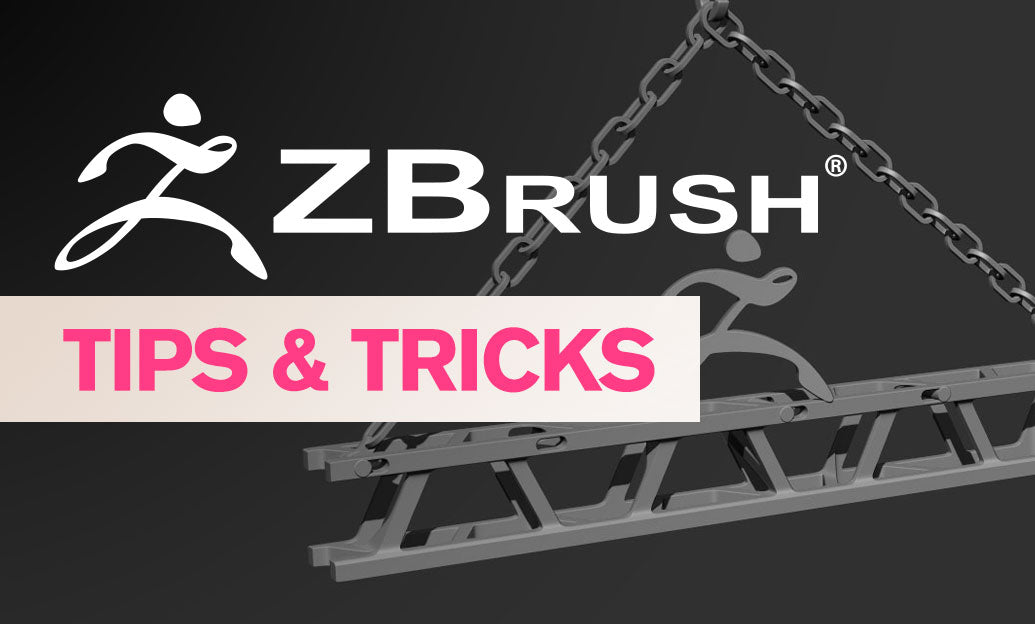
ZBrush Tip: Enhance Modeling Precision with ZBrush Slice Curve Brush
September 23, 2025 1 min read
Read MoreSubscribe
Sign up to get the latest on sales, new releases and more …


