Your Cart is Empty
Customer Testimonials
-
"Great customer service. The folks at Novedge were super helpful in navigating a somewhat complicated order including software upgrades and serial numbers in various stages of inactivity. They were friendly and helpful throughout the process.."
Ruben Ruckmark
"Quick & very helpful. We have been using Novedge for years and are very happy with their quick service when we need to make a purchase and excellent support resolving any issues."
Will Woodson
"Scott is the best. He reminds me about subscriptions dates, guides me in the correct direction for updates. He always responds promptly to me. He is literally the reason I continue to work with Novedge and will do so in the future."
Edward Mchugh
"Calvin Lok is “the man”. After my purchase of Sketchup 2021, he called me and provided step-by-step instructions to ease me through difficulties I was having with the setup of my new software."
Mike Borzage
Cinema 4D Tip: Optimizing 3D Geometry with Cinema 4D's Stitch and Sew Tool
October 12, 2025 2 min read

The Stitch and Sew Tool is an essential feature in Cinema 4D that streamlines the process of connecting edges or bridging gaps within your 3D geometry. Whether you are dealing with complicated organic models or refining a mechanical piece, this tool simplifies your workflow by letting you quickly fuse separate points or edges. By ensuring seamless polygon joins, your model gains structural integrity and a more refined appearance.
Once in Edge or Point mode, activating the Stitch and Sew Tool allows you to drag from one vertex or edge to another, merging them into a single, continuous surface. This feature is especially useful after performing symmetry modeling, where misalignments may occur along the center line. By precisely stitching these vertices or edges together, you maintain proper geometry flow and prevent artifacts during UV mapping or rendering. For those moments when you want absolute control, you can also tweak the default settings to customize the distance threshold used when stitching points.
The Stitch and Sew Tool is not limited to merging only two edges at a time. You can bridge multiple segments by dragging across multiple vertices consecutively. This flexibility permits rapid adjustments to your surface without resorting to complex operations. If your mesh contains small holes or irregular boundaries, the tool also helps patch them up quickly. As you engage in the design phase, it is critical to preserve polygon economy. The tool ensures you keep a rational mesh count while you refine each section, preventing unnecessary subdivisions.
Further best practices when leveraging Stitch and Sew include:
- Keep polygons as quads: Maintaining four-sided polygons reduces potential shading irregularities.
- Use symmetrical modeling: Combine the Stitch and Sew Tool with symmetry for consistent geometry on both sides.
- Double-check normals: Inverted normals can undermine your final render results.
- Save incremental versions: Retaining multiple project states helps you reverse any unintended changes swiftly.
For more guidance on integrating this tool into a complete modeling pipeline, explore additional resources at NOVEDGE. Their extensive collection of Cinema 4D solutions can enhance your daily workflow with powerful features and professional insights. Additionally, check out NOVEDGE’s Maxon Cinema 4D offerings for the latest bundles and upgrades. By mastering the Stitch and Sew Tool, you establish a foundation for precise geometry creation, helping drive superior results in both personal projects and professional production environments. This specialized function proves invaluable when quick repairs or complex merges are needed, letting you focus on creative expression instead of tedious manual fixes.
Whether you are working on architectural designs, product prototypes, or character models, consistent edge flow remains a key factor for producing high-quality results. The Stitch and Sew Tool grants you the flexibility to merge, finesse, or eliminate discrepancies on the fly. By embracing precise modeling habits early in your workflow, you not only save time but also optimize scene performance. Remember to regularly explore updates in Cinema 4D through NOVEDGE to stay ahead. This dedication to detail will ultimately help you create polished, efficient models every single time.
You can find all the Cinema 4D products on the NOVEDGE web site at this page.
Also in Design News

Cinema 4D Tip: Cinema 4D Render Queue: Batch Rendering Workflow Essentials
January 29, 2026 2 min read
Read More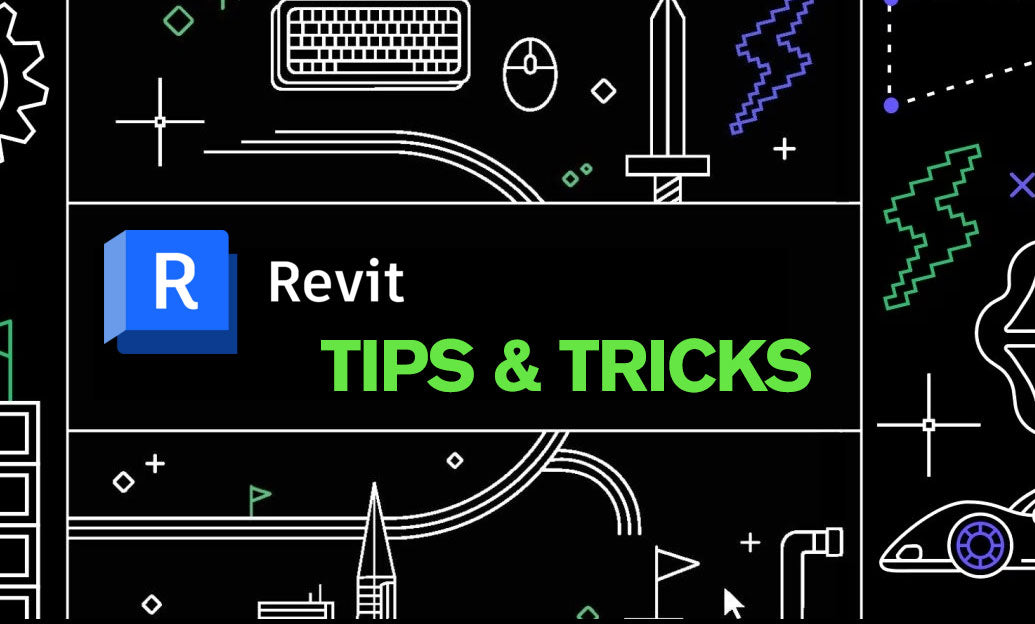
Revit Tip: Standardize Spot Elevations and Coordinates in Revit
January 29, 2026 2 min read
Read More
V-Ray Tip: Optimizing Motion Blur in V-Ray for Clean, Controllable Renders
January 29, 2026 2 min read
Read MoreSubscribe
Sign up to get the latest on sales, new releases and more …


