Your Cart is Empty
Customer Testimonials
-
"Great customer service. The folks at Novedge were super helpful in navigating a somewhat complicated order including software upgrades and serial numbers in various stages of inactivity. They were friendly and helpful throughout the process.."
Ruben Ruckmark
"Quick & very helpful. We have been using Novedge for years and are very happy with their quick service when we need to make a purchase and excellent support resolving any issues."
Will Woodson
"Scott is the best. He reminds me about subscriptions dates, guides me in the correct direction for updates. He always responds promptly to me. He is literally the reason I continue to work with Novedge and will do so in the future."
Edward Mchugh
"Calvin Lok is “the man”. After my purchase of Sketchup 2021, he called me and provided step-by-step instructions to ease me through difficulties I was having with the setup of my new software."
Mike Borzage
Cinema 4D Tip: Maximizing Efficiency in Character Modeling: Leveraging Symmetry in Cinema 4D Sculpting
March 28, 2024 2 min read

Sculpting with symmetry is an essential technique for creating balanced and consistent character models in Cinema 4D. This technique allows artists to work on one side of the model while the software mirrors the changes to the other side in real-time, saving time and ensuring uniformity. Here's how to make the most of sculpting with symmetry:
- Activate the symmetry option in the Sculpt layout by selecting the 'Symmetry' checkbox. This can be found in the 'Attributes' panel under the 'Tools' tab.
- Choose the correct symmetry plane based on your model. In most cases, this will be the X-plane (which divides the model into left and right halves), but this can vary based on the orientation of your model.
- Check the 'Enable' box to activate the symmetry plane you have selected. You should see a visual representation of the plane appear over your model.
- Always verify the position of the symmetry plane. If your model isn't perfectly centered, you can adjust the position of the plane by changing the 'Position' sliders in the symmetry settings.
- Keep in mind that any existing asymmetry in your model will be mirrored when you sculpt with symmetry enabled. It's best to start using symmetry from the beginning of your sculpting process to avoid complications.
- When sculpting finer details or when working on asymmetric features like scars or hairstyles, you can easily toggle the symmetry option off by unchecking the 'Enable' box.
- Remember that symmetry is not only for sculpting; it can also be used when painting textures on your character model to ensure consistent application on both sides.
- For models that require asymmetry after the initial symmetrical sculpt is complete, use the 'Symmetry' tool to break the symmetry. Then make your asymmetrical adjustments to add character and uniqueness.
- Be cautious with topology when using symmetry. Ensure that your mesh is clean and even to prevent artifacts on the symmetry line. If necessary, use the 'Optimize' command to clean up your mesh.
Mastering symmetry in Cinema 4D is a skill that can significantly enhance your character modeling workflow. For more advanced tools and resources to elevate your 3D art, be sure to explore the options available at NOVEDGE, where you can find a comprehensive range of software solutions tailored for the creative industry.
```You can find all the Cinema 4D products on the NOVEDGE web site at this page.
Also in Design News
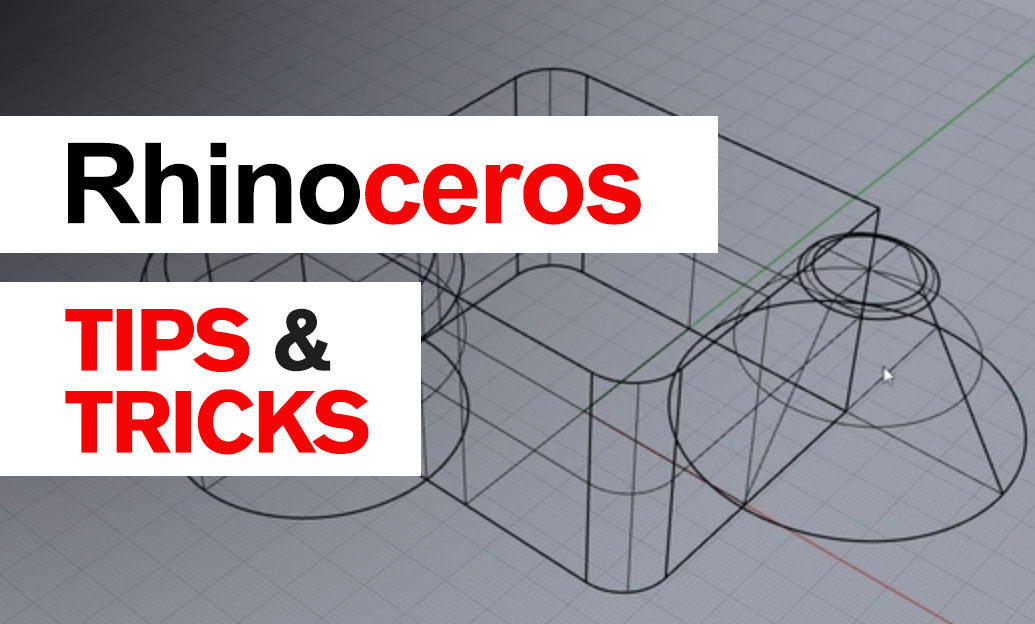
Rhino 3D Tip: SelSimilar: Rapidly Select and Isolate Objects by Matching Properties
January 23, 2026 2 min read
Read More
Revit Tip: Standardize Annotation Crops and Borders with View Templates
January 23, 2026 2 min read
Read MoreSubscribe
Sign up to get the latest on sales, new releases and more …



