Your Cart is Empty
Customer Testimonials
-
"Great customer service. The folks at Novedge were super helpful in navigating a somewhat complicated order including software upgrades and serial numbers in various stages of inactivity. They were friendly and helpful throughout the process.."
Ruben Ruckmark
"Quick & very helpful. We have been using Novedge for years and are very happy with their quick service when we need to make a purchase and excellent support resolving any issues."
Will Woodson
"Scott is the best. He reminds me about subscriptions dates, guides me in the correct direction for updates. He always responds promptly to me. He is literally the reason I continue to work with Novedge and will do so in the future."
Edward Mchugh
"Calvin Lok is “the man”. After my purchase of Sketchup 2021, he called me and provided step-by-step instructions to ease me through difficulties I was having with the setup of my new software."
Mike Borzage
Cinema 4D Tip: Mastering Realistic Glass Materials in Cinema 4D: Techniques and Tips
December 08, 2024 2 min read

Creating realistic glass materials in Cinema 4D can significantly enhance the authenticity of your 3D renders. The transparency and refraction properties of glass can be challenging to replicate, but with the right techniques, you can achieve stunning results. Here's how to craft lifelike glass materials:
Utilize the Reflectance Channel
The Reflectance channel is crucial for realistic glass:
- Add a Fresnel effect: In the Reflectance layer, set the Layer Fresnel to dielectric, which mimics how light interacts with glass surfaces.
- Adjust Reflection Strength: Tweak the reflection strength to balance reflections and transparency.
Enable Transparency
Set up the Transparency channel to allow light to pass through:
- Transparency Index of Refraction (IOR): Set the IOR to around 1.52 for standard glass.
- Dispersion: Use slight dispersion values to simulate color splitting in glass.
Fine-Tune Refraction and Absorption
Enhance realism with refraction and absorption settings:
- Refraction: Enable the Refraction option to bend light passing through the material.
- Absorption Color and Distance: Set an absorption color and adjust the distance to control how the glass color changes with thickness.
Utilize High-Quality Lighting
Lighting plays a vital role in rendering glass:
- Use HDRI Maps: HDRI maps provide realistic environmental reflections.
- Include Multiple Light Sources: Adding area lights can enhance highlights and reflections.
Optimize Render Settings
For the best results, adjust your render settings:
- Increase Ray Depth: Set higher values for Refraction Depth and Total Ray Depth to ensure light passes through the glass correctly.
- Enable Caustics: To simulate light patterns created when light passes through glass, enable caustics in your render engine.
Consider Using Third-Party Renderers
Render engines like Redshift or V-Ray offer advanced materials and handling of glass properties.
Experiment and Iterate
Creating realistic materials often requires experimenting:
- Test Different Settings: Slight adjustments can make significant differences.
- Reference Real Glass: Use photographs as references to match colors and reflections.
By carefully adjusting these settings, you'll be able to create convincing glass materials that add depth and realism to your scenes.
For more advanced tips and professional tools, visit NOVEDGE for a wide selection of Cinema 4D resources and plugins.
You can find all the Cinema 4D products on the NOVEDGE web site at this page.
Also in Design News

Cinema 4D Tip: Optimizing Fracture Object Techniques for Enhanced Motion Graphics in Cinema 4D
September 30, 2025 3 min read
Read More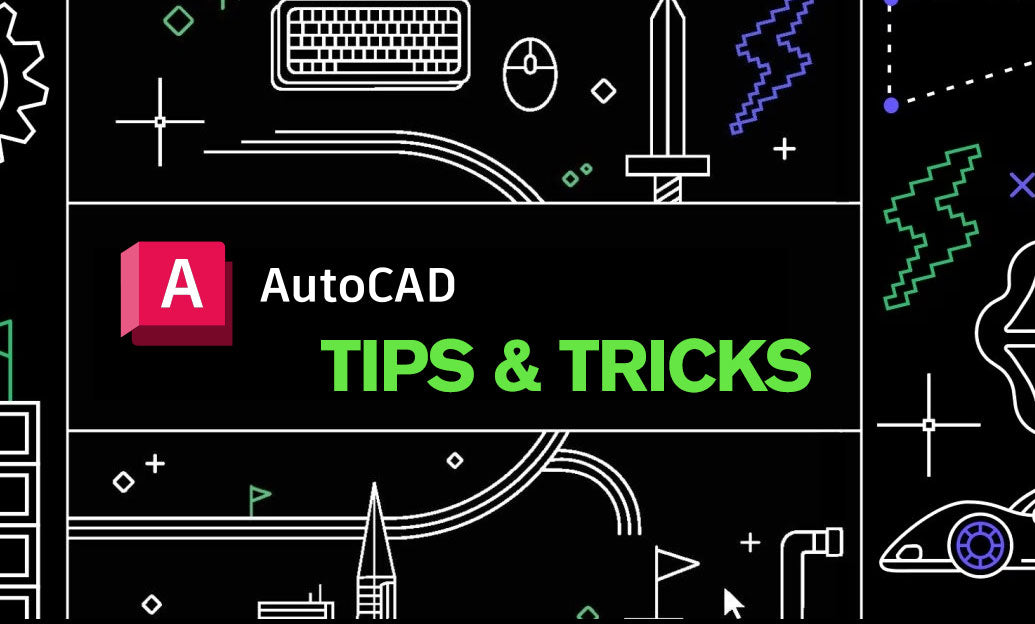
AutoCAD Tip: Best Practices for Enhancing 3D Modeling Workflow in AutoCAD
September 30, 2025 2 min read
Read More
Bluebeam Tip: Optimize Long-Term Document Archiving with Bluebeam Revu's PDF/A Conversion Tool
September 30, 2025 2 min read
Read MoreSubscribe
Sign up to get the latest on sales, new releases and more …


