Your Cart is Empty
Customer Testimonials
-
"Great customer service. The folks at Novedge were super helpful in navigating a somewhat complicated order including software upgrades and serial numbers in various stages of inactivity. They were friendly and helpful throughout the process.."
Ruben Ruckmark
"Quick & very helpful. We have been using Novedge for years and are very happy with their quick service when we need to make a purchase and excellent support resolving any issues."
Will Woodson
"Scott is the best. He reminds me about subscriptions dates, guides me in the correct direction for updates. He always responds promptly to me. He is literally the reason I continue to work with Novedge and will do so in the future."
Edward Mchugh
"Calvin Lok is “the man”. After my purchase of Sketchup 2021, he called me and provided step-by-step instructions to ease me through difficulties I was having with the setup of my new software."
Mike Borzage
Cinema 4D Tip: Mastering Non-Photorealistic Rendering with Cinema 4D's Sketch and Toon Module
April 14, 2024 2 min read

Cinema 4D's Sketch and Toon module is a powerful tool for creating non-photorealistic renders, such as cartoons, technical illustrations, and comic-style visuals. Here's a daily tip to leverage its capabilities and add a unique aesthetic to your 3D projects.
- Understand the basics: Sketch and Toon is a dedicated render engine within Cinema 4D that applies strokes to your 3D scenes. It allows you to fine-tune the look of your sketches by adjusting various parameters such as thickness, color, and opacity.
- Play with line types: Experiment with different line types like splines, edges, or outlines. Each type will give your object a distinct appearance and can be combined to create complex styles.
- Customize strokes: Go beyond the default settings and customize your strokes with the Sketch Material. Change line thickness based on distance, angle, or even shading to add depth and emphasis to certain areas of your illustration.
- Use the Art Shader: The Art Shader can mimic various artistic styles like watercolor, oil painting, or crayon. Apply it to your materials to enhance the non-photorealistic look.
- Animate your sketches: Sketch and Toon is not just for static images. Animate your strokes and materials to bring life to your renders, creating engaging animations that stand out.
For further exploration of the non-photorealistic rendering possibilities, or to purchase Cinema 4D, visit NOVEDGE. Follow their extensive list of products to enhance your rendering experience.
- Consider shading styles: Sketch and Toon isn’t limited to lines. It includes shading techniques such as hatching, which can add a hand-drawn feel to your renders. Experiment with the Shading menu within the Sketch and Toon settings to find the style that suits your vision.
- Integrate with other tools: Combine Sketch and Toon with other Cinema 4D features, such as MoGraph, to create complex and dynamic illustrative animations. The contrasting styles can produce eye-catching results.
- Optimize your workflow: When working with Sketch and Toon, consider using layers to manage different aspects of your sketch rendering. This can help organize your scene and provide easier control over the visibility and editability of strokes and fills.
By mastering the Sketch and Toon module in Cinema 4D, you can open up a whole new realm of creative possibilities. Whether you are working on a technical illustration or a stylized animation, these tips can help you create distinctive and memorable artwork.
```You can find all the Cinema 4D products on the NOVEDGE web site at this page.
Also in Design News

Cinema 4D Tip: Optimizing Workflow with Selective Keyframing in Cinema 4D
October 15, 2025 3 min read
Read More
Bluebeam Tip: Maximizing Efficiency with Bluebeam Revu's Text Box Tool for Clear and Impactful PDF Annotations
October 15, 2025 2 min read
Read More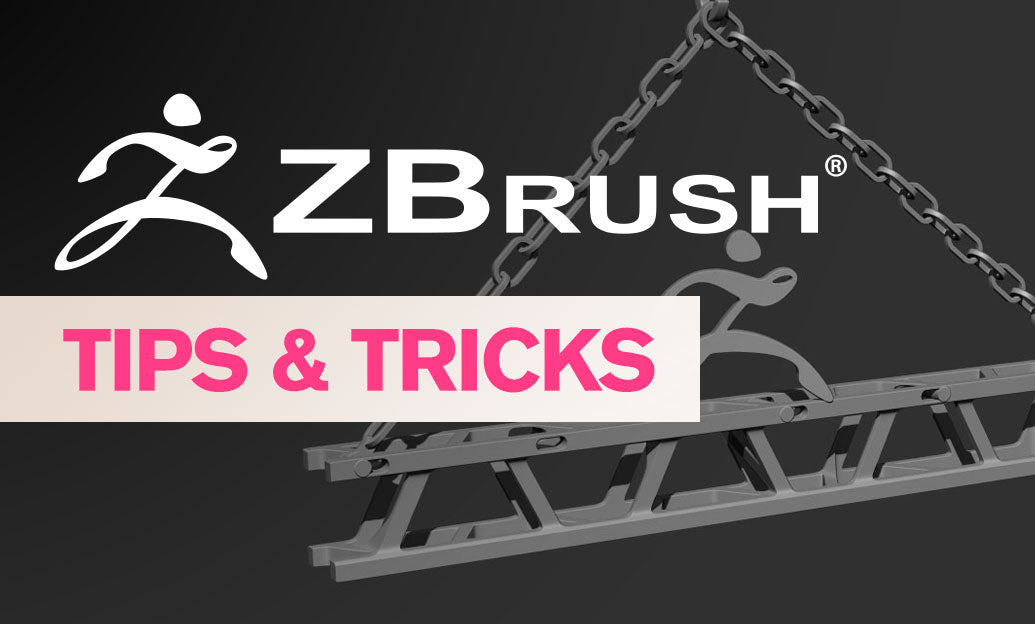
ZBrush Tip: Enhance Your ZBrush Workflow with the Curve QuadFill Brush
October 15, 2025 2 min read
Read MoreSubscribe
Sign up to get the latest on sales, new releases and more …


