Your Cart is Empty
Customer Testimonials
-
"Great customer service. The folks at Novedge were super helpful in navigating a somewhat complicated order including software upgrades and serial numbers in various stages of inactivity. They were friendly and helpful throughout the process.."
Ruben Ruckmark
"Quick & very helpful. We have been using Novedge for years and are very happy with their quick service when we need to make a purchase and excellent support resolving any issues."
Will Woodson
"Scott is the best. He reminds me about subscriptions dates, guides me in the correct direction for updates. He always responds promptly to me. He is literally the reason I continue to work with Novedge and will do so in the future."
Edward Mchugh
"Calvin Lok is “the man”. After my purchase of Sketchup 2021, he called me and provided step-by-step instructions to ease me through difficulties I was having with the setup of my new software."
Mike Borzage
Cinema 4D Tip: Mastering F-Curve and Keyframe Techniques in Cinema 4D for Enhanced Animation Control
August 15, 2024 2 min read

Understanding the intricacies of animation in Cinema 4D can be the difference between a good animation and a great one. One of the most powerful tools at your disposal is the F-Curve, which allows for precise control over the interpolation of keyframes. Here are some essential tips for using F-Curves and keyframes to improve your animation.
- Keyframe Basics: Before diving into F-Curves, ensure you understand keyframes. They define the start and end points of any animation, recording parameters at a given time.
- Accessing F-Curves: Open the F-Curve Manager by selecting Window > Timeline (Dope Sheet) > F-Curve Mode or by pressing Shift + F3.
- Interpolation Types: F-Curves allow you to adjust the interpolation between keyframes. Experiment with linear, spline, or stepped interpolations to achieve different animation effects.
- Smoothing Motions: Use Bezier handles to smooth out the transitions between keyframes. Click and drag the handles to adjust the slope of the curve, softening the acceleration or deceleration of your animation.
- Adding Realism: Real-world motion is rarely uniform. Adjust the F-Curve to add ease in and ease out effects to make your animations more realistic.
- Timing Adjustments: Shift keyframes horizontally in the F-Curve Manager to retime animations without affecting their spacing, ensuring a consistent velocity.
- Keyframe Reduction: Simplify your F-Curves by reducing the number of keyframes. Use the Reduce Keyframes command to maintain the overall motion while making the curve more manageable.
- Copying Curves: You can copy an F-Curve from one parameter and paste it to another to replicate motion, saving time in creating complex animations.
- Auto Tangents: Use auto tangents for automatic handle adjustments when you move keyframes. This feature helps maintain smooth transitions without manual tweaking.
- Locked Tangents: Lock tangents to maintain the curve's shape when moving keyframes, ensuring consistent motion between them.
- Previewing Animations: Take advantage of real-time previewing by scrubbing through the timeline. This immediate feedback is essential for fine-tuning your F-Curves.
For more advanced tips and resources on Cinema 4D, consider exploring the offerings by NOVEDGE, a leading online software store for design professionals. From plugins to expert advice, NOVEDGE can be an invaluable partner in your animation journey.
You can find all the Cinema 4D products on the NOVEDGE web site at this page.
Also in Design News

Cinema 4D Tip: Cinema 4D Parametric Primitive Blockout Workflow
February 20, 2026 2 min read
Read More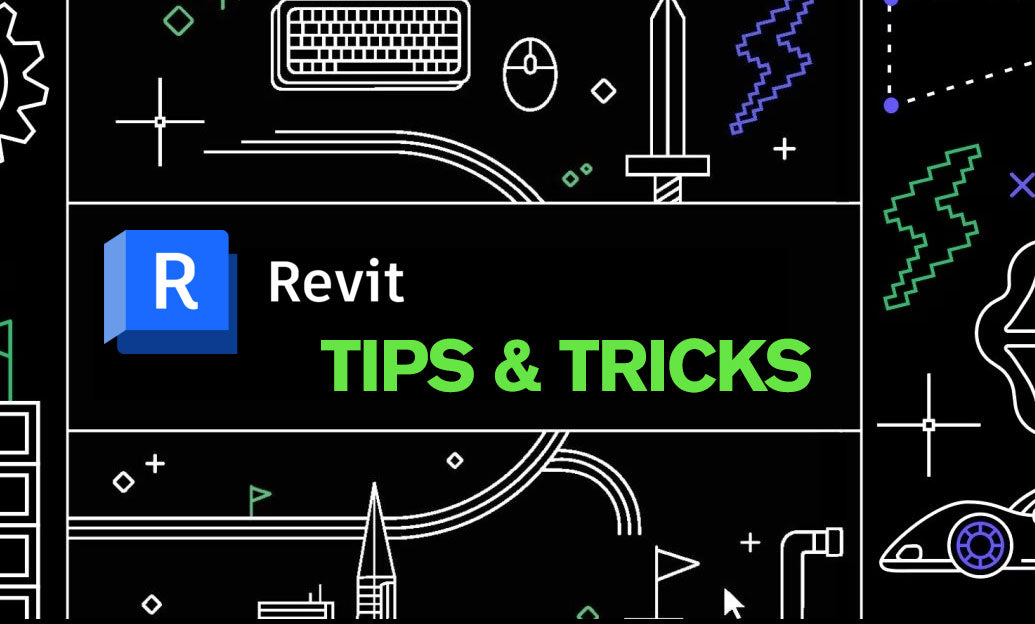
Revit Tip: Align linked Revit models using Shared Coordinates
February 20, 2026 2 min read
Read More
V-Ray Tip: V-Ray MultiMatte: Compact RGB ID Masks for Precise Compositing
February 20, 2026 2 min read
Read MoreSubscribe
Sign up to get the latest on sales, new releases and more …


