Your Cart is Empty
Customer Testimonials
-
"Great customer service. The folks at Novedge were super helpful in navigating a somewhat complicated order including software upgrades and serial numbers in various stages of inactivity. They were friendly and helpful throughout the process.."
Ruben Ruckmark
"Quick & very helpful. We have been using Novedge for years and are very happy with their quick service when we need to make a purchase and excellent support resolving any issues."
Will Woodson
"Scott is the best. He reminds me about subscriptions dates, guides me in the correct direction for updates. He always responds promptly to me. He is literally the reason I continue to work with Novedge and will do so in the future."
Edward Mchugh
"Calvin Lok is “the man”. After my purchase of Sketchup 2021, he called me and provided step-by-step instructions to ease me through difficulties I was having with the setup of my new software."
Mike Borzage
Cinema 4D Tip: Mastering Dynamic Animations with Cinema 4D MoGraph Effectors
August 30, 2024 2 min read

Today, we dive into the world of dynamic animations using Cinema 4D's MoGraph Effectors. MoGraph is a versatile toolset for creating complex motion graphics and animations with ease. Here are some tips to help you master MoGraph Effectors and bring your animations to life:
- Understand the Basics: The MoGraph module consists of several effectors such as the Random, Plain, Shader, and Delay Effectors. Each has unique properties and functionalities designed to manipulate objects within a Cloner or other MoGraph generators.
- Random Effector for Variation: The Random Effector is perfect for introducing variability. You can randomize position, scale, rotation, and more. This is ideal for organic-looking arrangements and breaking up uniformity.
- Using Fields for Precise Control: Fields add a new layer of control over effectors. By combining multiple fields, you can create intricate animations. For instance, use a Shader Field to control the influence of an effector based on a texture.
- Animation with the Plain Effector: The Plain Effector allows you to move, scale, and rotate clones. By animating its parameters, you can create smooth transitions and movements. Combine it with a linear field for cascading effects.
- Delaying with the Delay Effector: To create smooth and organic motions, the Delay Effector is your go-to tool. It introduces secondary motion by delaying the effects of other effectors, which is essential for achieving natural animations.
- Looping Animations: When creating loopable animations, ensure that the start and end frames are seamless. The Time Effector can help by manipulating properties over time, ensuring a smooth loop.
- Combining Effectors: Don't hesitate to stack multiple effectors for more complex animations. The order of effectors matters, so experiment with different sequences to achieve the desired results.
- Optimizing Performance: Dynamic animations can be performance-intensive. Use the "Bake" function to cache animations, which helps in reducing render times and ensures smoother playback during previews.
By mastering MoGraph Effectors, you can create stunning and dynamic animations that captivate your audience. For more advanced techniques and professional tips, visit @NOVEDGE and explore their extensive resources on Cinema 4D.
You can find all the Cinema 4D products on the NOVEDGE web site at this page.
Also in Design News

Design Software History: The Evolution and Impact of Parametric Modeling in Design Software History
November 27, 2024 6 min read
Read More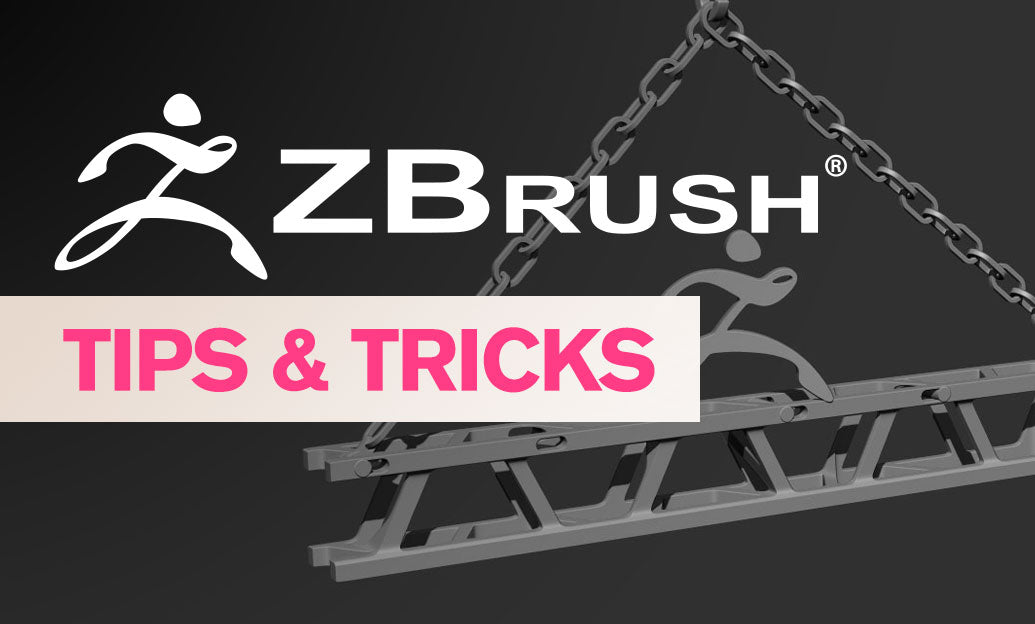
ZBrush Tip: Maximize ZBrush Workflow Efficiency with Subtool Master Techniques
November 26, 2024 2 min read
Read More
V-Ray Tip: Optimizing Workflow with V-Ray's Render Mask for Precise and Efficient Rendering
November 26, 2024 2 min read
Read MoreSubscribe
Sign up to get the latest on sales, new releases and more …


