Your Cart is Empty
Customer Testimonials
-
"Great customer service. The folks at Novedge were super helpful in navigating a somewhat complicated order including software upgrades and serial numbers in various stages of inactivity. They were friendly and helpful throughout the process.."
Ruben Ruckmark
"Quick & very helpful. We have been using Novedge for years and are very happy with their quick service when we need to make a purchase and excellent support resolving any issues."
Will Woodson
"Scott is the best. He reminds me about subscriptions dates, guides me in the correct direction for updates. He always responds promptly to me. He is literally the reason I continue to work with Novedge and will do so in the future."
Edward Mchugh
"Calvin Lok is “the man”. After my purchase of Sketchup 2021, he called me and provided step-by-step instructions to ease me through difficulties I was having with the setup of my new software."
Mike Borzage
Cinema 4D Tip: Essential Tips for Achieving Photorealism in Cinema 4D Renders
October 31, 2024 2 min read

Rendering in Cinema 4D has always been an exciting yet intricate process. Whether you're aiming for surreal visuals or photorealistic renderings, mastering the rendering engine is key to achieving stunning outcomes. Here are some essential tips to help you achieve photorealism in your projects:
- Understand Your Render Settings: Dive deep into the render settings dialog. To achieve photorealism, pay attention to parameters such as Anti-Aliasing, Global Illumination, and Ambient Occlusion. These settings significantly affect the quality and realism of your render.
- Lighting is Crucial: Proper lighting can make or break your scene's realism. Utilize three-point lighting techniques to simulate natural lighting conditions. Experiment with HDRI images to provide realistic environmental reflections and lighting.
- Use Physical Render Engine: Cinema 4D's Physical Render Engine can simulate real-world camera effects like depth of field and motion blur, enhancing the photorealistic feel of your images.
- Materials and Textures: Invest time in creating realistic materials. Use high-resolution textures and pay attention to Specular and Reflective properties. Consider using the Subsurface Scattering (SSS) feature for materials like skin and wax.
- Post-Processing: Bring your rendered image to life by using post-processing techniques. Tools like Adobe After Effects can be used to adjust color grading, contrast, and add subtle effects that enhance realism.
- Optimize Geometry: High polygon counts can slow down renders. Use techniques like Baking Textures and Instance Objects to optimize render times without compromising quality.
- Utilize Plugins: Consider using third-party render engines like @NOVEDGE's Redshift or Octane, which provide advanced features for achieving true-to-life renders with less computational demand.
By focusing on these tips and continuously experimenting with different settings and techniques, you can achieve breathtaking photorealistic renders in Cinema 4D. For more tools and resources, explore the rendering solutions available at @NOVEDGE.
You can find all the Cinema 4D products on the NOVEDGE web site at this page.
Also in Design News

Cinema 4D Tip: Optimizing Workflow with Team Render in Cinema 4D
November 27, 2024 2 min read
Read More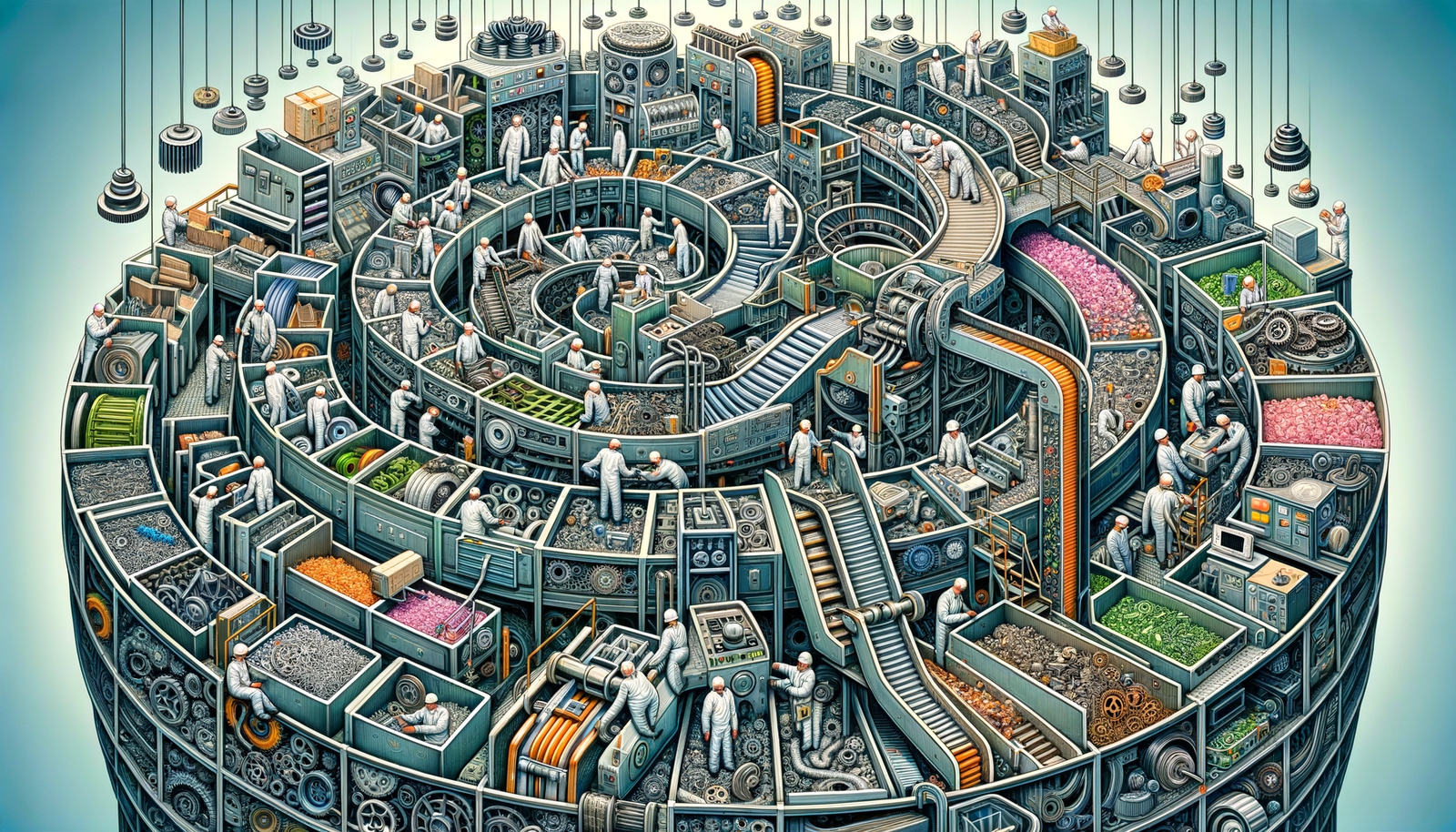
Harnessing Advanced Nesting Algorithms for Sustainable Material Optimization in Design and Manufacturing
November 27, 2024 9 min read
Read MoreSubscribe
Sign up to get the latest on sales, new releases and more …



