Your Cart is Empty
Customer Testimonials
-
"Great customer service. The folks at Novedge were super helpful in navigating a somewhat complicated order including software upgrades and serial numbers in various stages of inactivity. They were friendly and helpful throughout the process.."
Ruben Ruckmark
"Quick & very helpful. We have been using Novedge for years and are very happy with their quick service when we need to make a purchase and excellent support resolving any issues."
Will Woodson
"Scott is the best. He reminds me about subscriptions dates, guides me in the correct direction for updates. He always responds promptly to me. He is literally the reason I continue to work with Novedge and will do so in the future."
Edward Mchugh
"Calvin Lok is “the man”. After my purchase of Sketchup 2021, he called me and provided step-by-step instructions to ease me through difficulties I was having with the setup of my new software."
Mike Borzage
Cinema 4D Tip: Essential Techniques for Polygon Editing in Cinema 4D
March 12, 2025 2 min read

Editing polygons in Cinema 4D is a fundamental skill for any 3D artist looking to create detailed and complex models. Mastering polygon editing allows you to manipulate the geometry of your models with precision and creativity.
Understanding Polygon Components
Before diving into editing, it's crucial to understand the basic components:
- Points (Vertices): The corner points of polygons.
- Edges: The lines connecting points.
- Polygons (Faces): The flat surfaces defined by edges.
Key Tools for Polygon Editing
Cinema 4D offers a range of powerful tools for polygon manipulation:
- Move, Scale, and Rotate Tools: Modify the position, size, and orientation of selected components.
-
Knife Tool: Allows you to cut new edges into your mesh.
- Loop Cut: Quickly add a loop of edges.
- Plane Cut: Slice through your model on a defined plane.
- Extrude Tool: Extend a polygon face outward to add geometry.
- Bevel Tool: Create rounded or chamfered edges for smoother transitions.
- Bridge Tool: Connect two edges or faces to create new polygons.
Best Practices for Polygon Editing
- Keep Geometry Clean: Aim for quads (four-sided polygons) to ensure smoother deformations and subdivisions.
- Use Symmetry: Utilize the Symmetry object to model mirrored halves simultaneously.
- Optimize Mesh: Regularly check for and eliminate unnecessary points and edges.
Working with Selection Tools
Efficient selection is key to effective editing:
- Rectangular, Lasso, and Polygon Selection: Different methods to select components.
- Loop and Ring Selection: Quickly select loops of edges or rings of polygons.
- Selection Tags: Save and recall selections for complex models.
Tips for Efficient Workflow
- Customize Shortcuts: Set up keyboard shortcuts for frequently used tools.
- Layer Management: Organize your scene using layers for better control.
- Viewport Navigation: Mastering navigation enhances precision in editing.
Learn More with NOVEDGE
Enhance your skills further by exploring resources and software available at NOVEDGE:
You can find all the Cinema 4D products on the NOVEDGE web site at this page.
Also in Design News
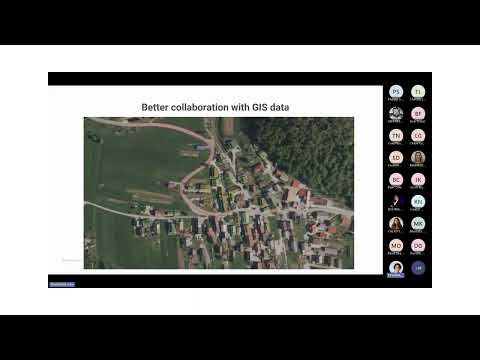
Surveying Simplified: Top BricsCAD Tools and Techniques | Bricsys Webinar
April 24, 2025 1 min read
Read More
Transforming Design Software with Advanced Customization and Adaptive User Interfaces
April 24, 2025 6 min read
Read MoreSubscribe
Sign up to get the latest on sales, new releases and more …



