Your Cart is Empty
Customer Testimonials
-
"Great customer service. The folks at Novedge were super helpful in navigating a somewhat complicated order including software upgrades and serial numbers in various stages of inactivity. They were friendly and helpful throughout the process.."
Ruben Ruckmark
"Quick & very helpful. We have been using Novedge for years and are very happy with their quick service when we need to make a purchase and excellent support resolving any issues."
Will Woodson
"Scott is the best. He reminds me about subscriptions dates, guides me in the correct direction for updates. He always responds promptly to me. He is literally the reason I continue to work with Novedge and will do so in the future."
Edward Mchugh
"Calvin Lok is “the man”. After my purchase of Sketchup 2021, he called me and provided step-by-step instructions to ease me through difficulties I was having with the setup of my new software."
Mike Borzage
Cinema 4D Tip: Enhancing Texturing Techniques in Cinema 4D for Realistic Material Creation
April 20, 2024 2 min read

Creating realistic materials can make a significant difference in your 3D scenes, providing depth, realism, and visual interest. Here are some tips for enhancing your texturing techniques in Cinema 4D:
- Understand the Material Editor: Familiarize yourself with the Material Editor in Cinema 4D. It allows you to adjust various properties such as Color, Diffusion, Luminance, Transparency, Reflection, and Bump to create the desired material effect.
- Use High-Quality Textures: Source high-resolution textures for your materials to prevent pixelation and blurry details when rendered. Websites like NOVEDGE offer a wide range of material packs and textures suitable for your projects.
- Layer Your Textures: Layer multiple textures using shaders like Noise, Gradient, or Fresnel to add complexity and uniqueness to your materials.
- Employ Subsurface Scattering: For materials like skin, wax, or marble, use subsurface scattering to simulate light passing through the material for a more realistic look.
- Embrace Reflections and Bump: Reflection and bump maps add realism to surfaces by simulating reflections and texture depth. Roughness and Normal maps can also be used to control the surface details.
- Experiment with Procedural Textures: Cinema 4D's procedural shaders can create textures algorithmically, offering endless possibilities without the need for image textures.
- Optimize UV Mapping: Proper UV mapping ensures that textures adhere correctly to the model, without stretching or misalignment. Tools like UV Edit can assist you in fine-tuning the UV layout.
- Leverage Node-Based Materials: With the introduction of node-based materials in Cinema 4D, you can build complex shading networks that offer greater control over the final look of your materials.
- Use Displacement for Greater Depth: Displacement maps can alter the actual geometry of the surface at render time, providing an extra level of detail for things like terrain or wrinkled surfaces.
- Keep Real-world Scale in Mind: Ensure that your materials and their textures are to scale with the real world. This step is crucial for achieving realistic results, especially when working with architectural visualization.
- Utilize Third-Party Renderers: Consider using third-party renderers compatible with Cinema 4D like Redshift, Octane, or Arnold, which offer additional material presets and advanced rendering capabilities.
- Stay Organized: Keep your materials organized with clear naming conventions and by creating libraries for frequently used textures. This practice saves time and maintains consistency across your projects.
Enhancing your texturing skills in Cinema 4D can be a transformative step in your 3D design journey. Always keep experimenting with different techniques and remember to study real-life materials to understand their properties better. For more resources and tools to aid your progress, check out NOVEDGE, where you'll find a vast array of products to complement your Cinema 4D experience.
You can find all the Cinema 4D products on the NOVEDGE web site at this page.
Also in Design News

3DCoat Low-Poly Modeling for Beginners #9. Creating a simple object in the Modeling Room. Part 2.
May 03, 2024 1 min read
Read More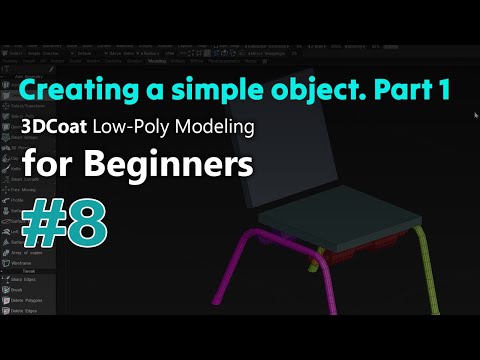
3DCoat Low-Poly Modeling for Beginners #8. Creating a simple object in the Modeling Room. Part 1.
May 03, 2024 1 min read
Read More
Cinema 4D Tip: Mastering the Knife Tool in Cinema 4D for Precision 3D Modeling Techniques
May 03, 2024 2 min read
Read MoreSubscribe
Sign up to get the latest on sales, new releases and more …


