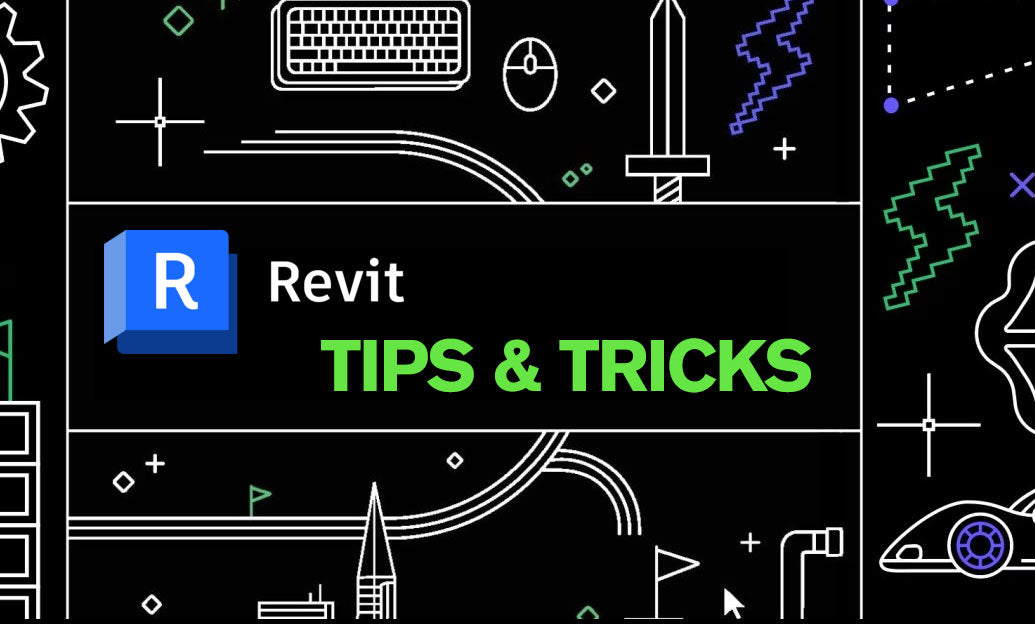Your Cart is Empty
Customer Testimonials
-
"Great customer service. The folks at Novedge were super helpful in navigating a somewhat complicated order including software upgrades and serial numbers in various stages of inactivity. They were friendly and helpful throughout the process.."
Ruben Ruckmark
"Quick & very helpful. We have been using Novedge for years and are very happy with their quick service when we need to make a purchase and excellent support resolving any issues."
Will Woodson
"Scott is the best. He reminds me about subscriptions dates, guides me in the correct direction for updates. He always responds promptly to me. He is literally the reason I continue to work with Novedge and will do so in the future."
Edward Mchugh
"Calvin Lok is “the man”. After my purchase of Sketchup 2021, he called me and provided step-by-step instructions to ease me through difficulties I was having with the setup of my new software."
Mike Borzage
Cinema 4D Tip: Enhancing Spline Modeling Workflow in Cinema 4D
July 04, 2025 2 min read

Spline modeling is an essential technique in Cinema 4D for creating precise and complex models. Here are some tips to enhance your spline modeling workflow:
Understand the Basics of Splines
- Spline Types: Familiarize yourself with different spline types such as Bezier, B-Spline, Linear, Akima, and Cubic. Each has unique characteristics suited for specific modeling needs.
- Interpolation: Adjust interpolation settings to control the smoothness and resolution of your splines.
Essential Spline Tools
- Spline Pen Tool: Draw custom shapes directly in the viewport. Add, move, and adjust points interactively for precise control.
- Spline Smooth Tool: Smooth out irregularities to achieve more organic shapes.
- Spline Arc Tool: Create precise arcs and circular shapes effortlessly.
Loft, Sweep, and Lathe Nurbs
- Loft Nurbs: Create surfaces by lofting through multiple splines, ideal for complex forms.
- Sweep Nurbs: Sweep a profile spline along a path spline to model tubes, pipes, and other elongated shapes.
- Lathe Nurbs: Revolve a spline around an axis to model symmetrical objects like vases and bottles.
Practical Tips
- Snapping and Guides: Utilize snapping options and guides for accurate placement and alignment.
- Reference Images: Import images to trace and create splines that match specific designs.
- Hierarchy Organization: Group related splines and name them appropriately to keep your scene organized.
Advanced Techniques
- Combining Splines: Use the Connect Objects command to merge multiple splines into a single object for complex modeling tasks.
- Modifiers and Deformers: Apply deformers like Bend, Twist, and Taper to splines for dynamic shaping.
- MoGraph Effectors: Integrate splines with MoGraph effectors to create animated paths and effects.
Enhance Your Workflow with Plugins
Explore third-party plugins to extend Cinema 4D's spline modeling capabilities.
Learn More at NOVEDGE
- Stay Updated: Visit NOVEDGE to explore the latest Cinema 4D tools and plugins that can enhance your spline modeling workflow.
- Community Support: Join the NOVEDGE community to connect with professionals and share spline modeling techniques.
You can find all the Cinema 4D products on the NOVEDGE web site at this page.
Also in Design News
Subscribe
Sign up to get the latest on sales, new releases and more …