Your Cart is Empty
Customer Testimonials
-
"Great customer service. The folks at Novedge were super helpful in navigating a somewhat complicated order including software upgrades and serial numbers in various stages of inactivity. They were friendly and helpful throughout the process.."
Ruben Ruckmark
"Quick & very helpful. We have been using Novedge for years and are very happy with their quick service when we need to make a purchase and excellent support resolving any issues."
Will Woodson
"Scott is the best. He reminds me about subscriptions dates, guides me in the correct direction for updates. He always responds promptly to me. He is literally the reason I continue to work with Novedge and will do so in the future."
Edward Mchugh
"Calvin Lok is “the man”. After my purchase of Sketchup 2021, he called me and provided step-by-step instructions to ease me through difficulties I was having with the setup of my new software."
Mike Borzage
Cinema 4D Tip: Enhancing Product Visualization in Cinema 4D: Expert Tips for High-End Results
July 07, 2024 2 min read

When it comes to presenting products in the best light possible, Cinema 4D offers incredible tools for creating high-end visualizations that can captivate any audience. Here's a compact guide to enhance your product visualizations using this powerful software:
- Use High-Quality Models: Your visualization is only as good as your 3D model. Ensure the geometry is clean, with appropriate levels of detail for close-ups. Consider using subdivision surfaces to smooth out meshes without increasing the poly count unnecessarily.
- Lighting Matters: Good lighting can make or break your product visualization. Use HDRIs for realistic environment lighting and reflection or set up a three-point lighting system to highlight your product’s best features.
- Realistic Texturing: Spend time crafting realistic materials that reflect the product's real-life counterparts. Use the reflectance channel in Cinema 4D to simulate different materials accurately.
- Depth of Field: Utilizing Cinema 4D’s camera depth of field can add a level of realism to your render, focusing the viewer’s attention on specific details and creating a cinematic look.
- Include Context: Sometimes placing your product within a scene or alongside complementary objects can give it context. This can also help demonstrate scale and functionality.
- Animation: Adding subtle animations can greatly enhance the appeal of your product visualization. Consider a 360-degree turntable view or animate parts of the product to showcase its features.
- Post-Production: Use tools like Adobe After Effects or Cinema 4D’s built-in post-processing features to add the final touches, adjusting color balance, contrast, and adding effects like lens flares or vignettes.
- Render Settings: Test different render settings in Cinema 4D to find the perfect balance between quality and rendering time. Utilize features like Global Illumination for an additional layer of realism.
Remember, effective product visualization tells a story about the product and its use. Your goal is to invoke desire and curiosity through stunning imagery.
Interested in learning more about how to leverage the full potential of Cinema 4D for product visualization? Check out NOVEDGE, where you can find resources and purchase the software to bring your visualizations to the next level.
```You can find all the Cinema 4D products on the NOVEDGE web site at this page.
Also in Design News
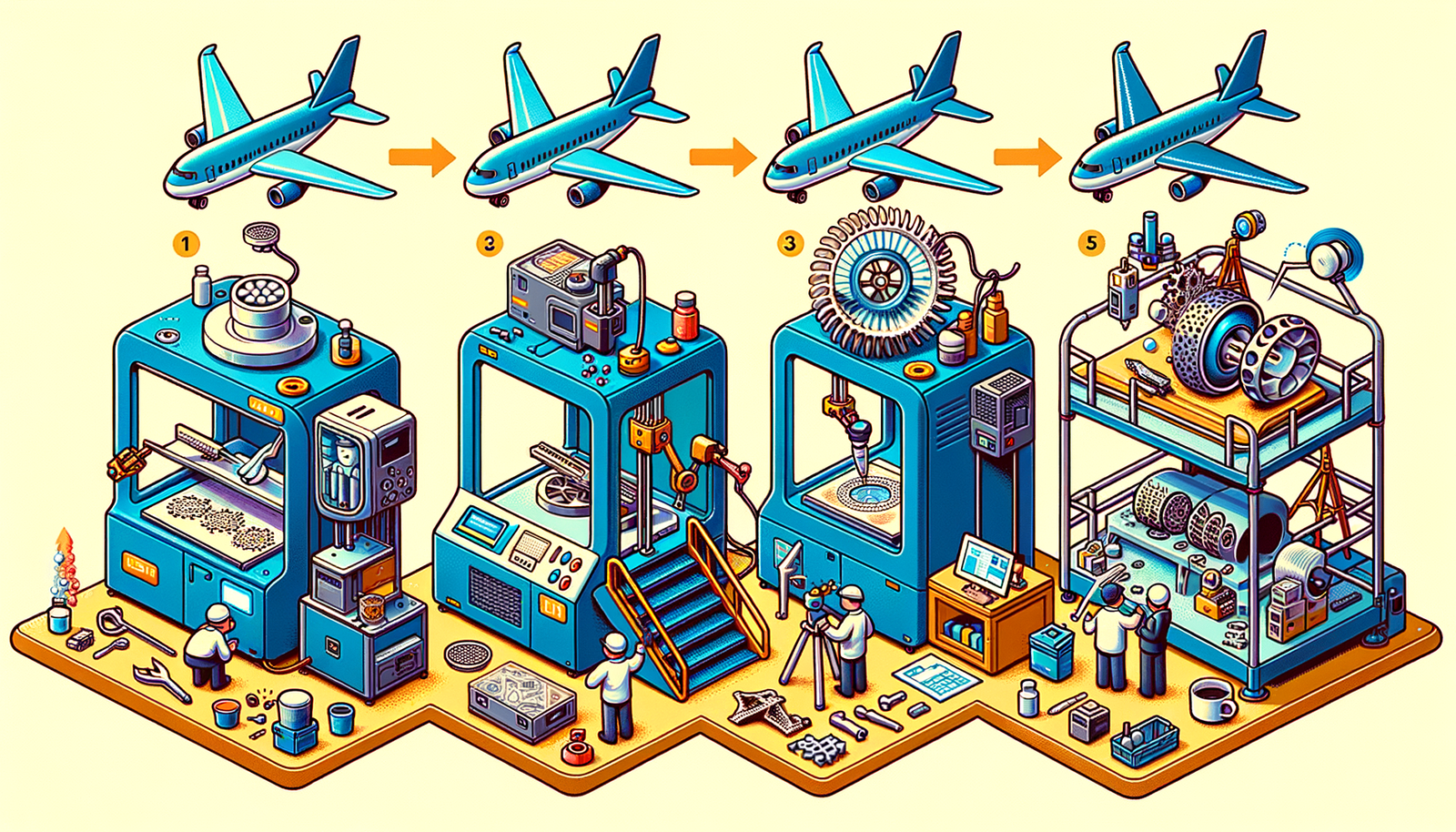
Design Software History: The Evolution of 3D Printing in Aerospace: From Prototyping to Production
November 27, 2024 7 min read
Read More
Cinema 4D Tip: Optimizing Workflow with Team Render in Cinema 4D
November 27, 2024 2 min read
Read MoreSubscribe
Sign up to get the latest on sales, new releases and more …



