Your Cart is Empty
Customer Testimonials
-
"Great customer service. The folks at Novedge were super helpful in navigating a somewhat complicated order including software upgrades and serial numbers in various stages of inactivity. They were friendly and helpful throughout the process.."
Ruben Ruckmark
"Quick & very helpful. We have been using Novedge for years and are very happy with their quick service when we need to make a purchase and excellent support resolving any issues."
Will Woodson
"Scott is the best. He reminds me about subscriptions dates, guides me in the correct direction for updates. He always responds promptly to me. He is literally the reason I continue to work with Novedge and will do so in the future."
Edward Mchugh
"Calvin Lok is “the man”. After my purchase of Sketchup 2021, he called me and provided step-by-step instructions to ease me through difficulties I was having with the setup of my new software."
Mike Borzage
Cinema 4D Tip: Enhancing Cinema 4D Simulations with X-Particles: Tips for Realistic Dynamic Effects
June 17, 2024 2 min read

Creating stunning and complex dynamic simulations in Cinema 4D can be a game-changer for your 3D projects. Leveraging the power of X-Particles, a robust particle system plugin, can bring your animations to life with realistic behaviors and interactions. Here's how you can enhance your Cinema 4D experience with X-Particles:
- Start with Presets: X-Particles comes with a variety of presets that can help you get started quickly. Explore the preset library to find a starting point that resembles the effect you're trying to achieve.
- Understand Emitters: Emitter objects are the heart of your particle simulations. Take the time to learn about different emitter shapes, emission modes, and how to control the rate and speed of your particles.
- Modify Particle Behavior: Use modifiers to influence the movement and properties of your particles. Modifiers such as turbulence, gravity, and wind can add realism to your simulations.
- Integrate with MoGraph: X-Particles works seamlessly with Cinema 4D's MoGraph module. Use MoGraph Effectors to affect particles and generate intricate animated sequences.
- Examine Particle Advection: Fluid simulations are made possible by moving particles through velocity fields. Experiment with fluid advection to create lifelike smoke, fire, and liquid simulations.
- Collisions and Interactions: Set up collisions between particles and other objects to create interactions that mimic the real world. Fine-tune the bounce, friction, and collision noise for added authenticity.
- Data Mapping: Take advantage of the data mapping feature to control various particle parameters based on custom data such as speed, age, or proximity to other objects.
- Rendering Particles: Choose the right rendering approach for your particles, whether it's through the native Cinema 4D renderer or a third-party renderer like Redshift or Octane. Remember to adjust your render settings to optimize for particle-heavy scenes.
- Cache Your Simulations: For complex scenes, caching your simulations can save you time and allow for smoother playback and rendering. X-Particles provides a robust caching system for this purpose.
For those looking to integrate X-Particles into their workflow or to purchase the plugin, be sure to visit NOVEDGE, where you can find a wide range of tools and resources to enhance your Cinema 4D experience.
By mastering X-Particles in Cinema 4D, you'll unlock new creative possibilities and bring an extra layer of depth to your 3D projects. So, dive in, experiment, and let your creativity flow with the dynamic power of particles!
```You can find all the Cinema 4D products on the NOVEDGE web site at this page.
Also in Design News
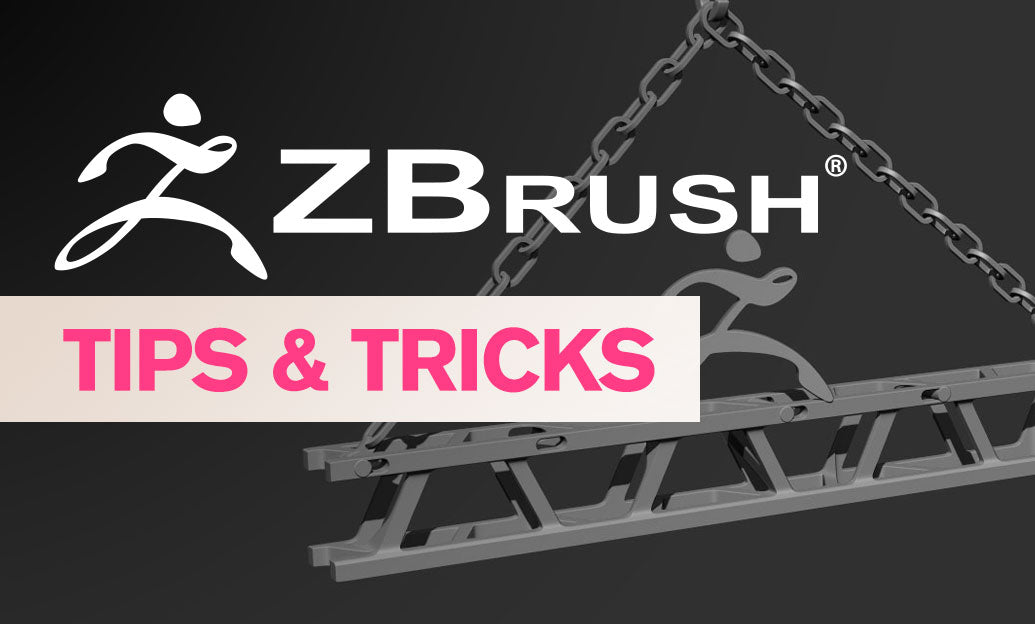
ZBrush Tip: Mastering the Trim Curve Brush for Precision in ZBrush
May 04, 2025 2 min read
Read More
Revit Tip: Effective Strategies for Customizing Window Types in Revit
May 04, 2025 2 min read
Read More
AutoCAD Tip: Streamline Your AutoCAD Workflow with Mastery of the TABLESTYLE Command
May 04, 2025 2 min read
Read MoreSubscribe
Sign up to get the latest on sales, new releases and more …


