Your Cart is Empty
Customer Testimonials
-
"Great customer service. The folks at Novedge were super helpful in navigating a somewhat complicated order including software upgrades and serial numbers in various stages of inactivity. They were friendly and helpful throughout the process.."
Ruben Ruckmark
"Quick & very helpful. We have been using Novedge for years and are very happy with their quick service when we need to make a purchase and excellent support resolving any issues."
Will Woodson
"Scott is the best. He reminds me about subscriptions dates, guides me in the correct direction for updates. He always responds promptly to me. He is literally the reason I continue to work with Novedge and will do so in the future."
Edward Mchugh
"Calvin Lok is “the man”. After my purchase of Sketchup 2021, he called me and provided step-by-step instructions to ease me through difficulties I was having with the setup of my new software."
Mike Borzage
Cinema 4D Tip: Enhancing Abstract Art Creation in Cinema 4D: Essential Tips and Techniques
July 22, 2024 2 min read

Welcome to today's tip for all Cinema 4D enthusiasts looking to expand their creative repertoire. Brought to you by NOVEDGE, the leading online software store for design professionals. Today, we delve into the boundless world of abstract art creation using Cinema 4D.
- Begin with a Concept: Abstract art thrives on the idea of conveying emotions and concepts through shapes, colors, and textures rather than concrete forms. Sketch out your idea or mood board before you start modeling.
- Explore Deformers: To create unique shapes, utilize Cinema 4D's deformers. Twist, bulge, taper, or use the FFD deformer for more control over your mesh. Experimenting with deformers can lead to unexpected and inspiring results.
- Play with MoGraph: MoGraph tools are powerful for creating repetitive shapes and patterns. Use the Cloner object to duplicate objects in a variety of ways and the Random Effector to introduce variation.
- Embrace the Abstract with Volume: The Volume Builder and Mesher in Cinema 4D allow you to create complex shapes by combining simple ones. Utilize fields to control the blending and create intricate sculptures.
- Incorporate Dynamic Simulations: Abstract art can benefit from natural motion. Employ simulations like particles, cloth, or soft body dynamics to imbue your creation with life and movement.
- Experiment with Materials: Abstract art is not just about form but also about perception. Test out reflective, translucent, or subsurface scattering materials to see how they affect the appearance and mood of your artwork.
- Utilize Lighting to Evoke Mood: Lighting can entirely change the scene's emotion. Use Cinema 4D's lights and HDRIs to cast dramatic shadows, highlight aspects of your art, or create an atmosphere.
- Render with Physical Renderer: To achieve a high-quality look, use the Physical Renderer. Its depth of field and motion blur features can add a level of sophistication to your abstract pieces.
- Post-Production Magic: Don't hesitate to use post-production techniques. Compositing and color grading can further enhance the abstract nature of your art.
- Share Your Work: Engage with the community by sharing your abstract creations on social media or forums. Feedback can provide new insights and inspiration for your next project.
Pushing the boundaries of digital art with abstract designs in Cinema 4D can be a liberating experience. Dive in, experiment, and let your creativity flow. For more tips and resources, check out NOVEDGE. Stay inspired, and keep creating!
You can find all the Cinema 4D products on the NOVEDGE web site at this page.
Also in Design News
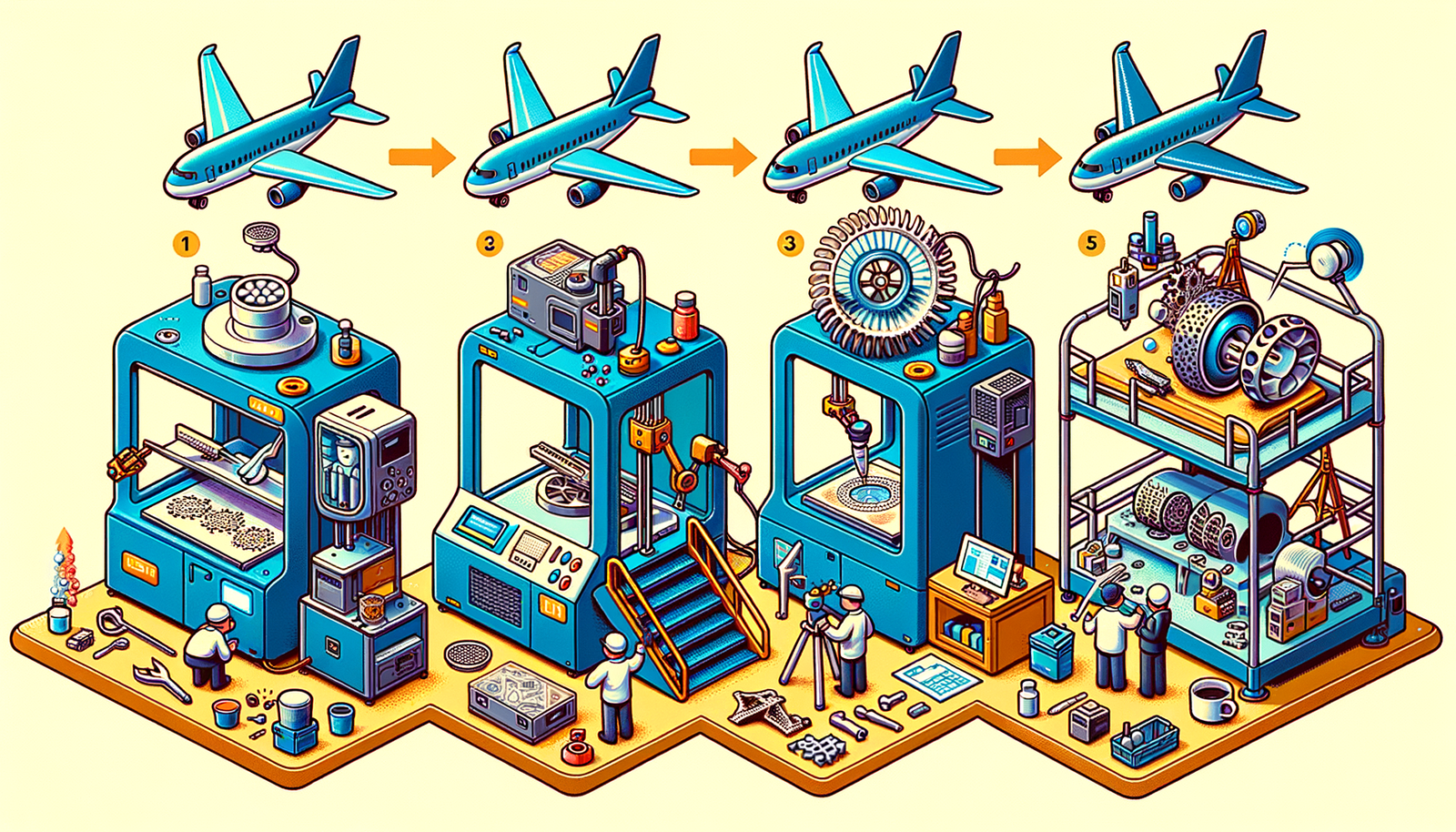
Design Software History: The Evolution of 3D Printing in Aerospace: From Prototyping to Production
November 27, 2024 7 min read
Read More
Cinema 4D Tip: Optimizing Workflow with Team Render in Cinema 4D
November 27, 2024 2 min read
Read MoreSubscribe
Sign up to get the latest on sales, new releases and more …



