Your Cart is Empty
Customer Testimonials
-
"Great customer service. The folks at Novedge were super helpful in navigating a somewhat complicated order including software upgrades and serial numbers in various stages of inactivity. They were friendly and helpful throughout the process.."
Ruben Ruckmark
"Quick & very helpful. We have been using Novedge for years and are very happy with their quick service when we need to make a purchase and excellent support resolving any issues."
Will Woodson
"Scott is the best. He reminds me about subscriptions dates, guides me in the correct direction for updates. He always responds promptly to me. He is literally the reason I continue to work with Novedge and will do so in the future."
Edward Mchugh
"Calvin Lok is “the man”. After my purchase of Sketchup 2021, he called me and provided step-by-step instructions to ease me through difficulties I was having with the setup of my new software."
Mike Borzage
Cinema 4D Tip: Enhance Realism in Cinema 4D with Expert HDRI Lighting Techniques
November 05, 2024 2 min read

When it comes to achieving realistic and captivating lighting in Cinema 4D, understanding the use of High Dynamic Range Imaging (HDRI) can be a game-changer. HDRI offers a way to enhance your 3D scenes with dynamic lighting and reflections, making them look more lifelike and visually appealing. Here are some expert tips to get the most out of HDRI in Cinema 4D:
- Choose the Right HDRI: The quality of your HDRI map significantly affects the final outcome. Look for high-resolution HDRI images that fit the mood and setting of your scene. Websites like @NOVEDGE offer a variety of resources where you can find professional-grade HDRI maps.
- Adjust HDRI Intensity: When you apply an HDRI to your scene, it is crucial to adjust its intensity to match the desired lighting conditions. Use the HDRI intensity slider in the material settings to fine-tune the brightness and contrast of the environment map.
- Use HDRI for Reflections: HDRI maps are excellent for creating realistic reflections on surfaces. When rendering metallic or glossy objects, ensure that your HDRI map is set as the reflection environment to capture natural reflections. This technique is particularly useful in product visualization.
- Combine with Physical Sky: For even more realistic lighting, consider combining HDRI with Cinema 4D's Physical Sky feature. This allows you to blend the flexibility of HDRI with the dynamic changes of a physical sky, enhancing the realism of outdoor scenes.
- Experiment with Rotation and Position: The position and rotation of your HDRI map can dramatically alter the lighting in your scene. Experiment with different angles to find the optimal setup that highlights your model's features and creates interesting shadows and highlights.
- Optimize Render Settings: HDRI lighting can increase render times due to its detailed light information. To maintain efficiency, optimize your render settings by using techniques like adaptive sampling and reducing unnecessary detail in distant areas.
- Use HDRI with Global Illumination: To achieve even more realistic results, pair HDRI with Global Illumination (GI). This approach simulates the natural bounce of light within your scene, further enhancing the realism of shadows and indirect lighting.
- Explore HDRI Plugins: Consider using third-party plugins that offer advanced HDRI handling and management. These tools can provide more control over your lighting setup and allow for more creative lighting solutions. Check out options available at @NOVEDGE.
By mastering the use of HDRI in Cinema 4D, you can elevate your work to a professional level, achieving stunning visual effects that captivate and impress. For more tips and resources, follow @NOVEDGE and stay updated with the latest advancements in 3D rendering technology.
You can find all the Cinema 4D products on the NOVEDGE web site at this page.
Also in Design News
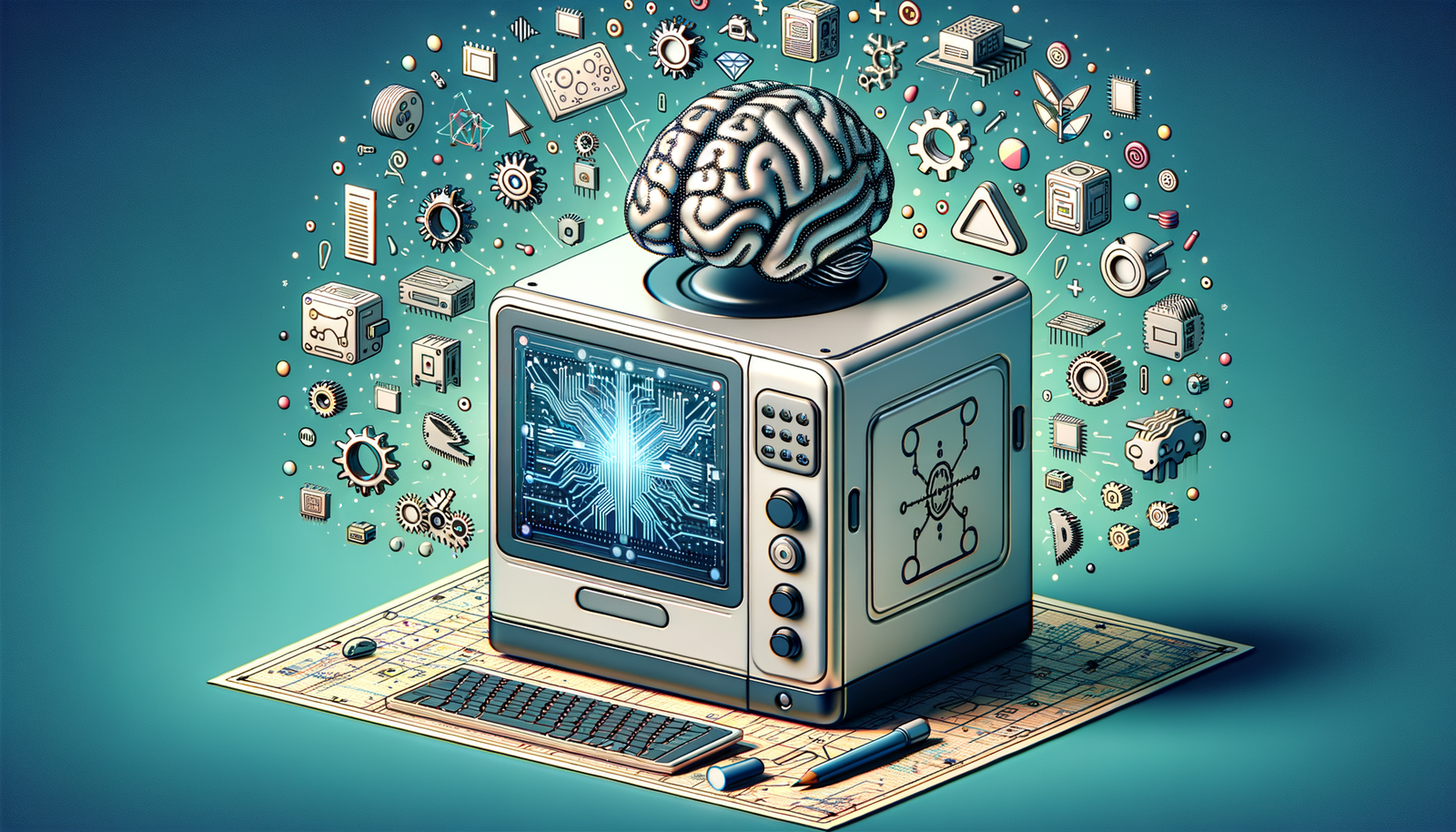
AI-Driven CAD: Revolutionizing Design with Machine Learning Integration
November 23, 2024 4 min read
Read More
Design Software History: Augmented Reality's Transformative Role in Construction Site Design and Visualization
November 23, 2024 7 min read
Read More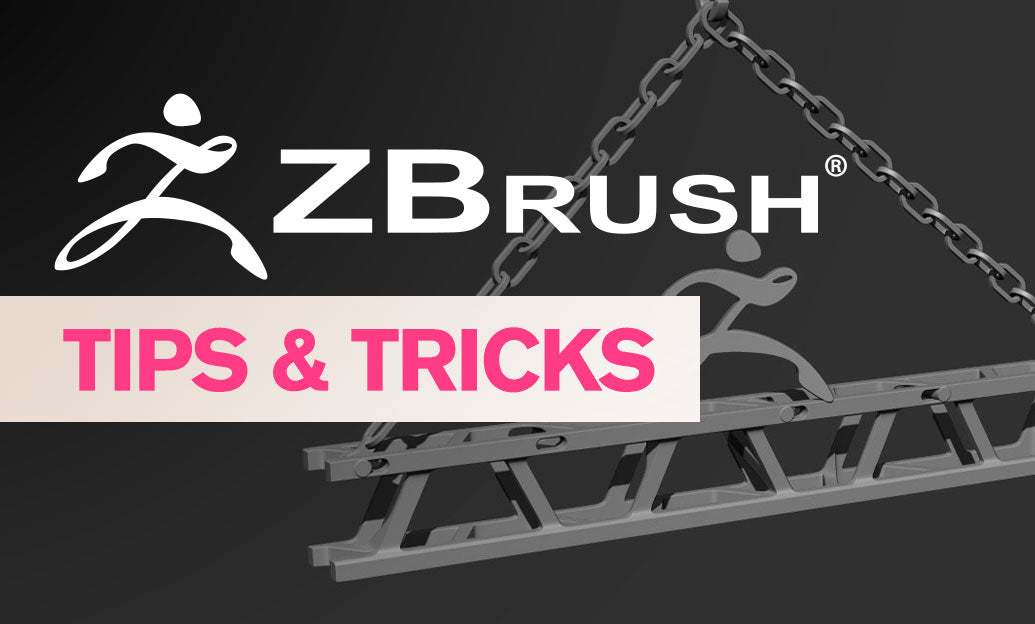
ZBrush Tip: Enhancing Precision in ZBrush: Effective Techniques for Utilizing Reference Images
November 22, 2024 2 min read
Read MoreSubscribe
Sign up to get the latest on sales, new releases and more …


