Your Cart is Empty
Customer Testimonials
-
"Great customer service. The folks at Novedge were super helpful in navigating a somewhat complicated order including software upgrades and serial numbers in various stages of inactivity. They were friendly and helpful throughout the process.."
Ruben Ruckmark
"Quick & very helpful. We have been using Novedge for years and are very happy with their quick service when we need to make a purchase and excellent support resolving any issues."
Will Woodson
"Scott is the best. He reminds me about subscriptions dates, guides me in the correct direction for updates. He always responds promptly to me. He is literally the reason I continue to work with Novedge and will do so in the future."
Edward Mchugh
"Calvin Lok is “the man”. After my purchase of Sketchup 2021, he called me and provided step-by-step instructions to ease me through difficulties I was having with the setup of my new software."
Mike Borzage
Cinema 4D Tip: Enhance Cinema 4D Workflow with Python Automation Techniques
October 11, 2024 2 min read

For seasoned Cinema 4D users looking to elevate their workflow, leveraging Python for automation can dramatically boost efficiency and open up new creative possibilities. Python scripting in Cinema 4D allows users to automate repetitive tasks, create custom tools, and streamline processes, which can save significant time and reduce errors.
- Getting Started with Python: Cinema 4D's Python integration is robust yet accessible. Begin by familiarizing yourself with the built-in Python Console and Script Manager, which are both excellent tools for learning and executing scripts.
- Automating Repetitive Tasks: Identify tasks that are repetitive and time-consuming in your workflow. Common examples include batch renaming objects, automating render settings, or adjusting attributes across multiple objects. Writing scripts to manage these tasks can drastically reduce the time spent on them.
- Creating Custom Commands: With Python, you can create custom commands that integrate seamlessly into Cinema 4D's interface. These commands can be tailored to your specific needs, allowing for a more personalized workflow.
- Integrating Python with Existing Tools: Take advantage of Cinema 4D's Python API to interact with existing tools and expand their functionality. This can include modifying parameters or triggering tools based on certain conditions.
- Expanding Functionality with Python Plugins: For those comfortable with scripting, writing Python plugins can further enhance your Cinema 4D capabilities. These plugins can range from small utilities to complex systems that add significant new features to the software.
- Learning Resources: To master Python in Cinema 4D, explore resources such as the Cineversity tutorials and the official Cinema 4D Python SDK documentation. Engaging with online communities and forums can also provide valuable insights and support.
By incorporating Python into your Cinema 4D skill set, you can significantly enhance your productivity and creativity. Automating tasks allows you to focus more on the creative aspects of your projects, ultimately leading to better results and a more enjoyable workflow. For more tips and resources, follow NOVEDGE on social media.
You can find all the Cinema 4D products on the NOVEDGE web site at this page.
Also in Design News
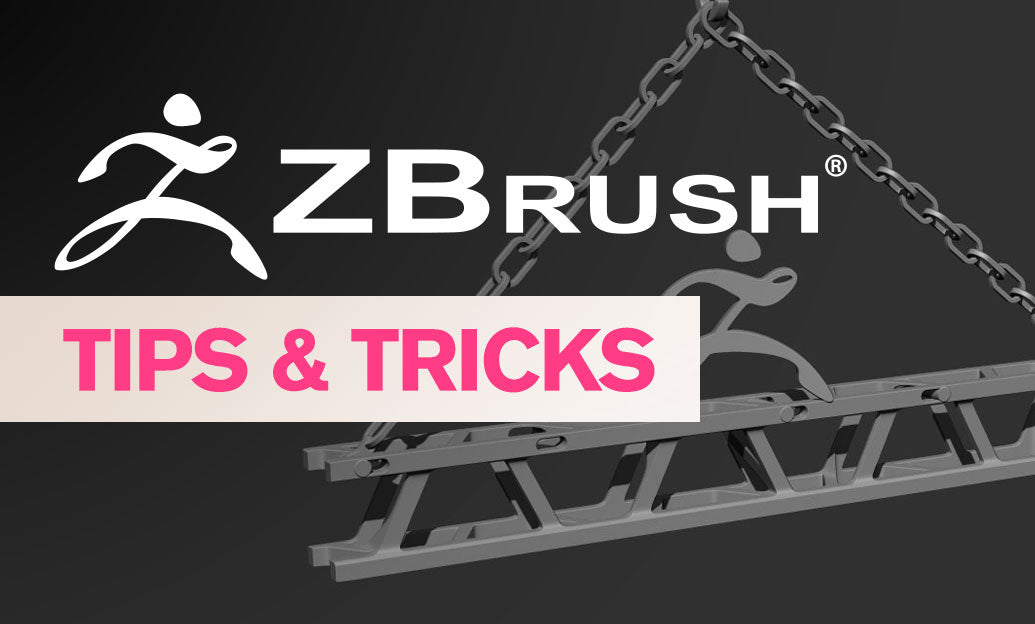
ZBrush Tip: Optimizing Workflow Efficiency Through Custom Hotkeys in ZBrush
January 02, 2025 2 min read
Read More
Revit Tip: Enhancing Project Consistency and Efficiency with Custom Revit View Templates
January 02, 2025 2 min read
Read More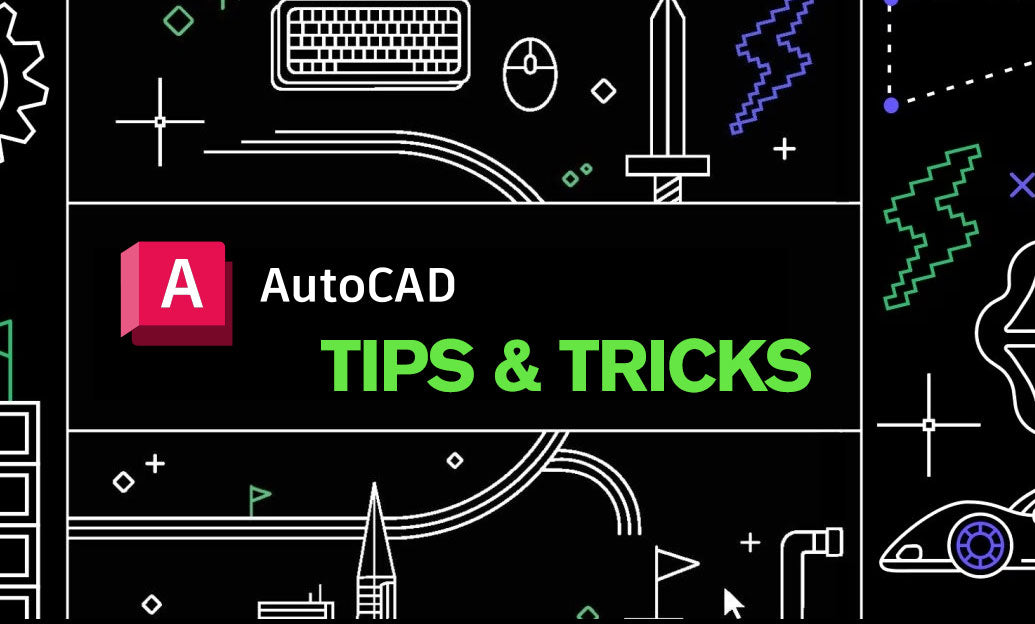
AutoCAD Tip: Enhance Precision with AutoCAD Align Command Techniques
January 02, 2025 2 min read
Read MoreSubscribe
Sign up to get the latest on sales, new releases and more …


