Your Cart is Empty
Customer Testimonials
-
"Great customer service. The folks at Novedge were super helpful in navigating a somewhat complicated order including software upgrades and serial numbers in various stages of inactivity. They were friendly and helpful throughout the process.."
Ruben Ruckmark
"Quick & very helpful. We have been using Novedge for years and are very happy with their quick service when we need to make a purchase and excellent support resolving any issues."
Will Woodson
"Scott is the best. He reminds me about subscriptions dates, guides me in the correct direction for updates. He always responds promptly to me. He is literally the reason I continue to work with Novedge and will do so in the future."
Edward Mchugh
"Calvin Lok is “the man”. After my purchase of Sketchup 2021, he called me and provided step-by-step instructions to ease me through difficulties I was having with the setup of my new software."
Mike Borzage
Cinema 4D Tip: Efficient Techniques for Using the Volume Builder in Cinema 4D
September 09, 2024 2 min read

Tip of the Day
Efficiently utilizing the Volume Builder in Cinema 4D can be a game-changer for creating complex and detailed models. Here's a streamlined approach to leverage this powerful tool:
- Understanding the Volume Builder: The Volume Builder allows you to create complex shapes by combining and manipulating basic geometries. It works by using voxel-based modeling, which can produce highly intricate and organic forms.
- Basic Setup: Begin by adding a Volume Builder object from the menu. Then, add primitive objects (such as spheres, cubes, etc.) into the Volume Builder. These objects will be converted into a voxel grid, forming the basis of your model.
- Adjusting Voxel Size: The voxel size determines the resolution of your volume. Lower values result in higher detail but can increase computation time. Find a balance that maintains detail without overloading your system.
- Combining Objects: Use Boolean operations within the Volume Builder to combine, subtract, or intersect different primitives. This allows you to create complex shapes from simple components effectively.
- Smoothing and Refining: Apply smoothing filters to soften hard edges and refine the overall appearance of your volume. The SDF Smooth and SDF Dilate/Erode filters are particularly useful for this purpose.
- Converting to Mesh: Once satisfied with your volume, convert it to a mesh using the Volume Mesher. This step is essential for further texturing and rendering.
- Optimizing Performance: To manage performance, consider using the Volume Loader to load high-resolution volumes only when necessary. This helps maintain a responsive workflow.
Visit NOVEDGE for a wide range of Cinema 4D products and expert recommendations.
You can find all the Cinema 4D products on the NOVEDGE web site at this page.
Also in Design News
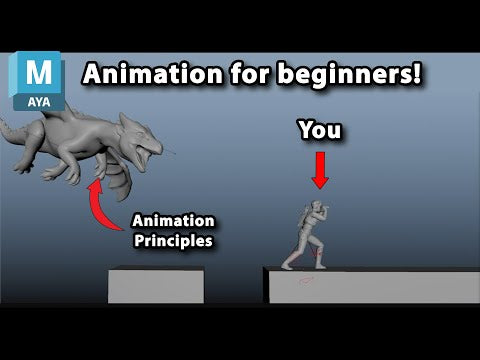
Animation for Beginners - Part 2: 12 Animation Principles you NEED to know
January 14, 2025 1 min read
Read More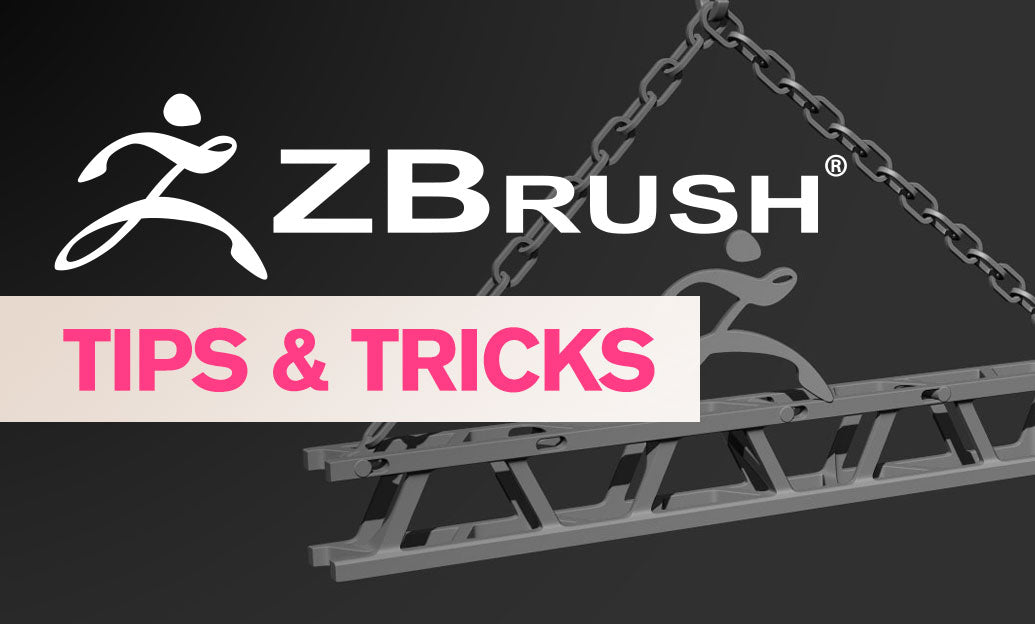
ZBrush Tip: Enhancing 3D Model Precision with ZBrush's TrimCurve Tool
January 14, 2025 2 min read
Read More
Revit Tip: Utilizing Design Phases to Enhance Revit Project Efficiency and Collaboration
January 14, 2025 1 min read
Read MoreSubscribe
Sign up to get the latest on sales, new releases and more …


