Your Cart is Empty
Customer Testimonials
-
"Great customer service. The folks at Novedge were super helpful in navigating a somewhat complicated order including software upgrades and serial numbers in various stages of inactivity. They were friendly and helpful throughout the process.."
Ruben Ruckmark
"Quick & very helpful. We have been using Novedge for years and are very happy with their quick service when we need to make a purchase and excellent support resolving any issues."
Will Woodson
"Scott is the best. He reminds me about subscriptions dates, guides me in the correct direction for updates. He always responds promptly to me. He is literally the reason I continue to work with Novedge and will do so in the future."
Edward Mchugh
"Calvin Lok is “the man”. After my purchase of Sketchup 2021, he called me and provided step-by-step instructions to ease me through difficulties I was having with the setup of my new software."
Mike Borzage
Cinema 4D Tip: Efficient Management of Large Scale Scenes in Cinema 4D
May 31, 2024 2 min read

When working with large scale scenes in Cinema 4D, artists can face a myriad of challenges, from managing resources to maintaining a streamlined workflow. Here are some professional tips to help you manage large scale projects effectively.
- Optimize Object Hierarchy: Organize your scene using Null objects to group similar elements together. This not only helps in navigating through your objects panel but also in optimizing viewport performance.
- Use Layers: Cinema 4D's Layer system can be a powerful tool to manage the visibility, renderability, and selection of objects, especially in complex scenes. Assigning objects to layers will allow you to control and edit elements more efficiently.
- Level of Detail (LOD): Integrate different levels of detail for your objects based on their distance from the camera. Objects further away can be represented with lower-poly models to reduce the computing load.
- Proxy Objects: For heavy geometry that may not be needed at all times, use proxy objects. Replace high-poly models with simplified versions during the animation process and switch back to the detailed versions for rendering.
- Texture Management: High-resolution textures can quickly consume a lot of memory. Use the right balance of resolution for textures—higher for close-ups and lower for distant objects. Also, consider using Cinema 4D's in-built texture compression.
- Render Instances: When duplicating objects, use Render Instances to significantly reduce memory usage. This is particularly useful for objects like trees and furniture in architectural visualizations.
- Optimize Render Settings: Adjust your render settings for previews and final outputs. Test render with lower settings and only use high-quality settings for your final render to save time.
- Utilize Caching: For animations, cache simulations, and dynamics to avoid recalculating them for each frame. This can drastically improve playback and render times.
- Scene Cleanup: Regularly clean up your scene from unused materials, objects, and tags. This will help to declutter your project and improve performance.
- Work with References: Use XRefs to reference external files into your scene. This allows for a more modular approach to scene building and can simplify collaboration.
For those looking to delve deeper into perfecting their Cinema 4D skills, NOVEDGE provides a plethora of resources, including licensed software, plugins, and expert advice.
Remember, managing large projects takes practice and thorough understanding of Cinema 4D's robust toolset. With these tips, you'll be well on your way to creating breathtaking scenes, no matter the scale.
You can find all the Cinema 4D products on the NOVEDGE web site at this page.
Also in Design News

Cinema 4D Tip: Maximizing Animation Dynamics with the Squash and Stretch Deformer in Cinema 4D
October 11, 2025 3 min read
Read More
Bluebeam Tip: Streamline Document Management with Bluebeam Revu's Batch Slip Sheet Feature
October 11, 2025 2 min read
Read More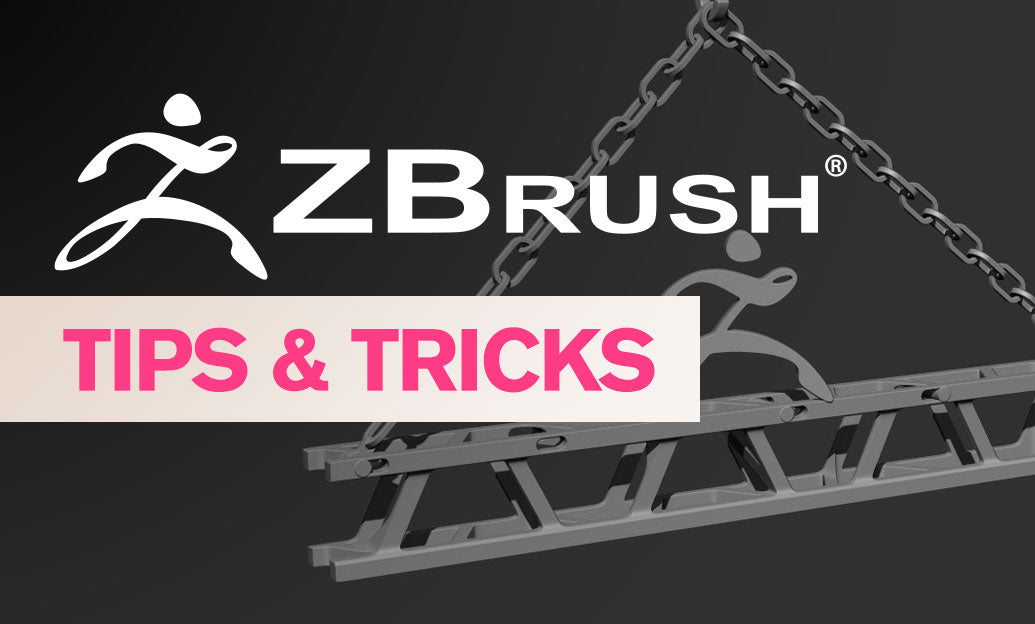
ZBrush Tip: Enhancing Workflow Efficiency through Strategic Project Organization in ZBrush
October 11, 2025 2 min read
Read MoreSubscribe
Sign up to get the latest on sales, new releases and more …


