Your Cart is Empty
"Great customer service. The folks at Novedge were super helpful in navigating a somewhat complicated order including software upgrades and serial numbers in various stages of inactivity. They were friendly and helpful throughout the process.."
Ruben Ruckmark
"Quick & very helpful. We have been using Novedge for years and are very happy with their quick service when we need to make a purchase and excellent support resolving any issues."
Will Woodson
"Scott is the best. He reminds me about subscriptions dates, guides me in the correct direction for updates. He always responds promptly to me. He is literally the reason I continue to work with Novedge and will do so in the future."
Edward Mchugh
"Calvin Lok is “the man”. After my purchase of Sketchup 2021, he called me and provided step-by-step instructions to ease me through difficulties I was having with the setup of my new software."
Mike Borzage
September 27, 2024 2 min read

When it comes to rigging characters efficiently in Cinema 4D, understanding the tools at your disposal and following best practices can significantly streamline your workflow. Efficient rigging not only saves time but also ensures that your character animations are smooth and believable.
Here are some key tips to help you rig characters more efficiently in Cinema 4D:
By following these tips and utilizing the powerful features of Cinema 4D, you can rig characters more efficiently and produce high-quality animations that captivate your audience. For more in-depth tutorials and resources, visit [NOVEDGE](https://www.novedge.com).
You can find all the Cinema 4D products on the NOVEDGE web site at this page.
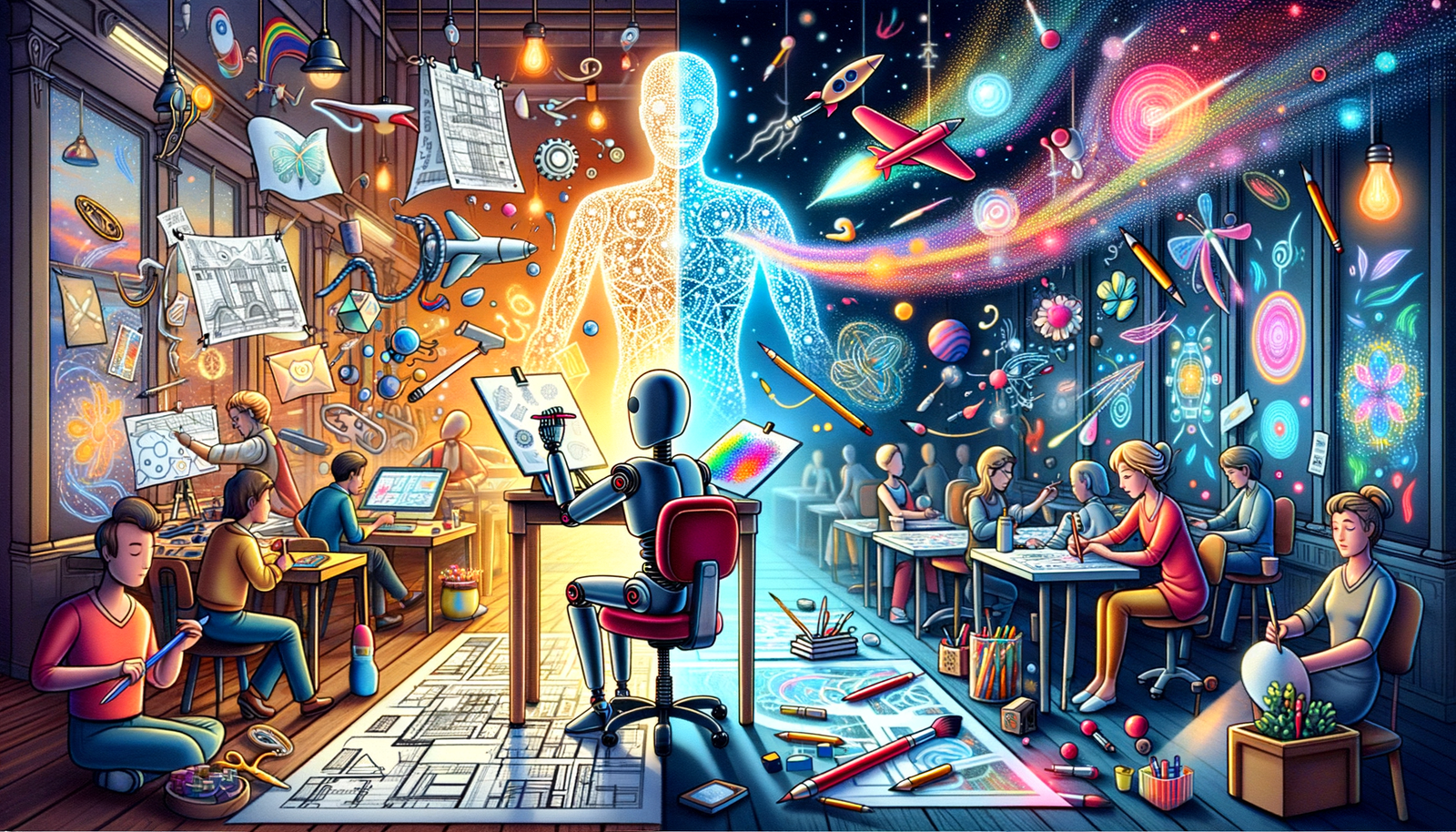
May 04, 2025 9 min read
Read More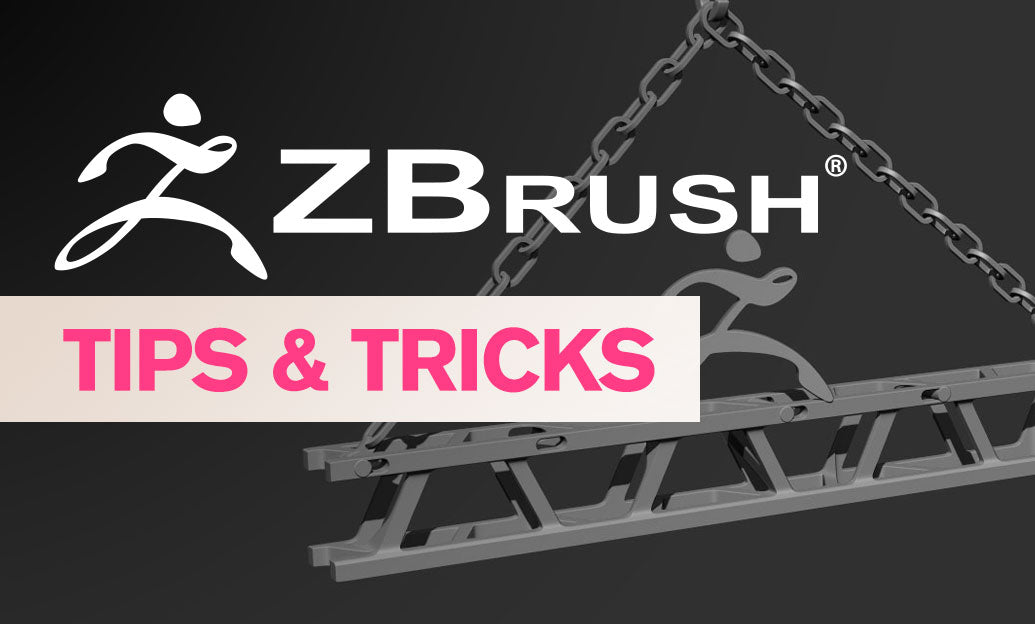
May 04, 2025 2 min read
Read More
May 04, 2025 2 min read
Read MoreSign up to get the latest on sales, new releases and more …