Your Cart is Empty
Customer Testimonials
-
"Great customer service. The folks at Novedge were super helpful in navigating a somewhat complicated order including software upgrades and serial numbers in various stages of inactivity. They were friendly and helpful throughout the process.."
Ruben Ruckmark
"Quick & very helpful. We have been using Novedge for years and are very happy with their quick service when we need to make a purchase and excellent support resolving any issues."
Will Woodson
"Scott is the best. He reminds me about subscriptions dates, guides me in the correct direction for updates. He always responds promptly to me. He is literally the reason I continue to work with Novedge and will do so in the future."
Edward Mchugh
"Calvin Lok is “the man”. After my purchase of Sketchup 2021, he called me and provided step-by-step instructions to ease me through difficulties I was having with the setup of my new software."
Mike Borzage
Cinema 4D Tip: Customizing Brushes in Cinema 4D for Enhanced Sculpting Efficiency
August 04, 2025 3 min read

When working within Cinema 4D’s sculpting environment, the ability to create custom brushes can elevate your workflow by providing precisely the kind of strokes and textures you need. Instead of relying solely on default brushes, custom brushes allow you to replicate real-world tools, achieve specific art styles, or simply save time by reusing a particular pattern. This flexibility can be particularly helpful when sculpting organic details like skin pores, bark textures, or worn edges. While the software already has an impressive set of standard tools, customizing a brush tailors the experience to your individual modeling process and artistic goals. If you’re looking for additional resources or software expansions to enhance your pipeline, be sure to explore NOVEDGE for a variety of solutions.
There are several effective methods to build your own brushes, each offering a different degree of control and complexity:
- Custom Alphas: By importing grayscale images as alphas, you can stamp highly detailed patterns directly onto your model. Create these alphas in an external image editor or capture them from real-world textures using photographs.
- Modifying Existing Presets: Start with a base brush and tweak parameters such as strength, falloff, spacing, and stamp modes. You’ll be surprised how quickly minor adjustments lead to a totally fresh feel.
- Saving Your Brush Settings: Once you’ve found the perfect combination of stroke style and strength, save it for future use. This consistency is especially beneficial when working on larger projects requiring frequent repetition of details.
- Pressure Sensitivity Considerations: If you’re using a tablet, remember that pressure sensitivity can be mapped to sculpt intensity, brush size, or both. Fine-tuning this aspect can yield subtle transitions that mimic real chisels, carving tools, and more.
By experimenting with these options, you can drastically refine how your brush applies detail to the surface. Some artists even create entire custom brush libraries dedicated to different themes, such as mechanical edges or organic forms. This scalable approach helps maintain a consistent style and familiarity throughout large-scale projects. Additionally, new users can benefit from storing brushes in well-organized libraries, making it easier to learn from each experiment. For those seeking other Cinema 4D plugins or specialized software, NOVEDGE is an excellent hub for exploring further enhancements.
One practical tip is to consider the level of subdivision on your sculpt. High-resolution meshes capture extremely fine brush strokes but are more computationally demanding. If you’re dealing with heavier scenes, you might opt for a medium subdivision level first to block in major forms and then increase subdivision for micro-details. Another efficient technique is layering multiple strokes at varying intensities, allowing you to build complexity without relying on a single pass. If the layering becomes overwhelming, Cinema 4D’s sculpting layers are a perfect companion, allowing you to switch detail levels on and off or adjust their overall intensity.
Over time, crafting your own brush collection becomes second nature, speeding up your workflow and reinforcing your personal style. As you continue to refine the brush settings, you’ll discover new possibilities and sculpting shortcuts, such as combining alphas for a multi-textured effect or incorporating dynamic falloff curves for more organic transitions. In the end, it’s about finding the right interaction between the brush and your mesh to capture the exact mood and feeling you want in your designs. Whether you’re a seasoned professional or a curious newcomer, personalizing this process can transform your modeling efficiency and final results. To further expand your Cinema 4D toolkit or find ideal hardware accessories, check out NOVEDGE and discover everything from specialized plugins to handy peripheral devices.
You can find all the Cinema 4D products on the NOVEDGE web site at this page.
Also in Design News
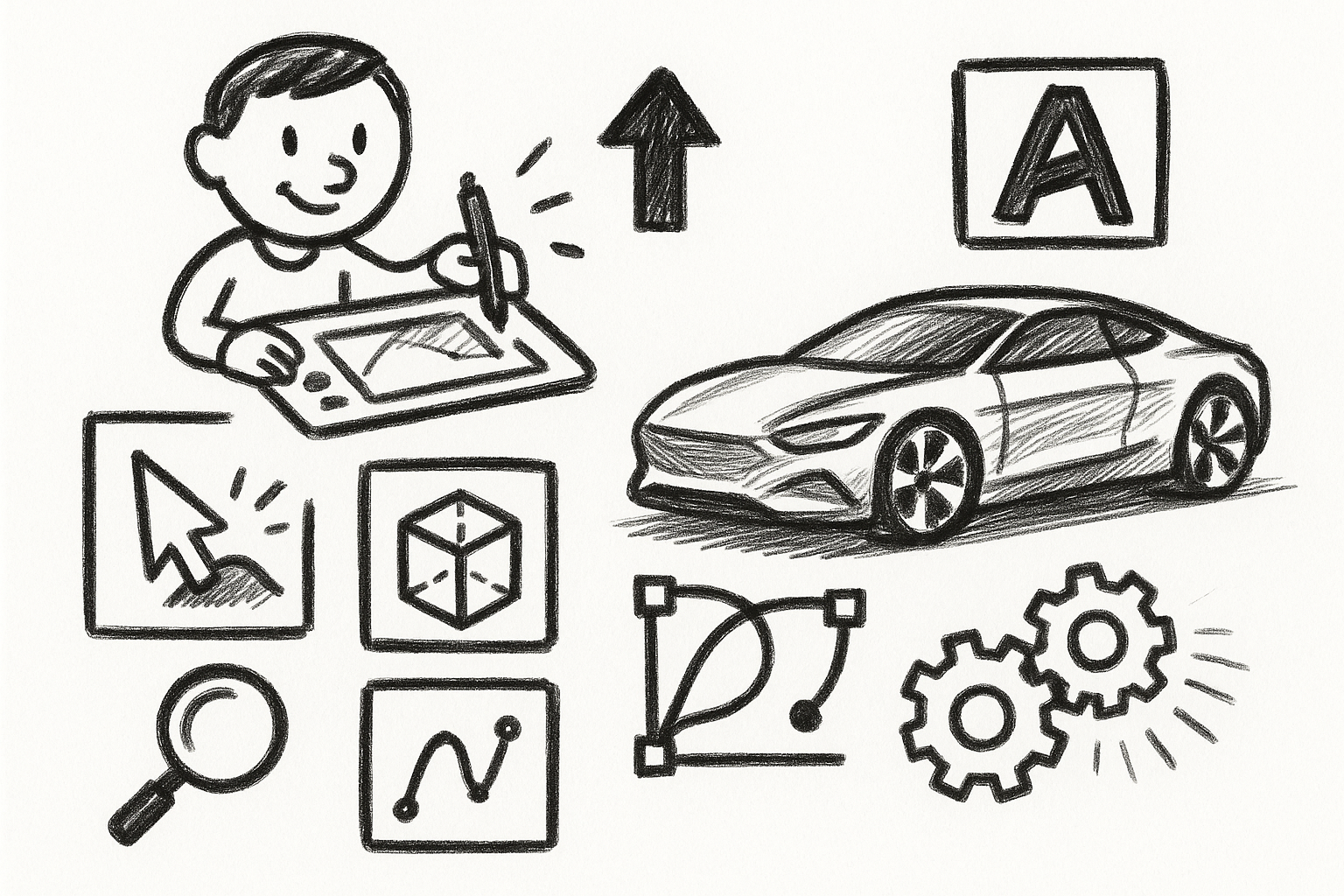
Mastering Precision: 5 Advanced Techniques to Elevate Your Autodesk Alias Workflow
August 29, 2025 5 min read
Read More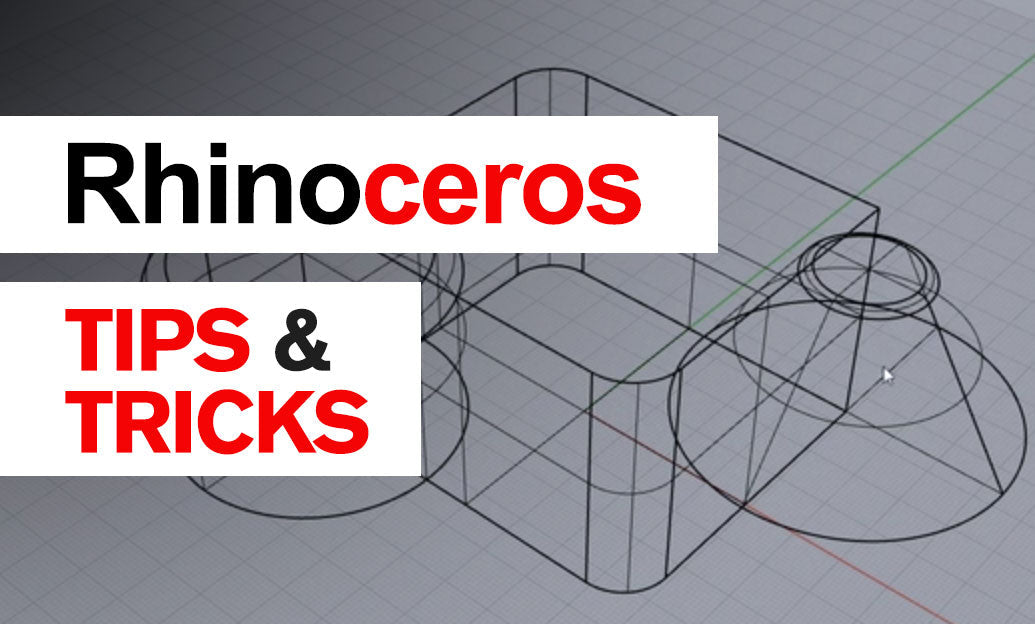
Rhino 3D Tip: Optimizing Rhino Workflow Through Strategic Plugin Integration
August 29, 2025 3 min read
Read More
Harnessing Edge Computing to Transform Design Software Workflows
August 29, 2025 12 min read
Read MoreSubscribe
Sign up to get the latest on sales, new releases and more …


