Your Cart is Empty
Customer Testimonials
-
"Great customer service. The folks at Novedge were super helpful in navigating a somewhat complicated order including software upgrades and serial numbers in various stages of inactivity. They were friendly and helpful throughout the process.."
Ruben Ruckmark
"Quick & very helpful. We have been using Novedge for years and are very happy with their quick service when we need to make a purchase and excellent support resolving any issues."
Will Woodson
"Scott is the best. He reminds me about subscriptions dates, guides me in the correct direction for updates. He always responds promptly to me. He is literally the reason I continue to work with Novedge and will do so in the future."
Edward Mchugh
"Calvin Lok is “the man”. After my purchase of Sketchup 2021, he called me and provided step-by-step instructions to ease me through difficulties I was having with the setup of my new software."
Mike Borzage
Boost Your Workflow with VisualARQ Grasshopper Components
August 28, 2024 2 min read
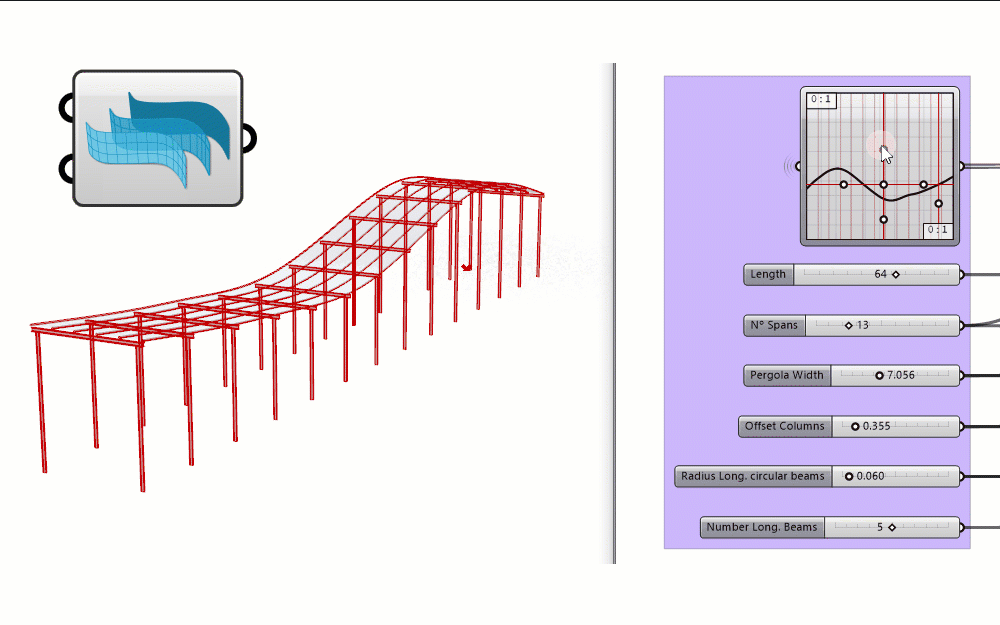

In the ever-evolving realm of architectural design, professionals are constantly seeking ways to enhance their workflow efficiency and streamline project management. One tool that has garnered significant attention is VisualARQ. When integrated with Grasshopper, VisualARQ's capabilities are amplified, offering an unprecedented level of control and automation over architectural objects and data management within the Rhino environment. This fusion not only accelerates design iterations but also brings a new dimension to BIM workflows.
VisualARQ Components in Grasshopper
The VisualARQ Grasshopper Components are a game-changer for architects and designers who leverage Grasshopper's visual programming environment. These components allow users to create and manipulate VisualARQ architectural objects directly within Grasshopper, facilitating data management on geometry and enabling automation of numerous modeling and design tasks.
Work with BIM Objects in Grasshopper

One of the standout features of VisualARQ Grasshopper Components is the ability to work with BIM objects seamlessly. All VisualARQ BIM objects are available as components in Grasshopper, allowing designers to iterate through various design options swiftly while maintaining the integrity of BIM elements. This integration ensures that your design process remains both flexible and robust, with the added benefit of real-time updates and modifications within the Grasshopper environment.
Create and Deconstruct Objects

VisualARQ Grasshopper Components also provide a plethora of tools to create and deconstruct objects. These components enable users to generate new VisualARQ objects and styles, while also offering functionalities to retrieve specific object information, such as wall height, number of layers, and thicknesses. This level of detail ensures that designers have complete control over every aspect of their architectural elements, enhancing the precision and customization of their projects.
Data Management

Effective data management is crucial in any architectural project. With VisualARQ Grasshopper Components, automating the assignment and management of data on geometry and project elements becomes effortless. This feature not only saves time but also minimizes the risk of errors, ensuring that your project data remains consistent and accurate throughout the design process.
Run VisualARQ Inside Revit

Another groundbreaking feature is the ability to run VisualARQ inside Revit. Thanks to the VisualARQ Grasshopper components, transferring VisualARQ models to Revit and vice versa is now a reality when Rhino operates as a Revit plug-in via Rhino.Inside. This interoperability bridges the gap between Rhino and Revit, enabling a seamless workflow that leverages the strengths of both platforms.
Analysis Simulation

The integration of VisualARQ Grasshopper Components extends beyond modeling and data management. Users can run various analysis simulations—including structural, environmental, energy, and design optimization—by combining VisualARQ object components with other Grasshopper add-ons. This capability empowers architects to perform comprehensive analyses directly within their design environment, leading to more informed and efficient decision-making.
In conclusion, the VisualARQ Grasshopper Components significantly enhance the architectural design workflow, offering a versatile and powerful toolset for creating, managing, and analyzing BIM objects. For those seeking to stay at the forefront of design technology, integrating VisualARQ with Grasshopper is a step towards unparalleled efficiency and precision. For more information about the newest and most advanced design software technology, contact our sales team at NOVEDGE.
Also in Design News

Cinema 4D Tip: Unified Color Management for Cinema 4D Pipelines
January 11, 2026 2 min read
Read More
V-Ray Tip: V-Ray Render Mask: Targeted Patches and Cross-Engine Blending
January 11, 2026 2 min read
Read MoreSubscribe
Sign up to get the latest on sales, new releases and more …



